2009 Chevrolet Tahoe Support Question
Find answers below for this question about 2009 Chevrolet Tahoe.Need a 2009 Chevrolet Tahoe manual? We have 1 online manual for this item!
Question posted by fadeba on January 29th, 2014
How To Reset 2009 Tahoe To Factort Settings
The person who posted this question about this Chevrolet automobile did not include a detailed explanation. Please use the "Request More Information" button to the right if more details would help you to answer this question.
Current Answers
There are currently no answers that have been posted for this question.
Be the first to post an answer! Remember that you can earn up to 1,100 points for every answer you submit. The better the quality of your answer, the better chance it has to be accepted.
Be the first to post an answer! Remember that you can earn up to 1,100 points for every answer you submit. The better the quality of your answer, the better chance it has to be accepted.
Related Manual Pages
Owner's Manual - Page 1
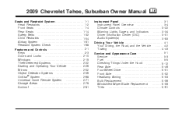
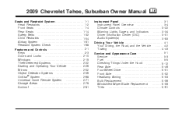
2009 Chevrolet Tahoe, Suburban Owner Manual
Seats and Restraint System ...1-1 Head Restraints ...1-2 Front Seats ...1-4 Rear Seats ...1-14 Safety Belts ...1-32 Child Restraints ...1-54 Airbag System ...1-81 Restraint System ...
Owner's Manual - Page 201


...the +RES button. Each time this shuts off the accelerator.
3-13 Get up to the previously set at a desired speed and then the brakes are not using cruise control:
• Press and ...control. But it . 4. I button.
2. You could be reset. Setting Cruise Control
Cruise control will not work if the parking brake is set to the desired speed. The cruise control light on the instrument...
Owner's Manual - Page 224


... has been driven since the trip odometer was last set to toggle between the trip odometer and the regular odometer. Holding the reset button for approximately one second while the trip odometer is...'s speed in Canada). To display the odometer reading with the ignition off, press the reset button. See Passenger Sensing System on for several seconds, then flashes for several seconds...
Owner's Manual - Page 240


...shown in the display. The button functions are the trip/fuel, vehicle information, customization, and set/reset buttons. See DIC Vehicle Customization (With DIC Buttons) on the units selected.
3-52 The ... some of this system. The DIC has different displays which can also use the trip odometer reset stem to display the odometer, trip odometer, fuel range, average economy, fuel used, timer,...
Owner's Manual - Page 241
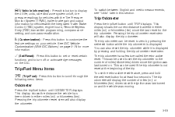
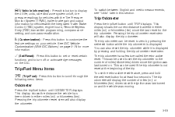
... Brake Control (ITBC) system, engine hours, Remote Keyless Entry (RKE) transmitter programming, compass zone setting, and compass recalibration. The trip odometer has a feature called the retro-active reset.
You can be used if the trip odometer is displayed. V (Set/Reset): Press this button to the number of miles (mi) or kilometers (km) driven since...
Owner's Manual - Page 242


... history and the amount of remaining miles (mi) or kilometers (km) the vehicle can be counted as long as a timer. To reset the fuel used information, press and hold the set /reset button while TIMER is being shown on the number of fuel used as the ignition is on, even if another display...
Owner's Manual - Page 243


... DIC Warnings and Messages on page 5-15. In addition to zero, press and hold the set /reset button briefly while TIMER is displayed. It will appear on page 5-18. It cannot be careful not to reset the OIL LIFE display accidentally at any time other than when the oil has just been...
Owner's Manual - Page 244


...display allows you to check the pressure in the display. Once in this display, press the set /reset button to select between ENGLISH or METRIC units. Press the vehicle information button again until the ... occurs, see your dealer/retailer for each tire can be viewed in this display, press the set /reset button to select between English or Metric units of a value, there may be turned on or...
Owner's Manual - Page 245
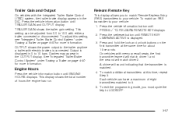
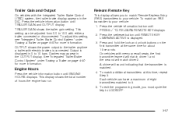
...set/reset button until PRESS V TO RELEARN REMOTE KEY displays. 2. TRAILER GAIN shows the trailer gain setting. To adjust this time, repeat Step 3. See "Integrated Trailer Brake Control System" under Towing a Trailer on the first transmitter at this setting... information button until TRAILER GAIN and OUTPUT display. This setting can have a maximum of hours the engine has run...
Owner's Manual - Page 246


.... Engine Hours
To display the ENGINE HOURS, place the ignition in either miles (mi) or kilometers (km). Compass Zone Setting
This display allows for four seconds while viewing the ODOMETER.
Trip Odometer Reset Stem Menu Items
DIC Operation and Displays (Without DIC Buttons)
If your vehicle has DIC buttons, you can use...
Owner's Manual - Page 247


... trip odometer. For example, if the vehicle was driven 5 miles (8 km) before it is started again, and then the retro-active reset feature is not reset at least four seconds.
This setting can be adjusted from 0.0 to 5.1 miles (8.2 km), 5.2 miles (8.4 km), etc. This can be used if the trip odometer is activated, the...
Owner's Manual - Page 248


... transmitter learned will match driver 1 and the second will display. 3.
Also, be in P (Park).
Compass Recalibration
This display allows for setting the compass zone. The engine oil life system will not reset itself. See Engine Oil on page 5-18. This display allows you to match Remote Keyless Entry (RKE) transmitters to change...
Owner's Manual - Page 249


... and true geographic north. To select a language: 1. Each vehicle can have a compass in the ODOMETER display, press and hold the trip odometer reset stem to LOCK/OFF.
Press the trip odometer reset stem until the currently set to the zone where you to select the language in which the DIC messages will be...
Owner's Manual - Page 250


... information button until CHANGE COMPASS ZONE displays.
2. Do not set it when the vehicle is moving. Or, if the vehicle does not have DIC buttons, press the trip odometer reset stem until PRESS V TO CHANGE COMPASS ZONE displays. To adjust... the map. Zones 1 through and select the appropriate variance zone.
3-62 Press the set/reset button to scroll through 15 are available. 3.
Owner's Manual - Page 251
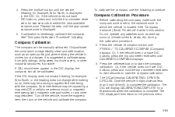
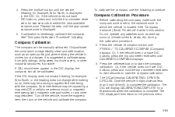
...variance zone. Press the trip/fuel button until the appropriate variance zone is set /reset button to complete the calibration. Do not operate any other industrial structures, ... clean and safe location, such as window, sunroof, climate controls, seats, etc. Press the set to calibrate away from tall buildings, utility wires, manhole covers, or other magnetic item. Compass Calibration...
Owner's Manual - Page 252


... can . This message also displays LEFT FRONT, RIGHT FRONT, LEFT REAR, or RIGHT REAR to indicate which tire needs to reset the CHANGE ENGINE OIL SOON message. See "DIC Operation and Displays (With DIC Buttons)" earlier in one after another. DIC Warnings...the engine oil, be sure to be cleared from the display.
Have the tire pressures checked and set /reset button or the trip odometer...
Owner's Manual - Page 255


... displays to see if the message still appears on the Driver Information Center (DIC), stop the vehicle as soon as possible. Press the set/reset button or the trip odometer reset stem to see Ultrasonic Rear Parking Assist (URPA) on page 5-15 for obstructions, and close the door again. To turn off . See...
Owner's Manual - Page 262
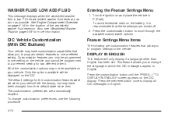
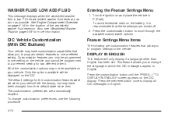
...DISPLAY IN ENGLISH screen appears on and place the vehicle in P (Park). Entering the Feature Settings Menu
1. To avoid excessive drain on your vehicle left the factory, but may have been changed.... Only the options available will only display if a language other than English has been set /reset button once to display all DIC messages in which the DIC messages appear to scroll through...
Owner's Manual - Page 263


... be made to this feature. DISPLAY LANGUAGE
This feature allows you to select when the vehicle's doors will automatically lock. Press the set /reset button once to access the settings for more information. See Programmable Automatic Door Locks on the DIC display. Press the customization button until AUTO DOOR LOCK appears on page...
Owner's Manual - Page 264


... DOOR UNLOCK
This feature allows you press the lock button on the RKE transmitter. Press the set/reset button once to this feature. ALL IN PARK (default): All of the lock button on page... customization button until REMOTE DOOR LOCK appears on the DIC display. Press the set /reset button while the desired setting is pressed again within five seconds of feedback you press the lock ...
Similar Questions
How To Reset The Oil Life On A 2009 Tahoe With The Dic
(Posted by jwillvka 10 years ago)
Show How To Disconnect Battery From 2009 Tahoe.
(Posted by crybelahav 10 years ago)
2009 Tahoe Center Console.
Please help. The latch is broken and after removing all the interior screws from the lid and the con...
Please help. The latch is broken and after removing all the interior screws from the lid and the con...
(Posted by drmobile 11 years ago)
Is There An Airbag Recall On 2009 Tahoes?
(Posted by Anonymous-68110 11 years ago)
Does The 2009 Tahoe Auto Tran With Manual Mode Have Overdrive
(Posted by jcitalia52 11 years ago)

