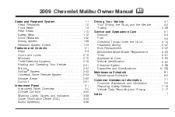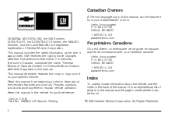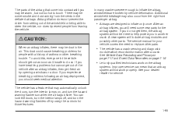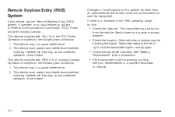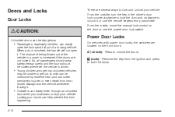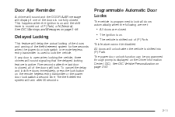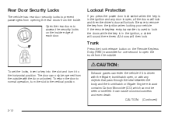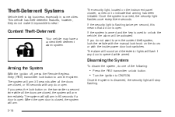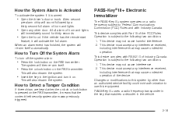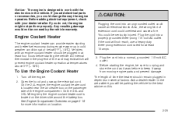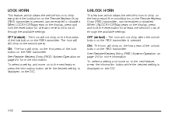2009 Chevrolet Malibu Support Question
Find answers below for this question about 2009 Chevrolet Malibu.Need a 2009 Chevrolet Malibu manual? We have 1 online manual for this item!
Question posted by cleixolita on March 9th, 2014
2009 Malibu Change Chirp When Unlocked
The person who posted this question about this Chevrolet automobile did not include a detailed explanation. Please use the "Request More Information" button to the right if more details would help you to answer this question.
Current Answers
Related Manual Pages
Similar Questions
How To Change Third Brake Light On A 2009 Malibu ?
how to change third brake light on a 2009 chevy malibu ?
how to change third brake light on a 2009 chevy malibu ?
(Posted by ind309 8 years ago)
Why Might My 2009 Malibu Be Studdering Or Misfiring
my 2009 malibu is misfiring or studdering at a red light or going at a steady speed. I put a gas tre...
my 2009 malibu is misfiring or studdering at a red light or going at a steady speed. I put a gas tre...
(Posted by dinesatapley 11 years ago)