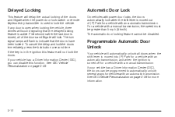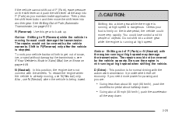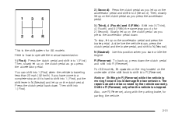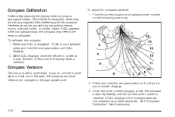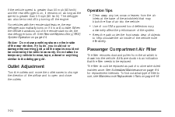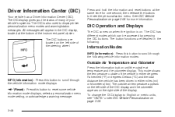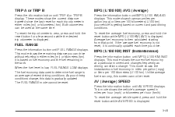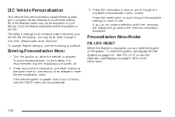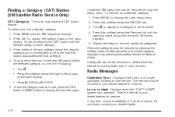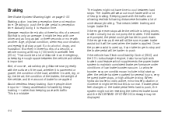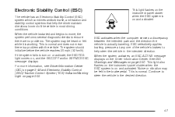2009 Chevrolet HHR Support Question
Find answers below for this question about 2009 Chevrolet HHR.Need a 2009 Chevrolet HHR manual? We have 1 online manual for this item!
Question posted by cgrerusy8 on April 7th, 2014
How To Change Mph To Km In 09 Chevy Hhr
The person who posted this question about this Chevrolet automobile did not include a detailed explanation. Please use the "Request More Information" button to the right if more details would help you to answer this question.
Current Answers
Related Manual Pages
Similar Questions
Plz Help Me My 2008 Chevy Hhr Won't Start Thanks In Advance.
Plz help me my 2008 Chevy HHR won't start after cooling mode when on and the car overheated I change...
Plz help me my 2008 Chevy HHR won't start after cooling mode when on and the car overheated I change...
(Posted by itschano13 4 years ago)
How To Change Speedometer From Kilometers To Mph On A Chevy Hhr
(Posted by aznadann 9 years ago)
09 Chevy Hhr Ss Can't Get The Key Switch To Turn On
(Posted by Pete1964in 10 years ago)