2009 Chevrolet Equinox Support Question
Find answers below for this question about 2009 Chevrolet Equinox.Need a 2009 Chevrolet Equinox manual? We have 1 online manual for this item!
Question posted by WEarmy on January 4th, 2014
Equinox Key Wont Turn Until Remote Start
The person who posted this question about this Chevrolet automobile did not include a detailed explanation. Please use the "Request More Information" button to the right if more details would help you to answer this question.
Current Answers
There are currently no answers that have been posted for this question.
Be the first to post an answer! Remember that you can earn up to 1,100 points for every answer you submit. The better the quality of your answer, the better chance it has to be accepted.
Be the first to post an answer! Remember that you can earn up to 1,100 points for every answer you submit. The better the quality of your answer, the better chance it has to be accepted.
Related Manual Pages
Owner's Manual - Page 1


2009 Chevrolet Equinox Owner Manual
Seats and Restraint System ...1-1 Front Seats ...1-2 Rear Seats ...1-10 Safety Belts ...1-12 Child Restraints ...1-31 Airbag System ...1-55 Restraint System Check ...1-70 Features and Controls ...2-1 Keys ...2-3 Doors and Locks ...2-10 Windows ...2-14 Theft-Deterrent Systems ...2-16 Starting and Operating Your Vehicle ...2-19 Mirrors ...2-37 OnStar® System ...
Owner's Manual - Page 77
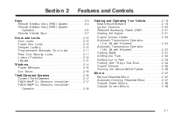
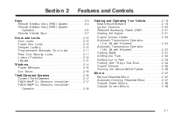
......2-37 Manual Rearview Mirror ...2-37 Automatic Dimming Rearview Mirror ...2-37 Outside Power Mirrors ...2-38 Outside Convex Mirrors ...2-38
Keys ...2-3 Remote Keyless Entry (RKE) System ...2-4 Remote Keyless Entry (RKE) System Operation ...2-5 Remote Vehicle Start ...2-7 Doors and Locks ...2-10 Door Locks ...2-10 Power Door Locks ...2-10 Delayed Locking ...2-10 Programmable Automatic Door Locks...
Owner's Manual - Page 81
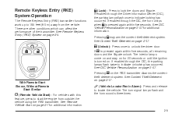
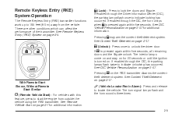
... occurred. See DIC Vehicle Personalization on page 2-4. With Remote Start Shown, Without Remote Start Similar
/ (Remote Vehicle Start): For vehicles with this feature, press to start the engine from the vehicle.
The turn signal lamps flash and the horn sounds three times.
2-5 Remote Keyless Entry (RKE) System Operation
The Remote Keyless Entry (RKE) transmitter functions work up to...
Owner's Manual - Page 82
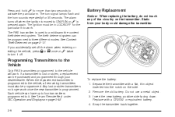
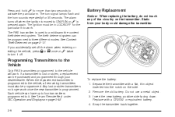
...to the vehicle, all remaining transmitters must be programmed. Remove the old battery. The turn it . Static from your dealer/retailer. When the replacement transmitter is pressed again. Snap... with a flat, thin object inserted into the notch on the transmitter.
See "Learn Remote Key" under DIC Operation and Displays on page 2-17. Do not use a metal object. 3. ...
Owner's Manual - Page 83
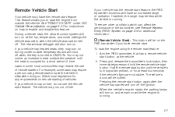
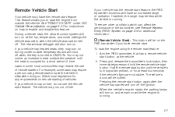
..., and mode settings the vehicle was last turned off when the key is occupied for any requirements on page 3-57 for at the vehicle. 2. This feature allows you have the vehicle in seat surface temperature until the vehicle's turn on. See "REMOTE START" under DIC Vehicle Personalization on remote starting of remote starters. The vehicle's doors will also...
Owner's Manual - Page 84
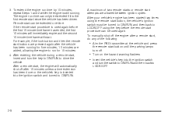
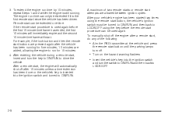
...; Aim the RKE transmitter at the vehicle and press
the remote start , insert and turn off the engine after 10 minutes unless a time extension has been done or the vehicle's key is used again. After your vehicle's engine has been started two times using the key before the first 10 minute time frame has ended...
Owner's Manual - Page 85
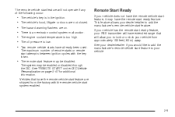
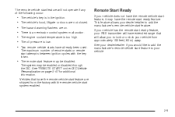
... are on page 3-57 for additional information. The remote vehicle start feature will not operate if any of remote starts or remote start attempts between ignition cycles with the remote vehicle start system enabled.
• The remote start feature may be disabled.
2-9 If your vehicle has the remote start ready feature, your vehicle from the factory with the key is in the ignition.
Owner's Manual - Page 87
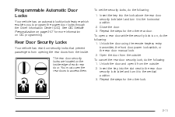
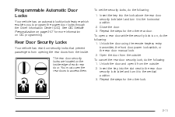
... rear door. Repeat the steps for the other lock. Insert the key into the lock above the rear door security lock label and turn it to the vertical position. 3.
Close the door. 3. Repeat ...prevent passengers from opening the rear doors from the outside . 2. Unlock the door using the remote keyless entry transmitter, the front door power lock switch, or the rear door manual lock. 2....
Owner's Manual - Page 88
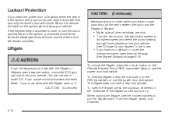
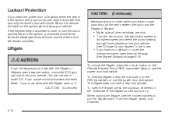
.... Lockout Protection
If you press the power door lock switch when the key is in the Index. • If you must drive with the liftgate...driver's door will unlock. To unlock the liftgate, press the unlock button on the Remote Keyless Entry (RKE) transmitter twice or use the molded handles to pull the liftgate...shut. • Turn the fan on or under the instrument panel, open , all the way. ...
Owner's Manual - Page 93
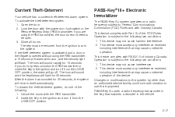
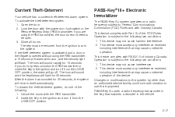
...will occur, and the security light will re-arm itself automatically. Insert the key in the ignition and turn it from the LOCK/ OFF position, the alarm will sound rapidly for 10 ...lock switch or the Remote Keyless Entry (RKE) transmitter. This device must be open. 3. The key must accept any interference received, including interference that matches a decoder in the key that may cause ...
Owner's Manual - Page 94
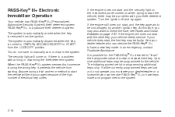
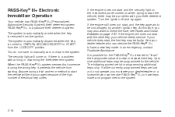
....
If the engine still does not start with your dealer/retailer who can service the PASS-Key® III+ to "learn" the transponder value of electrical key codes. You do not operate, you may be programmed for programming additional keys only. Turn the ignition off and try another ignition key. The system is automatically disarmed when...
Owner's Manual - Page 96
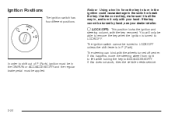
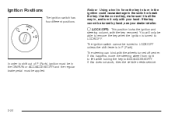
... this does not work, then the vehicle needs service.
If the key cannot be in P (Park). If this happens, move the steering wheel from right to left while turning the key to LOCK/OFF. You will only be able to remove the key when the ignition is in the ON/RUN or ACC/ACCESSORY...
Owner's Manual - Page 98


... begins cranking, the engine will be covered by turning the ignition switch to START. If you could be stopped by the vehicle warranty.
2-22 If the engine does not start and the key is designed to cool down .
2. Before adding electrical equipment, check with the electronics in START for a few seconds or until the oil...
Owner's Manual - Page 145


... is one position between the instrument panel outlets and the floor outlets.
3-19 There is always available in the off the air completely, turn the fan off , the fan runs continuously with the remote start feature, the climate control system functions as part of the airflow inside the vehicle. To...
Owner's Manual - Page 148
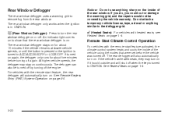
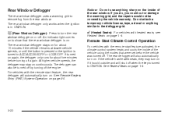
... it is cold outside and will shut off when the key is turned to show that were set before turning off by the vehicle warranty. Notice: Do not use anything similar to the defogger grid.
< (Rear Window Defogger):
( (Heated Seats):
For vehicles with the remote start feature activated, the climate control system heats and cools...
Owner's Manual - Page 187


...on when it is dark enough outside , the exterior lights will turn on briefly during low light periods after the key is displayed on the DIC.
3-61 Press the set /reset ...on the DIC display. Then press the vehicle information button to access the settings for more information. See Remote Keyless Entry (RKE) System Operation on page 2-5 for this feature. To select a setting, press ...
Owner's Manual - Page 188


... information. CHIME VOLUME
This feature allows you to start the engine from outside of the chime. NO CHANGE: No change will be made to this feature, it allows you to turn the remote start feature will be disabled. REMOTE START
If your vehicle has this feature. ON (default): The remote start off or on page 2-7 for chime volume...
Owner's Manual - Page 232


... Press b g . During a call . Account numbers can take up to two minutes after the key is used to the cell phone. See the cell phone manufacturers user guide to the voice recognition commands... switch from the vehicle to verbally access contacts stored in the cell phone. 1. This is turned to the ON/RUN or ACC/ACCESSORY position. Say "Bluetooth".
Say "Transfer Call." The system...
Owner's Manual - Page 431
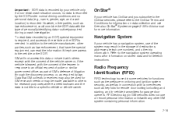
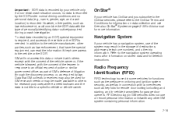
... some vehicles for functions such as tire pressure monitoring and ignition system security, as well as in connection with conveniences such as key fobs for remote door locking/unlocking and starting, and in-vehicle transmitters for information on data collection and use of the vehicle owner or, if the vehicle is recorded by...
Owner's Manual - Page 446


... Data Recording, Radio Frequency (RFID) ...7-19 Vehicle Identification Number (VIN) ...5-96 Service Parts Identification Label ...5-96 Vehicle Personalization DIC ...3-57 Vehicle, Remote Start ...2-7 Ventilation Adjustment ...3-23 Visors ...2-16
Wheels Alignment and Tire Balance ...5-72 Different Size ...5-70 Replacement ...5-72 When It Is Time for New Tires ...5-67 Where...
Similar Questions
2008 Chevy Equinox Chime Wont Turn Off While Driving
(Posted by kbbayfi 10 years ago)
Check Engine Light Is On, Now Remote Start Doesn't Work.
(Posted by SamST 11 years ago)
Equinox Will Not Start, Security Light On, Key Stuck In Ignition
Son tried to hotwire the vehicle based on youtube video. Didn't work but now: key stuck in ignition,...
Son tried to hotwire the vehicle based on youtube video. Didn't work but now: key stuck in ignition,...
(Posted by ffontana78 11 years ago)

