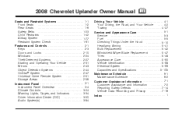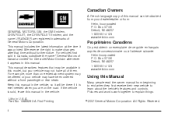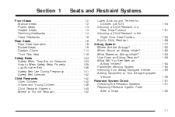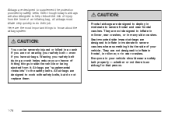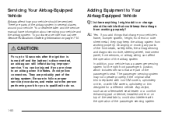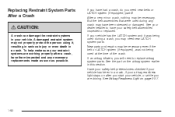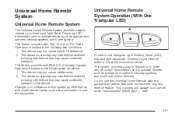2008 Chevrolet Uplander Support Question
Find answers below for this question about 2008 Chevrolet Uplander.Need a 2008 Chevrolet Uplander manual? We have 1 online manual for this item!
Question posted by asskhu on September 7th, 2013
How To Replace Thermostat Uplander
The person who posted this question about this Chevrolet automobile did not include a detailed explanation. Please use the "Request More Information" button to the right if more details would help you to answer this question.
Current Answers
Related Manual Pages
Similar Questions
Thermostat Location For A 2008 Uplander?
(Posted by Anonymous-148111 9 years ago)
2008 Uplander Rear Wiper Motor Replaced Still Does Not Work
(Posted by oskran 10 years ago)
08 Chevy Uplander How To Replace Bulb In Instrument Cluster
(Posted by 79travemuru 10 years ago)
How To Replace A Broken Door Cable On A 2005 Uplander
(Posted by joejobagdul 10 years ago)
How Do I Replace The Thermostat On My 3.4 Litre Uplander.
What needs to be removed to access the thermostat in a 2006 up lander with a 3.4 engine?
What needs to be removed to access the thermostat in a 2006 up lander with a 3.4 engine?
(Posted by MarkLukic 10 years ago)