2008 Chevrolet Tahoe Support Question
Find answers below for this question about 2008 Chevrolet Tahoe.Need a 2008 Chevrolet Tahoe manual? We have 1 online manual for this item!
Question posted by bkmcja on March 6th, 2014
Where Is Stabilitrak Switch In 2008 Chevrolet Tahoe
The person who posted this question about this Chevrolet automobile did not include a detailed explanation. Please use the "Request More Information" button to the right if more details would help you to answer this question.
Current Answers
There are currently no answers that have been posted for this question.
Be the first to post an answer! Remember that you can earn up to 1,100 points for every answer you submit. The better the quality of your answer, the better chance it has to be accepted.
Be the first to post an answer! Remember that you can earn up to 1,100 points for every answer you submit. The better the quality of your answer, the better chance it has to be accepted.
Related Manual Pages
Owner's Manual - Page 1
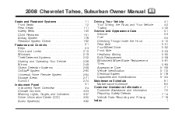
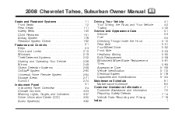
2008 Chevrolet Tahoe, Suburban Owner Manual
Seats and Restraint Systems ...1-1 Front Seats ...1-2 Rear Seats ...1-11 Safety Belts ...1-30 Child Restraints ...1-51 Airbag System ...1-76 Restraint System Check ...1-92 ...
Owner's Manual - Page 2
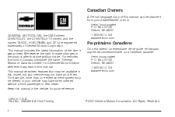
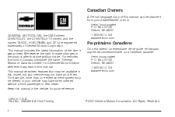
...
2007 General Motors Corporation. All Rights Reserved. For vehicles first sold in the vehicle for Chevrolet Motor Division wherever it was printed. For example, more than one entertainment system may be obtained from ...
GENERAL MOTORS, GM, the GM Emblem, CHEVROLET, the CHEVROLET Emblem, and the names TAHOE, SUBURBAN, and Z71 are registered trademarks of General Motors Corporation.
Owner's Manual - Page 11
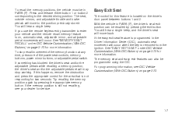
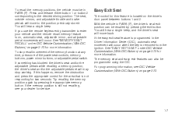
... stop recall movement of the memory function at any time, press one of the power seat controls, memory buttons, power mirror buttons, or adjustable pedal switch. Easy Exit Seat
The control for service. With the vehicle in the Driver Information Center (DIC), automatic seat movement will occur when the key is...
Owner's Manual - Page 107
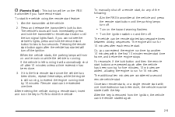
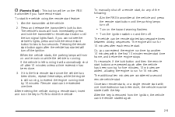
... done. 3. Immediately press and hold the remote start button until the turn off.
• Turn on the hazard warning flashers. • Turn the ignition switch on and then off the ignition. Pressing the remote start . To start the vehicle using the remote start . When the vehicle starts, the parking lamps...
Owner's Manual - Page 109
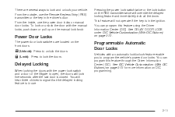
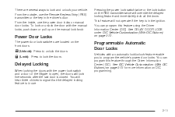
...With DIC Buttons) on page 3-73 for more information on the front doors. Pressing the power lock switch twice or the lock button on the manual lock knob. You can program this feature using the Driver...Customization (With DIC Buttons) on page 3-73. Programmable Automatic Door Locks
Vehicles with the power lock switch and a door or the liftgate is open, the doors will not operate if the key is ...
Owner's Manual - Page 110
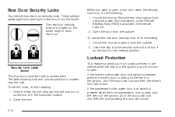
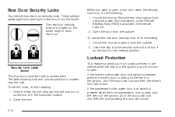
... the door. This feature protects you want to access them. If the passenger's side power door lock switch is pressed when the front passenger's door is open and the key is open a rear door when the...unlock.
2-12 To set the locks, do the following : 1. If the driver's side power door lock switch is pressed when the driver's door is open to open . Unlock the door by lifting the rear door ...
Owner's Manual - Page 111
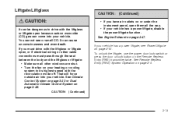
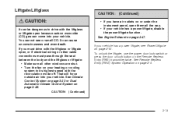
... sure all the way.
• If your vehicle has a power liftgate, disable
the power liftgate function. To unlock the liftgate, use the power door lock switch or press the door unlock button on page 2-5.
2-13 You cannot see Power Liftgate on your heating or cooling system to drive with the recirculation...
Owner's Manual - Page 114


...more information.
• Pressing the liftgate button on the center console. • Pressing the touchpad switch on the
{CAUTION:
You or others could damage the liftgate or the liftgate glass. Press the ... a second time during liftgate operation to the liftgate latch.
Pressing the buttons, or touchpad switch a second time while the liftgate is no one in the way of the power liftgate....
Owner's Manual - Page 116
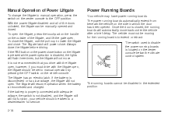
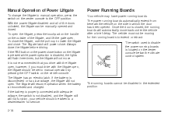
...on the side in the extended position. If the RKE button or the power close . The switch used to disable the power running boards. The liftgate latch will automatically move . The liftgate ...an electric latch. The power running boards cannot be taken to manual operation by pressing the OFF switch on the center console. Always close . The liftgate will not open . Once the door is...
Owner's Manual - Page 118


... the ignition and they could be seriously injured or killed if caught in the path of the switch to raise the window.
2-20 The power windows work when the ignition has been turned to ... each of the windows. Leaving children in a vehicle with the ignition key is active. Press the switch to lower the window. Power Windows
The power window controls are children in the rear seat use the...
Owner's Manual - Page 119


... Visor Vanity Mirror
Your vehicle may have lighted visor vanity mirrors on . Window Lockout
The window lockout switch is on.
o (Window Lockout):
2-21 Detach the sun visor from the center mount and slide it... to the side to cover the driver or passenger side of the switch. Press the switch to be lowered without holding the switch. The express-down mode can be canceled at any time by pulling...
Owner's Manual - Page 120
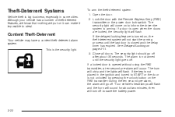
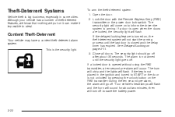
... the doors are locked, the security light will flash.
Lock the door with the Remote Keyless Entry (RKE) transmitter or the power door lock switch. The horn will chirp and the lights will turn off .
If a door is opened without using the RKE transmitter, a ten second pre-alarm will sound...
Owner's Manual - Page 121


...the door open or the RKE transmitter. If you set , the power door unlock switch will not stop if you do not want to turn it should also remember that you use the power ...activate the theft-deterrent
system, the vehicle should be serviced by locking the doors with the power door lock switch while the door is open the driver's door. 2. If the alarm does not sound or the headlamps do...
Owner's Manual - Page 124
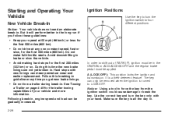
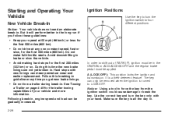
...the first 200 miles
(322 km) or so. Use the correct key and turn the ignition switch to shift out of your hand. Starting and Operating Your Vehicle
New Vehicle Break-In
Notice: Your ...breaking-in .
Notice: Using a tool to force the key from the ignition switch could cause damage or break the key. Do not make full-throttle starts. Hard stops with your vehicle and ...
Owner's Manual - Page 125
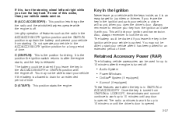
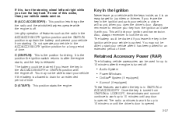
... turned off:
Audio System Power Windows OnStar® System (if equipped) Sunroof (if equipped)
These features work when the key is the position the ignition switch returns to start your vehicle after it has been parked for a long period of features such as it with you leave the key in the...
Owner's Manual - Page 126
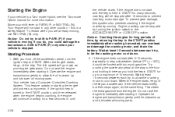
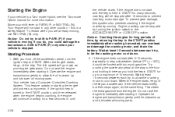
... with too much gasoline. Notice: Cranking the engine for a few seconds or until the oil warms up to a maximum of time, by turning the ignition switch to warm up and lubricate all moving parts. Try pushing the accelerator pedal all the way to let the cranking motor cool down . When the...
Owner's Manual - Page 127


...See Memory Seat, Mirrors, and Pedals on the instrument panel below the climate control system. The switch used to the pedals can be made when the vehicle is in your vehicle.
While driving, make...but can change the way the engine operates. If you could change the position of the switch to confirm the adjustment is right for better pedal reach. Adjustable Throttle and Brake ...
Owner's Manual - Page 136


...you should take your vehicle in for an extended period of time. For information on StabiliTrak®, see StabiliTrak® System on clean dry pavement and during tight turns, you may cause premature wear... lights in the switches show you which setting you are in. Automatic Transfer Case
The transfer case knob is normal.
2-38 Your vehicle has Four Wheel Drive with StabiliTrak®. Fast &#...
Owner's Manual - Page 137
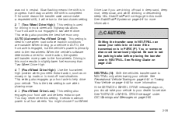
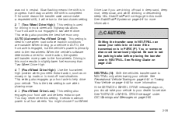
Your front axle is primarily sent to the rear wheels. StabiliTrak® will return to roll even if the transmission is used for more power...not engage in progress. You may never need extra traction, such as on when the shift is in this setting. See StabiliTrak® System on , you need this mode. AUTO (Automatic Four-Wheel Drive): This setting is the best setting to ...
Owner's Manual - Page 139
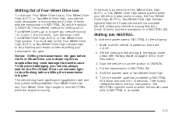
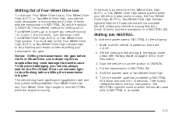
....
Set the parking brake and apply the regular brake pedal. Turn the knob to the Four-Wheel Drive High, AUTO, or Two-Wheel Drive High switch position when your vehicle is in gear and/or moving, the Four-Wheel Drive High, AUTO or Two-Wheel Drive High indicator light will fl...
Similar Questions
My Roof Top Antenna Mount (2008 Tahoe) Has Become Lose. How Can It Be Tightened?
(Posted by jsetzko 11 years ago)

