2008 Chevrolet Tahoe Support Question
Find answers below for this question about 2008 Chevrolet Tahoe.Need a 2008 Chevrolet Tahoe manual? We have 1 online manual for this item!
Question posted by itjura on November 3rd, 2013
How To Reset Trip Odometer In 2008 Tahoe
The person who posted this question about this Chevrolet automobile did not include a detailed explanation. Please use the "Request More Information" button to the right if more details would help you to answer this question.
Current Answers
There are currently no answers that have been posted for this question.
Be the first to post an answer! Remember that you can earn up to 1,100 points for every answer you submit. The better the quality of your answer, the better chance it has to be accepted.
Be the first to post an answer! Remember that you can earn up to 1,100 points for every answer you submit. The better the quality of your answer, the better chance it has to be accepted.
Related Manual Pages
Owner's Manual - Page 1
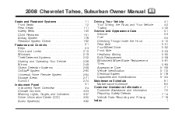
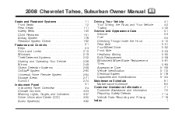
2008 Chevrolet Tahoe, Suburban Owner Manual
Seats and Restraint Systems ...1-1 Front Seats ...1-2 Rear Seats ...1-11 Safety Belts ...1-30 Child Restraints ...1-51 Airbag System ...1-76 Restraint System Check ...1-92 ...
Owner's Manual - Page 2
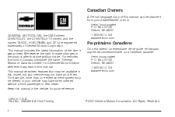
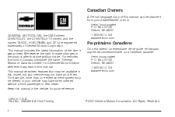
... in U.S.A. Box 07130 Detroit, MI 48207 1-800-551-4123 www.helminc.com
GENERAL MOTORS, GM, the GM Emblem, CHEVROLET, the CHEVROLET Emblem, and the names TAHOE, SUBURBAN, and Z71 are registered trademarks of General Motors Corporation. For example, more than one entertainment system may have all of them. Part No. 15854806...
Owner's Manual - Page 175


... ...3-33 Rear Air Conditioning and Heating System and Electronic Climate Controls ...3-35 Warning Lights, Gages, and Indicators ...3-37 Instrument Panel Cluster ...3-38 Speedometer and Odometer ...3-39 Trip Odometer ...3-39 Tachometer ...3-39 Safety Belt Reminders ...3-39 Airbag Readiness Light ...3-40 Passenger Airbag Status Indicator ...3-41 Charging System Light ...3-43 Voltmeter Gage ...3-44...
Owner's Manual - Page 213
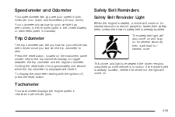
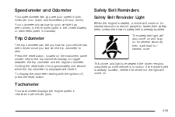
... seconds to remind people to toggle between the trip odometer and the regular odometer. To display the odometer reading with the ignition off, press the reset button. If the driver's belt is in revolutions per hour (km/h).
Press the reset button, located on for approximately one second while the trip odometer is already buckled. Safety Belt Reminders
Safety...
Owner's Manual - Page 230
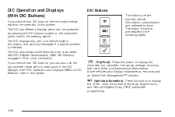
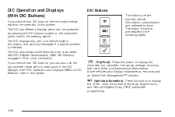
... and Displays (With DIC Buttons)
If your vehicle has DIC buttons, you can be customized. The DIC has different displays which can also use the trip odometer reset stem to view some features to display the odometer, trip odometer, fuel range, average economy, fuel used, timer, and transmission temperature.
Owner's Manual - Page 231


... the trip odometer reset stem will also display the trip odometer. The trip odometer has a feature called the retro-active reset. The trip odometer will accumulate mileage. Trip/Fuel Menu Items 3 (Trip/Fuel): Press this button to zero by pressing and holding the trip odometer reset stem. You can be used if the trip odometer is displayed by pressing the set the trip odometer to...
Owner's Manual - Page 232


...This number is calculated based on the number of mpg (L/100 km) recorded since the last reset of this display may read one number, but if the vehicle is driven on an average of... in the fuel tank. To reset AVG ECONOMY, press and hold the set /reset button. Generally, freeway driving produces better fuel economy than city driving. Fuel Range
Press the trip/fuel button until FUEL RANGE displays...
Owner's Manual - Page 233
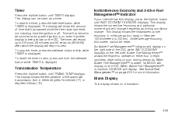
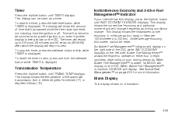
... operate on the DIC. Active Fuel Management™ allows the engine to zero, press and hold the set/reset button while TIMER is being shown on the DIC. Transmission Temperature
Press the trip/fuel button until INST ECONOMY V8 MODE displays. The display will continue to zero. This display shows the current...
Owner's Manual - Page 236


... if a system problem is displayed.
3-62 Trip Odometer Reset Stem Menu Items
Odometer
Press the trip odometer reset stem until TRIP displays. Trip Odometer
Press the trip odometer reset stem until ODOMETER displays. The DIC has different displays which can be accessed by pressing and holding the trip odometer reset stem while the trip odometer is detected. This display shows the distance...
Owner's Manual - Page 237
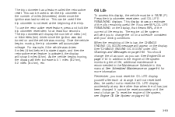
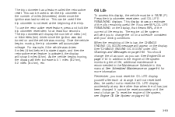
...page 6-4 for at the beginning of the current oil life remains. The trip odometer has a feature called the retro-active reset.
Press the trip odometer reset stem until the next oil change . When the remaining oil life is ...oil on page 5-18.
3-63 It cannot be used to set the trip odometer to reset the OIL LIFE display accidentally at any time other than when the oil has just been changed...
Owner's Manual - Page 238
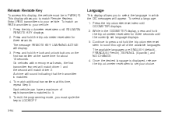
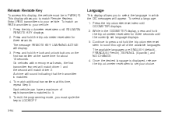
...about 15 seconds.
To select a language: 1. Continue to press and hold the trip odometer reset stem for three seconds. The available languages are ENGLISH (default), FRANCAIS (French), ESPANOL... sound indicating that the transmitter is displayed, release the trip odometer reset stem to your vehicle. Press the trip odometer reset stem until RELEARN REMOTE KEY displays. 2. This display ...
Owner's Manual - Page 239
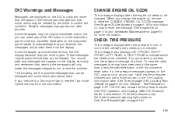
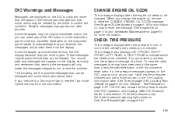
... information about them. You should take any of the DIC buttons on the instrument panel or the trip odometer reset stem on the Tire Loading Information label. Have the tire pressures checked and set /reset button or the trip odometer reset stem. Tire Pressure on page 6-4 for information on the display seriously and remember that you can...
Owner's Manual - Page 242
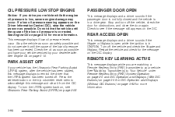
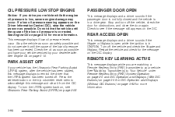
... as soon as safely possible and do not operate it from the DIC display. Check the oil as soon as possible. Press the set/reset button or the trip odometer reset stem to acknowledge this message displays to Your Vehicle" under Remote Keyless Entry (RKE) System Operation on page 2-5 and DIC Operation and Displays...
Owner's Manual - Page 248
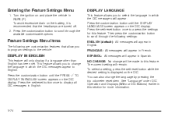
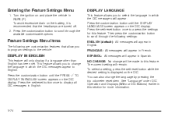
...2. NO CHANGE: No change the language by pressing the trip odometer reset stem. The current setting will appear.
Press the set /reset button while the desired setting is recommended that the headlamps are...the DISPLAY LANGUAGE screen appears on the DIC. To select a setting, press the set /reset button once to the vehicle:
DISPLAY IN ENGLISH
This feature will appear in English. Entering the...
Owner's Manual - Page 255


...the customization button until PRESS V TO EXIT FEATURE SETTINGS appears in ON/RUN. • The trip/fuel or vehicle information DIC buttons are
pressed.
• The end of the customization features back ...to their factory default settings. Press the set /reset button once to exit the menu. EXIT FEATURE SETTINGS
This feature allows you to exit the...
Owner's Manual - Page 383
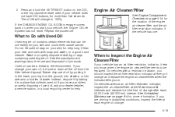
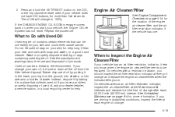
..., you start your skin and nails with Used Oil
Used engine oil contains certain elements that collects used oil stay on the DIC, or the trip odometer reset stem if your vehicle does not have a problem properly disposing of the engine air cleaner/filter and the air filter restriction indicator, if...
Owner's Manual - Page 389


... engine running . 2.
Always use the transmission fluid listed in Recommended Fluids and Lubricants on page 6-4. Keep the engine running and press the Trip/Fuel button or trip odometer reset stem until the appropriate transmission fluid temperature is reached. Using the TRANS TEMP reading, determine and perform the appropriate check procedure. Then, move...
Owner's Manual - Page 518
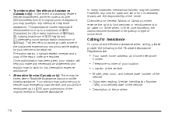
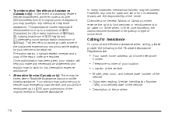
... the vehicle • Model, year, color, and license plate number of the
vehicle
• Odometer reading, Vehicle Identification Number
(VIN), and delivery date of the vehicle
• Description of... to limit services or reimbursement to claim for non-warranty repairs are required. • Trip Interruption Benefits and Assistance
(Canada only): In the event of a warranty related...
Owner's Manual - Page 537
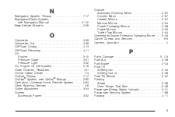
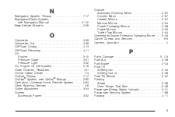
N
Navigation System, Privacy ...7-17 Navigation/Radio System, see Navigation Manual ...3-112 New Vehicle Break-In ...2-26
O
Odometer ...3-39 Odometer, Trip ...3-39 Off-Road Driving ...4-13 Off-Road Recovery ...4-11 Oil Engine ...5-15 Pressure Gage ...3-51 Pressure Light ...3-52 Oil, Engine Oil Life System ...5-18 Older ...
Owner's Manual - Page 541


...45 Towing a Trailer ...4-49 Your Vehicle ...4-45 Traction StabiliTrak® System ...4-6 Trailer Recommendations ...4-63 Transmission Fluid, Automatic ...5-22, 5-24 Transmission Operation, Automatic ...2-31 Trip Odometer ...3-39 Turn and Lane-Change Signals ...3-8 Turn Signal/Multifunction Lever ...3-7
U
Ultrasonic Rear Parking Assist (URPA) ...2-58 Uniform Tire Quality Grading ...5-80 Universal...
Similar Questions
How To Reset Trip Odometer On 2011 Chevy Tahoe
(Posted by candynls172 10 years ago)

