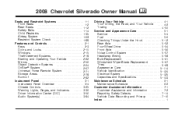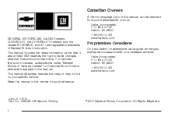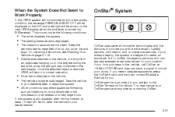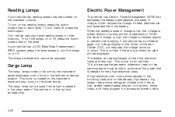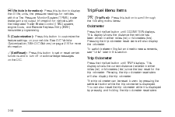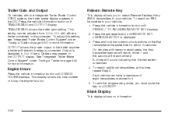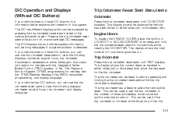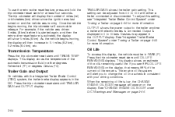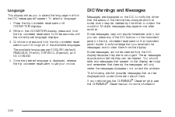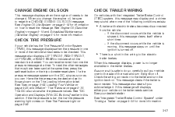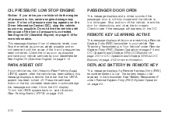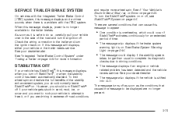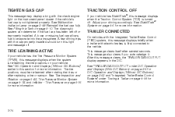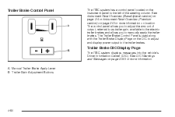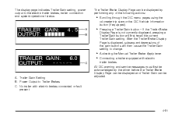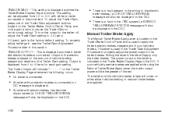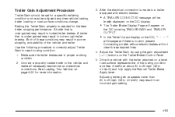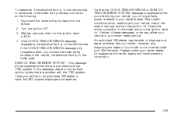2008 Chevrolet Silverado 1500 Pickup Support Question
Find answers below for this question about 2008 Chevrolet Silverado 1500 Pickup.Need a 2008 Chevrolet Silverado 1500 Pickup manual? We have 1 online manual for this item!
Question posted by gelnasiou on December 11th, 2013
How To Acknowledge Trailer Gain Display On 2008 Silverado
The person who posted this question about this Chevrolet automobile did not include a detailed explanation. Please use the "Request More Information" button to the right if more details would help you to answer this question.
Current Answers
Related Manual Pages
Similar Questions
How Do I Turn Off Trailer Output On 2008 Silverado
(Posted by vamremani 9 years ago)
How To Replace Ashtray In 2008 Silverado
(Posted by sasJJ39 10 years ago)
How To Remove Cigarette Lighter 2008 Silverado
(Posted by trjkvaki 10 years ago)
How Do I Remove Battery Out Of A 2008 Silverado
(Posted by merid 10 years ago)
I Have A 2008 Silverado Z71 2 Wheel Drive 373 Posi Rear What Gear Should I Use?
for towing a car trailer it is a crew cab
for towing a car trailer it is a crew cab
(Posted by sidneymorra 11 years ago)