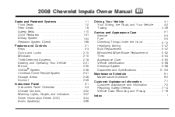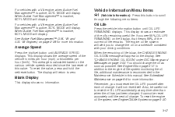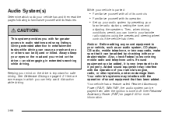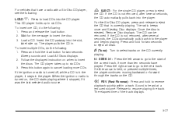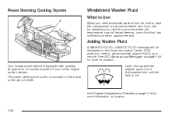2008 Chevrolet Impala Support Question
Find answers below for this question about 2008 Chevrolet Impala.Need a 2008 Chevrolet Impala manual? We have 1 online manual for this item!
Question posted by alsaldivar on October 8th, 2015
What Does A Tune-up For '08 Impala Consist Of?
The person who posted this question about this Chevrolet automobile did not include a detailed explanation. Please use the "Request More Information" button to the right if more details would help you to answer this question.