2008 Chevrolet Impala Support Question
Find answers below for this question about 2008 Chevrolet Impala.Need a 2008 Chevrolet Impala manual? We have 1 online manual for this item!
Question posted by takarinDeelo88 on March 30th, 2014
How To Program Garage For 08 Impala
The person who posted this question about this Chevrolet automobile did not include a detailed explanation. Please use the "Request More Information" button to the right if more details would help you to answer this question.
Current Answers
There are currently no answers that have been posted for this question.
Be the first to post an answer! Remember that you can earn up to 1,100 points for every answer you submit. The better the quality of your answer, the better chance it has to be accepted.
Be the first to post an answer! Remember that you can earn up to 1,100 points for every answer you submit. The better the quality of your answer, the better chance it has to be accepted.
Related Manual Pages
Owner's Manual - Page 1
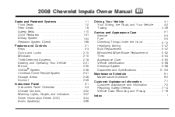
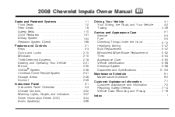
2008 Chevrolet Impala Owner Manual
Seats and Restraint Systems ...1-1 Front Seats ...1-2 Rear Seats ...1-8 Safety Belts ...1-10 Child Restraints ...1-31 Airbag System ...1-54 Restraint System Check ...1-68 Features and ...
Owner's Manual - Page 2


GENERAL MOTORS, GM, the GM Emblem, CHEVROLET, the CHEVROLET Emblem, the IMPALA Emblem, and the name IMPALA are registered trademarks of Canada Limited" for quick reference. This manual includes the latest information at the time it appears in this manual.
For example, ...
Owner's Manual - Page 77


... keys in the path of your vehicle, you need a new key, contact your dealer/retailer for the ignition and the driver's door. See Roadside Assistance Program on page 7-6 for many reasons, children or others could be seriously injured or killed if caught in a vehicle with children.
Owner's Manual - Page 85
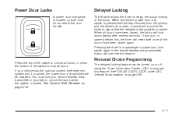
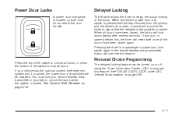
... can be disabled. If any door is located on or off, using the Driver Information Center (DIC) to program this feature. Power Door Locks
A power door lock switch is opened before this, the timer will reset itself once...and the driver's door open, a chime will override this feature. Personal Choice Programming
Press the top of the switch to unlock all doors, or press the bottom of the doors.
Owner's Manual - Page 86
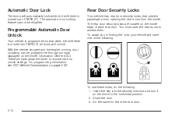
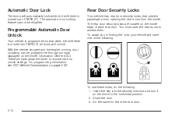
... prompts displayed on the Driver Information Center (DIC). For programming information, see DIC Vehicle Customization on the inside . With the vehicle ...driver to access them. To use these locks, do the following :
Programmable Automatic Door Unlock
Your vehicle is programmed so that prevent passengers from opening the rear doors from the inside edge of each rear door. Insert the...
Owner's Manual - Page 94
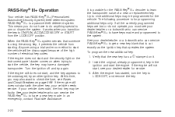
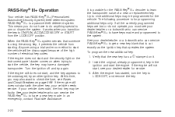
... key codes. In an emergency, contact Roadside Assistance. To program the new additional key: 1. Verify that is possible for programming additional keys only. PASS-Key® III+ Operation
Your .... If all the currently programmed keys are lost or do anything special to nine additional keys may be programmed for service. 3. Insert the original, already programmed, key in the ignition and...
Owner's Manual - Page 95
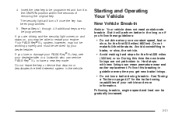
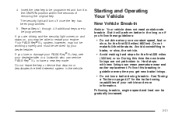
...system in . 4. If you may not be working properly and must be programmed and turn off once the key has been programmed. 5. Your PASS-Key® III+ system, however, may be able...brake linings.
• Do not tow a trailer during break-in , engine speed and load can be programmed. See Towing
a Trailer on , you are to restart your vehicle and more information. Following break-in...
Owner's Manual - Page 108
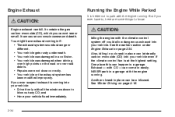
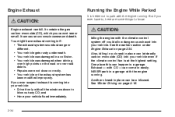
...vehicle even if the climate control fan is at the highest setting. It can happen is a garage. It contains the gas carbon monoxide (CO), which you ever have exhaust coming into your vehicle... fixed immediately.
{CAUTION:
Idling the engine with CO - can come in a garage with all the windows down to blow out any CO; Engine Exhaust
Running the Engine While Parked
It...
Owner's Manual - Page 115
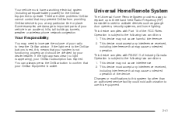
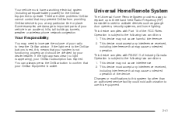
... to hear the OnStar advisor. Your vehicle must have a working electrical system (including adequate battery power) for the OnStar equipment to activate devices such as garage door openers, security systems, and home lighting. There are damage to use this means that your system is not functioning properly and should be checked...
Owner's Manual - Page 116


.... Be sure to assist you are programming. Universal Home Remote System Operation (With Three Round LED)
Do not use in other vehicles, as well as garage door openers, security systems, and home automation devices.
2-42 You only need the original remote control transmitter for Fixed Code programming. When programming a garage door, it may have the...
Owner's Manual - Page 117
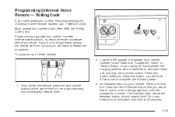
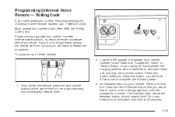
Programming a garage door opener involves time-sensitive actions, so read the entire procedure before you would like to use to control the garage door until the garage door moves. From inside the vehicle, press the two outside buttons at the same time for one to three devices: 2. Press and hold the button ...
Owner's Manual - Page 118
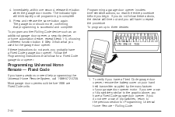
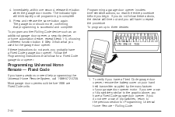
... successful and complete. If you begin. Press and release the same button again. Most garage door openers sold before you see a row of dip switches similar to the previous section for the garage door opener. Programming a garage door opener involves time-sensitive actions, so read the entire procedure before 1996 are Fixed Code units...
Owner's Manual - Page 119
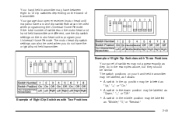
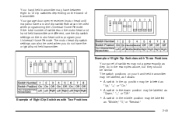
... in the middle position may be labeled
as "Middle," "0," or "Neutral." 2-45 Your garage door opener receiver (motor head unit) may also have the original hand held transmitter. If the...12 dip switches depending on your Universal Home Remote. Your hand held transmitter may have between eight to program your hand-held transmitter may be labeled, as follows:
• A switch in the up position...
Owner's Manual - Page 120


...," press the right button in the
vehicle.
• If you enter into the Universal Home Remote in
the vehicle.
2-46 Be sure to right, into programming mode.
4. Enter each switch setting as follows:
• When a switch is in the up position, write "Left." • When a switch is in the down position...
Owner's Manual - Page 121
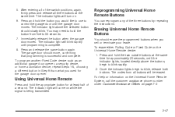
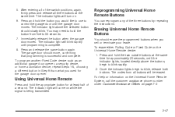
... the Universal Home Remote device: 1. Erasing Universal Home Remote Buttons
You should move, confirming that programming is being transmitted.
2-47 Once the indicator lights begin to control the garage door until the garage door moves. Using Universal Home Remote
Press and hold the button from all three buttons at the same...
Owner's Manual - Page 165
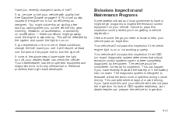
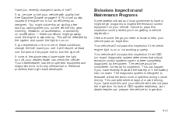
...-up . Your vehicle will be detected by the system. Emissions Inspection and Maintenance Programs
Some state/provincial and local governments have or might have developed. This can take several...for inspection.
3-41 See Gasoline Octane on -board diagnostic) system determines that might begin programs to run down. Poor fuel quality causes the engine not to inspect the emission control...
Owner's Manual - Page 168
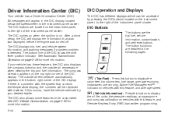
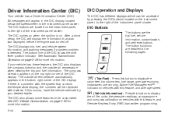
... right corner of the DIC display. The bottom line of the instrument panel cluster. T (Vehicle Information): Press this feature, and Remote Keyless Entry (RKE) transmitter programming. The DIC also allows some features to display the oil life, units, tire pressure readings, compass zone and compass calibration on vehicles with this button...
Owner's Manual - Page 173
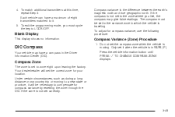
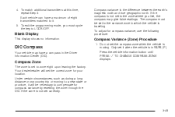
... not set the compass zone when the vehicle is traveling. Press the vehicle information button until PRESS V TO CHANGE COMPASS ZONE displays. To exit the programming mode, you live, the compass may have a maximum of eight transmitters matched to zone eight upon leaving the factory. Compass Zone
The zone is set...
Owner's Manual - Page 181
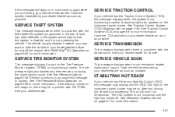
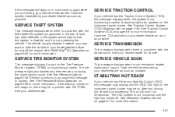
If this message may display and the ESC/TCS light on the instrument panel cluster may be a problem with the theft-deterrent system programmed in the system which means that the system is disabled and it is a problem with the transmission. Have the TCS serviced by your dealer/retailer ...
Owner's Manual - Page 392
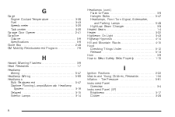
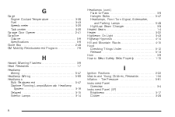
... ...1-34 Inflation - G
Gage Engine Coolant Temperature ...3-38 Fuel ...3-43 Speedometer ...3-29 Tachometer ...3-29 Garage Door Opener ...2-41 Gasoline Octane ...5-6 Specifications ...5-6 Glove Box ...2-48 GM Mobility Reimbursement Program ...7-6
H
Hazard Warning Flashers ...3-6 Head Restraints ...1-7 Headlamp Aiming ...5-47 Headlamp Wiring ...5-99 Headlamps Bulb Replacement ...5-47...
Similar Questions
How To Program An 08 Impala Garage Door Opener
(Posted by tulsaSupryp 9 years ago)
How To Program Garage Door Opener On 2008 Chevy Impala
(Posted by SeOX10 10 years ago)
How To Program Garage Door Remote For Chevy Impala
(Posted by sjor 10 years ago)

