2008 Chevrolet Impala Support Question
Find answers below for this question about 2008 Chevrolet Impala.Need a 2008 Chevrolet Impala manual? We have 1 online manual for this item!
Question posted by pam1013 on August 3rd, 2011
Abs
I thought Anti-lock breaks were standard equipment on all vehicles, Can someone tell me why my 2008 Chevy Impala doesn't have them?
Current Answers
There are currently no answers that have been posted for this question.
Be the first to post an answer! Remember that you can earn up to 1,100 points for every answer you submit. The better the quality of your answer, the better chance it has to be accepted.
Be the first to post an answer! Remember that you can earn up to 1,100 points for every answer you submit. The better the quality of your answer, the better chance it has to be accepted.
Related Manual Pages
Owner's Manual - Page 1
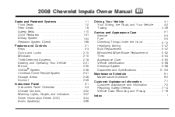
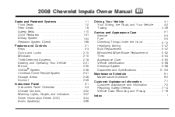
2008 Chevrolet Impala Owner Manual
Seats and Restraint Systems ...1-1 Front Seats ...1-2 Rear Seats ...1-8 Safety Belts ...1-10 Child Restraints ...1-31 Airbag System ...1-54 Restraint System Check ...1-68 Features and Controls ...2-1 Keys ...2-3 Doors and Locks ...2-10 Windows ...2-15 Theft-Deterrent Systems ...2-18 Starting and Operating Your Vehicle ...2-21 Mirrors ...2-35 OnStar® System ...
Owner's Manual - Page 5


... Does an Airbag Restrain? ...1-60 What Will You See After an Airbag Inflates? ...1-60 Passenger Sensing System ...1-62 Servicing Your Airbag-Equipped Vehicle ...1-66 Adding Equipment to Your Airbag-Equipped Vehicle ...1-67 Restraint System Check ...1-68 Checking the Restraint Systems ...1-68 Replacing Restraint System Parts After a Crash ...1-69
Front Seats ...1-2 Manual Seats ...1-2 Power...
Owner's Manual - Page 50


... between the child restraint LATCH attachment parts and the vehicle's safety belt assembly. If the child restraint does not have... to follow the instructions of the retractor to set the lock, if your child restraint manufacturer instructions and the instructions in...and tighten the top tether to the top tether anchor, if equipped. When removing the child restraint, always remember to return the ...
Owner's Manual - Page 70


... the ignition is turned off and the battery is qualified to do so.
1-66 Avoid yellow connectors. They are close to Your Airbag-Equipped Vehicle on page 7-15.
{CAUTION:
Stowing of articles under the passenger's seat or between the passenger's seat cushion and seatback may interfere with the proper operation...
Owner's Manual - Page 71
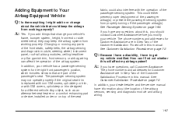
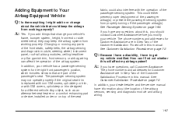
... top of the seat
Q: Because I have a disability, I have information about the vehicle that could keep the airbag system from properly turning off the passenger airbag(s). In addition,...wiring can I find out whether this manual.
Adding Equipment to Your Airbag-Equipped Vehicle
Q: Is there anything I might add to get
my vehicle modified. A: If you have questions, call ...
Owner's Manual - Page 75
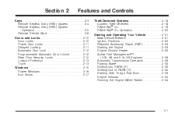
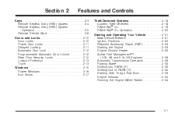
......2-19 PASS-Key® III+ Operation ...2-20 Starting and Operating Your Vehicle ...2-21 New Vehicle Break-In ...2-21 Ignition Positions ...2-22 Retained Accessory Power (RAP) ...2-23 ...Vehicle Start ...2-8 Doors and Locks ...2-10 Door Locks ...2-10 Power Door Locks ...2-11 Delayed Locking ...2-11 Automatic Door Lock ...2-12 Programmable Automatic Door Unlock ...2-12 Rear Door Security Locks...
Owner's Manual - Page 77


... key, contact your dealer/retailer for many reasons, children or others could be seriously injured or killed if caught in the path of your vehicle, you are locked out of a closing window. The windows will function with the keys in the ignition and they could operate the power windows or other controls...
Owner's Manual - Page 80


...can have a maximum of the lock button. See DIC Vehicle Customization on page 2-18. Pressing the lock button may arm the content theft-deterrent system. Remember to indicate locking has occurred. If enabled through ...(Remote Trunk Release): Press and hold this button to it. The vehicle can also be in LOCK/OFF for 20 seconds or until the ignition is coded to indicate unlocking has ...
Owner's Manual - Page 83
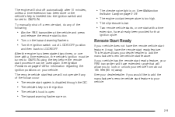
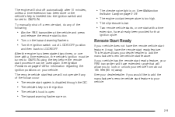
... feature. The hazard warning flashers are on the hazard warning flashers. • Turn the ignition switch out of LOCK/OFF position
and then back to add the manufacturer's remote vehicle start button.
• Turn on .
2-9 See Ignition Positions on page 2-22 for that will shut off a remote start, do any...
Owner's Manual - Page 84
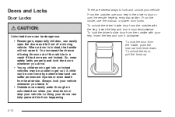
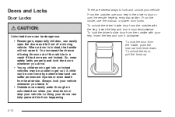
... in a crash if the doors are several ways to get out. From the outside, use your vehicle. To lock the door from happening.
2-10 Always lock your vehicle. From the inside , push the manual lock knob down or stop your vehicle whenever you slow down . To unlock the door, pull the knob up.
{CAUTION:
Unlocked doors...
Owner's Manual - Page 93
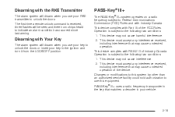
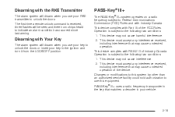
...; III+
The PASS-Key® III+ system operates on a radio frequency subject to use this equipment. This device must accept any interference received, including interference that matches a decoder in the ignition and turn it from the LOCK/OFF position.
2-19
This device must accept any interference received, including interference that may cause...
Owner's Manual - Page 199
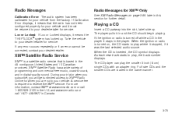
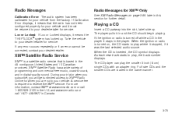
...when you will get unlimited access to your vehicle and it stays in the U.S. Loc or Locked: If Loc or Locked displays, it means the THEFTLOCK® system has locked up . Radio Messages for XM™ ...A service fee is turned off while a CD in the player it must be corrected, contact your vehicle. During your trial or when you subscribe, you are loaded in and the CD should begin playing...
Owner's Manual - Page 249
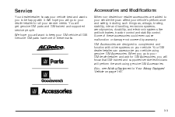
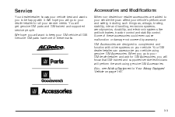
...and ask for all GM. Also, see Adding Equipment to keep your vehicle. We hope you will want to Your Airbag Equipped Vehicle on your GM vehicle all your vehicle's performance and safety, including such things as, airbags... you go to your dealer/retailer for GM Accessories, you will go to your vehicle using genuine GM Accessories. We hope you will know that GM-trained and supported ...
Owner's Manual - Page 251
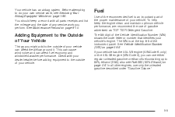
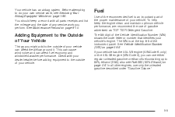
... of the instrument panel. Before attempting to do your vehicle. also see Servicing Your Airbag-Equipped Vehicle on page 5-8. Check with all other engines, use only the unleaded gasoline described under "Gasoline Octane."
Adding Equipment to 85% ethanol (E85); To help keep a record with your vehicle can affect the airflow around it. Fuel...
Owner's Manual - Page 252


...on page 3-39. If it is not available in states adopting California emissions standards, your vehicle might notice a slight audible knocking noise, commonly referred to meet ASTM Specifi...possible. Gasoline Specifications
At a minimum, gasoline should meet California Emissions Standards, it is determined that meet California specifications. The malfunction indicator lamp...
Owner's Manual - Page 318


...tires) as , anti-lock brakes, traction control, and electronic stability control, the performance of these systems can be affected.
{CAUTION:
If you add different sized wheels, your vehicle may give an... get with those wheels are selected. Your vehicle's original equipment tires are listed on page 5-3 for those that you must replace your vehicle's original tires. See Buying New Tires on...
Owner's Manual - Page 344


... label from working as they should. You can see Servicing Your Airbag-Equipped Vehicle on the Vehicle Certification and Service Parts labels and the certificates of the instrument panel, on electrical equipment can drain your vehicle's battery, even if your vehicle. Engine Identification
The eighth character in the VIN is...
Owner's Manual - Page 387


... How Does an Airbag Restrain? ...1-60 Passenger Sensing System ...1-62 Servicing Your Airbag-Equipped Vehicle ...1-66 What Makes an Airbag Inflate? ...1-60 Antenna, Backglass ...3-88 Antenna, XM™ Satellite Radio Antenna System ...3-88 Antilock Brake System (ABS) ...4-4 Antilock Brake, System Warning Light ...3-35
Appearance Care Aluminum Wheels ...5-95 Care of Safety...
Owner's Manual - Page 388
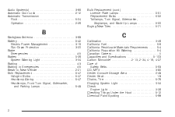
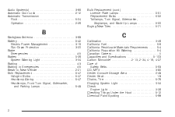
Audio System(s) ...Automatic Door Lock ...Automatic Transmission Fluid ...Operation ...
3-69 2-12 5-24 2-26
Bulb Replacement ...Protection ...3-20 Brake Emergencies ...4-5 Brakes ...5-39 System Warning Light ...3-34 Braking ...4-3 Braking in Emergencies ...4-5 Break-In, New Vehicle ...2-21 Bulb Replacement ...5-47 Halogen Bulbs ...5-47 Headlamp Aiming ...5-47 Headlamps, Front Turn Signal, Sidemarker...
Owner's Manual - Page 397
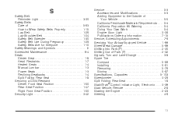
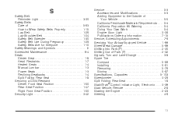
... Requirements ...5-4 California Proposition 65 Warning ...5-4 Doing Your Own Work ...5-4 Engine Soon Light ...3-39 Publications Ordering Information ...7-15 Service, Scheduling Appointments ...7-9 Servicing Your Airbag-Equipped Vehicle ...1-66 Sheet Metal Damage ...5-96 Shifting Into Park (P) ...2-30 Shifting Out of Park (P) ...2-32 Signals, Turn and Lane-Change ...3-8 Spare Tire Compact ...5-89...
Similar Questions
What Kind Of Break Fluid Shiuld I Use 2008 Impala
(Posted by farrIsmu 10 years ago)
Rear Door Lock Repair Process
The two rear door locks are not functioning properly. Driver side rear door lock works only when it ...
The two rear door locks are not functioning properly. Driver side rear door lock works only when it ...
(Posted by shoupw01 10 years ago)
How To Get Abs Light Off After Changing Brakes On 2000 Chevy Impala
(Posted by narekholt. 10 years ago)

