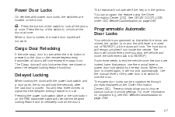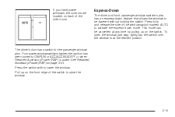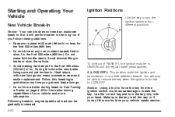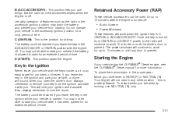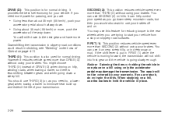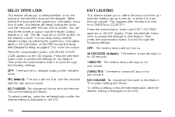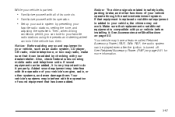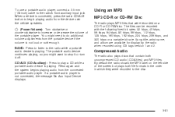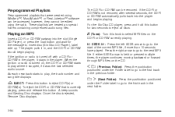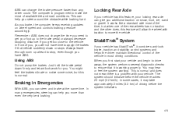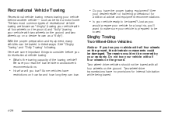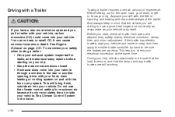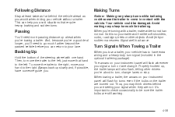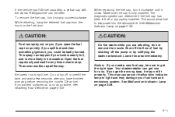2008 Chevrolet Express Van Support Question
Find answers below for this question about 2008 Chevrolet Express Van.Need a 2008 Chevrolet Express Van manual? We have 1 online manual for this item!
Question posted by Mommaluvy on July 19th, 2012
Rap Feature Just Stopped Working. How To Fix?
I noticed that the RAP feature just suddenly stopped working. The windows will not roll down. The radio will not play. Lights do not come on when you open the door ( lighted access) So I leave them off cause I am not sure if they will turn off with a broken RAP. Also.. I noticed when I lock up or unlock with remote access that the horn no longer makes the noise it has been making for the last 5 yrs. Car is a 2004 Express Van.I checked the fuse box and was totally lost. BUT I did find the :BOX: the manual says is the RAP box ( black box in with all the fuses) It is often warm to the touch after I have been driving. This may not be an issue, since I just now started feeling it. I feel like this Box ( relay maybe?) may be bad. Is it a simple thing I can buy at an parts store and plug and go?? Or is this some horribly expensive thing.
I unplugged it and plugged it back in. Its not see through. Does not look like a fuse even though its in the fuse box. So it is plugged in :)
Can a diagnostic tell me whats wrong?
Current Answers
Related Manual Pages
Similar Questions
Hi 2008 Express Van 2500, Radio.
Have power to radio just no sound, only have front speakers left was fine then went out right was wo...
Have power to radio just no sound, only have front speakers left was fine then went out right was wo...
(Posted by fas12075 9 years ago)
How Do I Access Bluetooth On Stock Stero With Cd Player?
Need details on Bluetooth for 2008 2500 Chevy express. How to set up
Need details on Bluetooth for 2008 2500 Chevy express. How to set up
(Posted by michaelshanekinney56 9 years ago)
How Does 2000 Express Van Dual Horn System Works
(Posted by juliaastcalango 10 years ago)
Brake Lights Not Working. On Express Van Model Year 2000
(Posted by solo2372 10 years ago)
Making Noise On 2003 Express Van When Accelerating
(Posted by montJO 10 years ago)