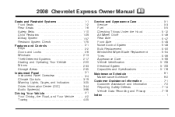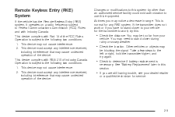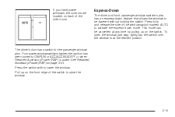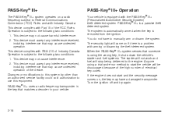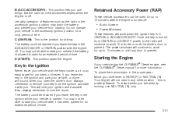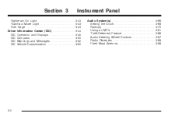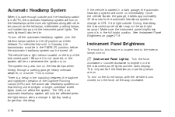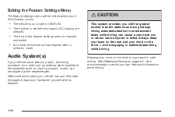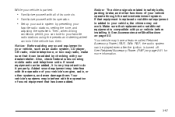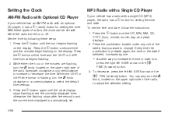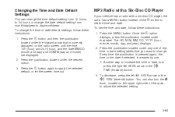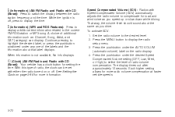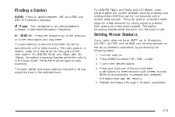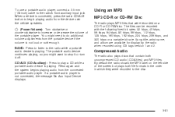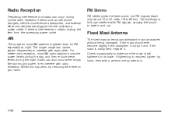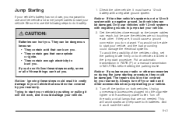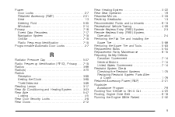2008 Chevrolet Express Van Support Question
Find answers below for this question about 2008 Chevrolet Express Van.Need a 2008 Chevrolet Express Van manual? We have 1 online manual for this item!
Question posted by fas12075 on October 4th, 2014
Hi 2008 Express Van 2500, Radio.
Have power to radio just no sound, only have front speakers left was fine then went out right was working for about a year then went out no sound bought new speakers put in still no sound ? Is there a reset for radio ?
Current Answers
Answer #1: Posted by TechSupport101 on October 4th, 2014 5:29 PM
Hi. The radio audio output of the stereo could be blow requiring replacement. This is true if the speakers wiring checks out fine.
Related Manual Pages
Similar Questions
2004 Chevy Express Van 2500 4.8l Won't Stay Running...
As you can see in the title heading, I have a 04 Express with the 4.8L engine that won't stay runnin...
As you can see in the title heading, I have a 04 Express with the 4.8L engine that won't stay runnin...
(Posted by Phoenixrisen01081986 8 years ago)
Where Is Main Fuse On Chevrolet Express Van 2008
(Posted by doanthip 9 years ago)
2008 Chevy Van Express How To Disable Traction Control
(Posted by Ramda 9 years ago)
2008 Chevy Van Express How To Program Body Control Module
(Posted by jpuerOuvo 10 years ago)
2005 Chevrolet 2500 Express Van The Radio Won't Play Where Is T The Fuse Box
located
located
(Posted by bgblaz 10 years ago)