2008 Chevrolet Equinox Support Question
Find answers below for this question about 2008 Chevrolet Equinox.Need a 2008 Chevrolet Equinox manual? We have 1 online manual for this item!
Question posted by banCelo on December 3rd, 2013
Where Is The Dome Light Switch In A Equinox
The person who posted this question about this Chevrolet automobile did not include a detailed explanation. Please use the "Request More Information" button to the right if more details would help you to answer this question.
Current Answers
There are currently no answers that have been posted for this question.
Be the first to post an answer! Remember that you can earn up to 1,100 points for every answer you submit. The better the quality of your answer, the better chance it has to be accepted.
Be the first to post an answer! Remember that you can earn up to 1,100 points for every answer you submit. The better the quality of your answer, the better chance it has to be accepted.
Related Manual Pages
Owner's Manual - Page 1
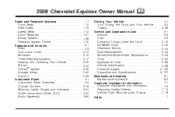
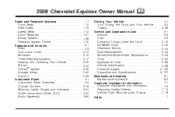
2008 Chevrolet Equinox Owner Manual
Seats and Restraint Systems ...1-1 Front Seats ...1-2 Rear Seats ...OnStar® System ...2-39 Storage Areas ...2-42 Sunroof ...2-49 Instrument Panel ...3-1 Instrument Panel Overview ...3-4 Climate Controls ...3-19 Warning Lights, Gages, and Indicators ...3-24 Driver Information Center (DIC) ...3-42 Audio System(s) ...3-64
M
Driving Your Vehicle ...4-1 Your ...
Owner's Manual - Page 2
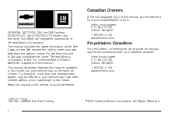
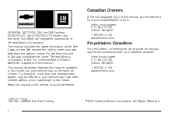
... notice. Box 07130 Detroit, MI 48207 1-800-551-4123 www.helminc.com
GENERAL MOTORS, GM, the GM Emblem, CHEVROLET, the CHEVROLET Emblem, and the name EQUINOX are registered trademarks of Canada Limited" for quick reference. Canadian Owners
A French language copy of this manual can be offered or your vehicle may have...
Owner's Manual - Page 8


... turn on if it is cold outside. Heated Seats
If your vehicle has heated seats, the switches are located on to turn the heated seat on the instrument panel near the climate controls.
1-4
Both indicator lights will turn off . Press the switch, nearest to the seat, once to turn the heated seat off .
Owner's Manual - Page 58
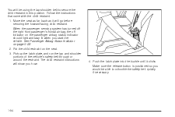
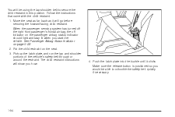
... restraint instructions will be able to secure the child restraint in this position. See Passenger Airbag Status Indicator on the passenger airbag status indicator should light and stay lit when you start the vehicle. Make sure the release button is positioned so you would be using the lap-shoulder belt to...
Owner's Manual - Page 63


...information. 1-59
The system checks the airbag electrical system for young children and infants. The light tells you if there is in your vehicle. To read how, see Older Children on ...Young children and infants need the protection that a child restraint system can provide. See Airbag Readiness Light on page 3-27 for them. Always secure children properly in the middle of the steering wheel...
Owner's Manual - Page 71


..., cushions, seat covers, seat heaters, or seat massagers before reinstalling or securing the child restraint. If your vehicle does not have a rear seat that will light and stay lit to make sure the child restraint is off .
See Head Restraints on page 1-52. Remove the child restraint from the seat such...
Owner's Manual - Page 72


... the right front passenger's seat, but the off the right front passenger's frontal airbag, depending upon the person's seating posture and body build. This will light and stay lit to place the seatback in the fully upright position, then sit upright in the seat, centered on the seat during vehicle maneuvers...
Owner's Manual - Page 73


... your specific vehicle. If this , including important safety information. See Airbag Readiness Light on page 3-27 for more information about modifications that something may be wrong with... the proper operation of the airbag(s). {CAUTION:
If the airbag readiness light in the right front passenger's seat may not have the protection of the passenger sensing system...
Owner's Manual - Page 95


... and the headlamps will re-arm itself automatically. Press the lockout button, located with the power window switches, to prevent rear seat passengers from operating the windows. Close all doors. The window switch has a light that nothing we know that will sound rapidly for 30 seconds.
Theft-Deterrent Systems
Vehicle theft is opened...
Owner's Manual - Page 99
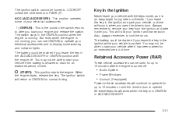
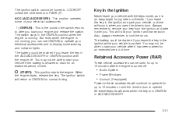
...electrical accessories and to display some of time.
The switch stays in the ON/RUN position when the engine...used for an extended period of time. The ignition switch will return to ON/RUN for normal driving.
...after you start your electrical accessories. The ignition switch cannot be turned to LOCK/OFF unless the ... the switch. When the engine starts, release the key. ACC...
Owner's Manual - Page 129
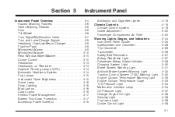
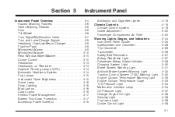
... Cruise Control ...3-10 Headlamps ...3-13 Headlamps on Reminder ...3-13 Daytime Running Lamps (DRL) ...3-14 Automatic Headlamp System ...3-14 Fog Lamps ...3-15 Instrument Panel Brightness ...3-15 Dome Lamp ...3-16 Entry Lighting ...3-16 Map Lamps ...3-16 Cargo Lamp ...3-16 Electric Power Management ...3-17 Battery Run-Down Protection ...3-17 Accessory Power Outlet(s) ...3-18
Owner's Manual - Page 139


... (On/Off): Press this button to turn the cruise control system on and off. Keep the cruise control switch off .
+RES (Resume): Press this button to set a speed and to decrease the speed.
{CAUTION:...tire traction can cause excessive wheel slip, and you are located on slippery roads.
The indicator light is on when cruise control is on and turns off when cruise control is off until you ...
Owner's Manual - Page 144


... on when the Remote Keyless Entry (RKE) unlock button is controlled by the dome lamp. Dome Lamp
If the vehicle has a dome lamp with a switch, the following are the settings. Entry Lighting
The dome lamp and the cargo lamp inside the vehicle comes on for 20 seconds, or until a door is put in the door position...
Owner's Manual - Page 148


... periods of time may result in any mode as long as the fan switch is pressed, an indicator light on the button comes on page 1-4.
3-20
The recirculation mode cannot be... Using these settings together for the vehicle to select recirculation in this mode. An indicator light will come on in one of the vehicle to recirculate cabin air through the vehicle. Outside...
Owner's Manual - Page 176
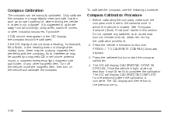
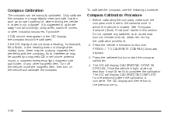
.... Drive the vehicle in the DIC display, the compass should be caused by a magnetic CB or cell phone antenna mount, a magnetic emergency light, magnetic note pad holder, or any switches such as an open parking lot, where driving the vehicle in which the vehicle is suggested to complete the calibration. If CAL...
Owner's Manual - Page 189
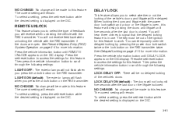
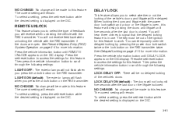
...in use.
You will not receive feedback when unlocking the vehicle with the power door lock switch and a door or the liftgate is closed . Press the vehicle information button until fi...if the doors are open , this feature. Then press the vehicle information button to work. LIGHTS ON (default): The exterior lamps will flash when you will receive when unlocking the ...
Owner's Manual - Page 227
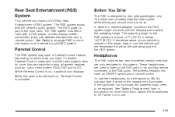
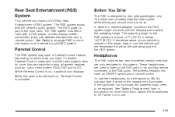
... or below 140°F (60°C). Parental Control
The RSE system may have an ON/OFF switch and a volume control.
The wireless headphones have a DVD Rear Seat Entertainment (RSE) system. To ...have a Parental Control feature, depending on , a padlock icon displays.
An indicator light located on the headphones illuminates. The DVD player is within the operating range of wireless...
Owner's Manual - Page 380
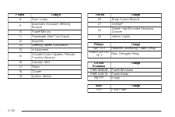
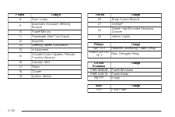
...;er Steering Wheel Illumination Infotainment Climate Control System, Remote Function Actuator Canister Vent Radio Cluster Ignition Switch
Fuses 20 21 22 23 OnStar®
Usage Body Control Module Center High-Mounted Stoplamp, Dimmer Interior Lights
Relays Usage RAP RLY Retained Accessory Power Relay REAR DEFOG Rear Defogger Relay RLY Circuit Breakers PWR...
Owner's Manual - Page 426
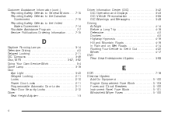
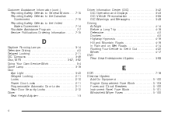
... Information ...7-15
D
Daytime Running Lamps ...3-14 Defensive Driving ...4-2 Delayed Locking ...2-11 DIC Compass ...3-46 Disc, MP3 ...3-87, 3-92 Doing Your Own Service Work ...5-4 Dome Lamp ...3-16 Door Ajar Light ...3-40 Delayed Locking ...2-11 Locks ...2-10 Power Door Locks ...2-11 Programmable Automatic Door Locks ...2-11 Rear Door Security Locks ...2-12 Driver Seat Height...
Owner's Manual - Page 429
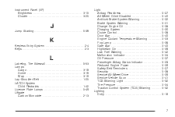
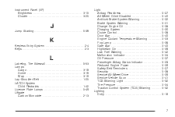
... ...3-25
J
Jump Starting ...5-36
K
Keyless Entry System ...2-4 Keys ...2-3
L
Labeling, Tire Sidewall ...Lamps Cargo ...Dome ...Map ...Lap-Shoulder Belt ...LATCH System Child Restraints ...License Plate Lamps ...Liftgate Carbon Monoxide ...5-53 3-16 3-16 3-16 1-25 1-42 5-49 2-13
Light Airbag Readiness ...All-Wheel Drive Disabled ...Antilock Brake System Warning ...Brake System Warning ...Change...
Similar Questions
How Do You Change The Dome Light Bulb In A 2008 Equinox?
(Posted by Kss1120 8 years ago)
Can You Turn Off The Map Lamps In The 2009 Equinox When The Dome Light Is On?
(Posted by CANGRFall84 9 years ago)
How Do I Take Off A Dome Light Cover On A 2007 Chevy Equinox
(Posted by sidffj 10 years ago)
Where Is The Dome Light Switch In My 2008 Chevy Equinox Lt
(Posted by danalynnhutchinson 11 years ago)

