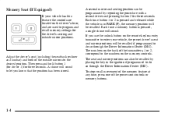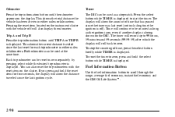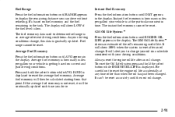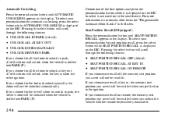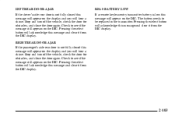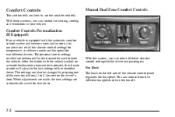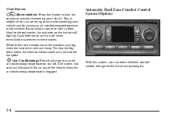2007 Chevrolet TrailBlazer Support Question
Find answers below for this question about 2007 Chevrolet TrailBlazer.Need a 2007 Chevrolet TrailBlazer manual? We have 1 online manual for this item!
Question posted by stjanpal on October 21st, 2014
Where Is The Enter/select Button On The 2007 Trailblazer
The person who posted this question about this Chevrolet automobile did not include a detailed explanation. Please use the "Request More Information" button to the right if more details would help you to answer this question.
Current Answers
Answer #1: Posted by waelsaidani1 on October 21st, 2014 5:05 AM
Main DVD Menu): Press this button to access the DVD menu. The DVD menu is different on every DVD. Use the up, down, left, and right arrow buttons to move the cursor around the DVD menu. After making a selection press the enter button. This button only operates when playing a DVD. r (Enter): Press this button to select the choices that are highlighted in any menu. (Return): Press this button to exit the current q active menu and return to the previous menu. This button will operate only when a DVD is playing and a menu is active. | (Camera Angle): Press this button to change camera angles on DVDs that have this feature when a DVD is playing. The format and content of this function will vary for each disc. { (Subtitle): Press this button to turn on subtitles and to move through subtitle options when a DVD is playing. The format and content of this function will vary for each disc.
Related Manual Pages
Similar Questions
How Do I Remove Cigarette Lighter On 2007 Trailblazer
How do i remove cigarette lighter on 2007 trailblazer
How do i remove cigarette lighter on 2007 trailblazer
(Posted by Anonymous-168751 2 years ago)
Will A 2004 Chevy Trailblazer Motor Fit In A 2007 Trailblazer?
will a 2004 trailblazer motor fit in a 2007 trailblazer?
will a 2004 trailblazer motor fit in a 2007 trailblazer?
(Posted by mosquitowarrior 9 years ago)
2007 Trailblazer 4wd Trans. Tail Shaft ? Making A Clicking Noise ?
(Posted by DUCKHUNTERDJC 11 years ago)
Can Not Remove Back Windshield Wiper Arm From Pivot Post On 2007 Trailblazer
(Posted by alexander630 11 years ago)
Paint 2007 Trailblazer
my 2007 Trailblazer paint is bubbling on the passenger side door at the molding is this a recall or ...
my 2007 Trailblazer paint is bubbling on the passenger side door at the molding is this a recall or ...
(Posted by pcart 11 years ago)