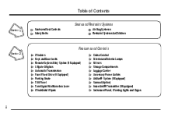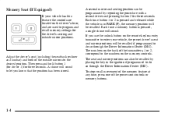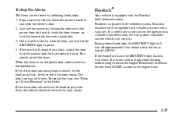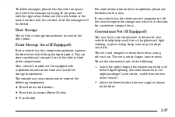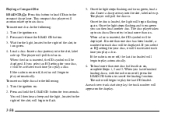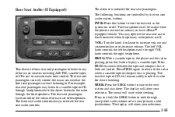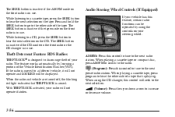2007 Chevrolet TrailBlazer Support Question
Find answers below for this question about 2007 Chevrolet TrailBlazer.Need a 2007 Chevrolet TrailBlazer manual? We have 1 online manual for this item!
Question posted by bbybill on August 10th, 2014
Does The Radio Power Button Light Up In 07 Trailblazer
The person who posted this question about this Chevrolet automobile did not include a detailed explanation. Please use the "Request More Information" button to the right if more details would help you to answer this question.
Current Answers
Related Manual Pages
Similar Questions
Where Is The Personalization Button On Chevrolet Trailblazer
(Posted by joncoange 9 years ago)
How To Set Radio Stations In 2007 Chevy Trailblazer
(Posted by jollehsborr 10 years ago)
Will Accessory Power Outlets Shut Off Trailblazer
(Posted by languSnarty 10 years ago)
Steering Wheel Volume Control Does Not Light 2007 Trailblazer
(Posted by rv6Du 10 years ago)
Is There A Recall For Power Windows In The Trailblazer:
We have always owned Chevrolet vehicles. My husband has a 1966 Chevy Truck. We have always had goo...
We have always owned Chevrolet vehicles. My husband has a 1966 Chevy Truck. We have always had goo...
(Posted by mjhattaway 13 years ago)