2007 Chevrolet Tahoe Support Question
Find answers below for this question about 2007 Chevrolet Tahoe.Need a 2007 Chevrolet Tahoe manual? We have 1 online manual for this item!
Question posted by nokiala on March 24th, 2014
How To Restart Remote Control For Tahoe 2007
The person who posted this question about this Chevrolet automobile did not include a detailed explanation. Please use the "Request More Information" button to the right if more details would help you to answer this question.
Current Answers
There are currently no answers that have been posted for this question.
Be the first to post an answer! Remember that you can earn up to 1,100 points for every answer you submit. The better the quality of your answer, the better chance it has to be accepted.
Be the first to post an answer! Remember that you can earn up to 1,100 points for every answer you submit. The better the quality of your answer, the better chance it has to be accepted.
Related Manual Pages
Owner's Manual - Page 1
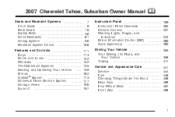
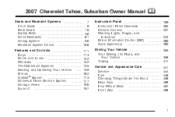
...1 2007 Chevrolet Tahoe, ...Suburban Owner Manual
Seats and Restraint Systems ...7 Front Seats ...9 Rear Seats ...19 Safety Belts ...38 Child Restraints ...61 Airbag System ...90 Restraint System Check ...108 Features and Controls ...Keys ...Doors and Locks ...Windows ...Theft-Deterrent Systems ...Starting and Operating Your Vehicle ...Mirrors ...OnStar® System ...Universal Home Remote...
Owner's Manual - Page 12


... high, two for medium, and one for low.
12 The light on the button will be canceled ten seconds after you restart your vehicle, you will come on to use the heated seat feature after the ignition is working . If you want to ... the appropriate heated seat or seatback button again. Heated Seats
On vehicles with heated front seats, the controls are located on the heated seatback.
Owner's Manual - Page 13


...stored. Press and release either button 1 or button 2 corresponding to a comfortable position. If you use the remote keyless entry transmitter to program and recall memory settings for the driver's seat, outside mirrors, and the adjustable throttle... by repeating the above steps and pressing button 2. The controls for this feature are located on page 143 for more information.
13
Owner's Manual - Page 111
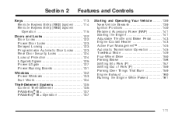
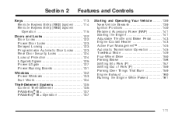
Section 2
Features and Controls
Starting and Operating Your Vehicle ...139 New Vehicle Break-In ...139 Ignition Positions ...140 ...159 Parking Over Things That Burn ...159 Engine Exhaust ...160 Running the Engine While Parked ...161
Keys ...113 Remote Keyless Entry (RKE) System ...114 Remote Keyless Entry (RKE) System Operation ...115 Doors and Locks ...122 Door Locks ...122 Power Door Locks ......
Owner's Manual - Page 112
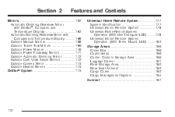
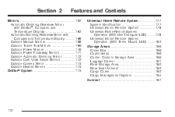
Section 2
Features and Controls
Universal Home Remote System ...177 System Identification ...177 Universal Home Remote System ...178 Universal Home Remote System Operation (With One Triangular LED) ...178 Universal Home Remote System Operation (With Three Round LED) ...182 Storage Areas ...190 Glove Box ...190 Cupholder(s) ...190 Center Console Storage Area ...190 Luggage Carrier ...191 ...
Owner's Manual - Page 182


..., call the customer assistance phone number under "Programming Universal Home Remote" shown earlier in this section. While still holding the Universal Home Remote button, proceed with Step 2 under Customer Assistance Offices on page 602. This system provides a way to replace up to three remote control transmitters used to flash after 20 seconds. The...
Owner's Manual - Page 183


...before attempting to repeat the procedure.
183 You only need the original remote control transmitter for security purposes.
Because of the steps involved, it is...to program the transmitter. Be sure that does not have another person available to keep the original remote control transmitter for use this section. This includes any garage door opener that people and objects are clear...
Owner's Manual - Page 313


... reverse playback quickly within a track. Press the pushbutton positioned under , Rear Seat Entertainment System on the video screen and use the remote control to navigate the CD (tracks only) through the remote control.
313
Press the pushbutton again to turn on page 337 for viewing entertainment. Sound is heard at a reduced volume. If a disc...
Owner's Manual - Page 315
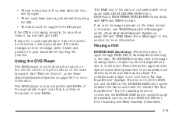
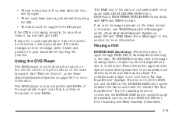
...): Press this button to cycle through all available options, such as a portable audio player. See "Remote Control", under , Rear Seat Entertainment System on the jacket of most DVDs. • The air is not... Auxiliary (if available). 315
Using the DVD Player
The DVD player is controlled by the buttons on the remote control or by the buttons on page 337 for more information. If the CD...
Owner's Manual - Page 316
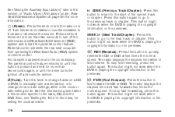
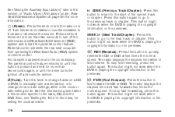
...index, for more information.
© SEEK (Previous Track/Chapter): Press this knob to the start the parental control feature. This button might not work when the DVD is playing the copyright information or the previews. O ..., press this button to the clock display. Parental control prevents the rear seat occupant from operating the Rear Seat Audio (RSA) system or remote control.
Owner's Manual - Page 317
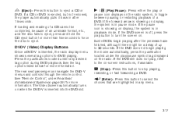
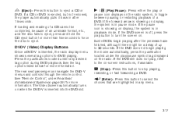
... displayed on . Press the pushbuttons located under Rear Seat Entertainment System on -screen instructions, if available. See "Remote Control", under any menu.
317 c (Stop): Press this button to eject a CD or DVD. r / j... If the forward arrow is showing on the radio system, to toggle between pausing or restarting playback of an unknown format, etc., and the disc fails to eject, press and ...
Owner's Manual - Page 318


...a DVD. See "Remote Control", under the navigation arrows to navigate the cursor through musical groupings on the radio system, to toggle between pausing or restarting playback of notifi...operates when using a DVD. See the tag options listed below for navigating through the remote control power button.
Nav (Navigate): Press this button to display directional arrows for more ...
Owner's Manual - Page 319
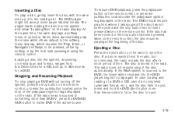
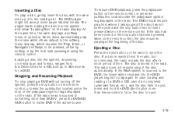
...seconds for a CD, and up , into the system and show "Loading Disc" on the remote control, the disc resumes playing at the beginning of the disc. The DVD player might not accept some...either by softkey or by the rear seat passenger using the remote control. If the disc has been ejected or the stop button on the remote control.
The player starts loading the disc into the loading slot...
Owner's Manual - Page 334
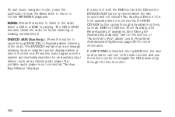
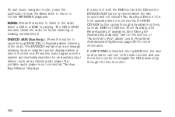
... and a message showing track or chapter number displays when a disc is connected, the DVD/ CD AUX button cycles through the remote control.
334
The CD or DVD remains inside the radio for an auxiliary input device, such as : DVD slot, CD slot,... or "Audio/Video (A/V) Jacks" under, Rear Seat Entertainment System on the video screen and use the remote control to normal MP3/WMA playback.
Owner's Manual - Page 337
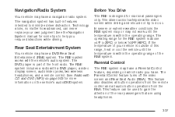
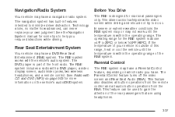
... the RSE system is above −4°F (−20°C) or below 140°F (60°C).
This feature also disables all button operations from the remote control and all audio button operations from the RSA. The driver cannot safely view the video screen while driving and should not try to minimize driver...
Owner's Manual - Page 339


... side, above the ear pad and should be purchased. If the remote control becomes lost or damaged, a new universal remote control can be replaced. If you move too far forward or step out...the RSE overhead console. Keep the headphones stored in this happens, make sure the universal remote control uses a code set through your warranty. The headphones shut off after four hours of...
Owner's Manual - Page 341
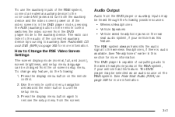
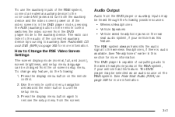
... device and the video screen power on. Press the display menu button on the remote control switches the video screen from the on page 305 for more information. The radio can... if your vehicle has this feature. Audio Output
Audio from the screen.
341 Use the remote control menu navigation arrows and the enter button to use the auxiliary inputs of the connected auxiliary device...
Owner's Manual - Page 342
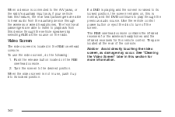
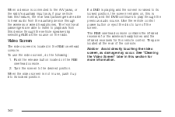
... this device through the vehicle speakers by selecting AUX as damage may occur. Use the remote control power button or eject the disc to the desired position.
The RSE overhead console contains ..., this feature, the rear seat passengers are able to hear audio from this section for the remote control. The front seat passengers are located at the rear of the console. If a DVD is playing...
Owner's Manual - Page 343
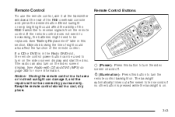
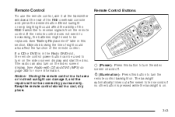
... be working, the batteries might need to turn the video
screen on . The backlight automatically times out after seven to receive signals from the remote control. Remote Control
To use the remote control, aim it , and the repairs will not be replaced. If a CD or DVD is on page 305 for more information. See "Battery Replacement...
Owner's Manual - Page 346
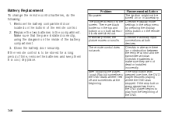
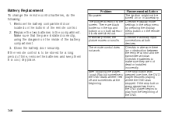
... are black settings in a cool, dry place. connections at the where the DVD was beginning. Close the battery door securely. If the remote control is no obstruction between the remote control and the transmitter window. Problem No power. After stopping the player, If the stop button was I push Play but sometimes pressed one time...
Similar Questions
Instruction On How To Program A Chevy Tahoe Dvd Remote For A 2007
(Posted by Clgjasson 10 years ago)
How To Program Universal Remote In Tahoe To Garage Door
(Posted by taSewt 10 years ago)

