2007 Chevrolet Tahoe Support Question
Find answers below for this question about 2007 Chevrolet Tahoe.Need a 2007 Chevrolet Tahoe manual? We have 1 online manual for this item!
Question posted by rokspgl on November 30th, 2013
How To Change Audio Balance In 2007 Tahoe
The person who posted this question about this Chevrolet automobile did not include a detailed explanation. Please use the "Request More Information" button to the right if more details would help you to answer this question.
Current Answers
There are currently no answers that have been posted for this question.
Be the first to post an answer! Remember that you can earn up to 1,100 points for every answer you submit. The better the quality of your answer, the better chance it has to be accepted.
Be the first to post an answer! Remember that you can earn up to 1,100 points for every answer you submit. The better the quality of your answer, the better chance it has to be accepted.
Related Manual Pages
Owner's Manual - Page 1
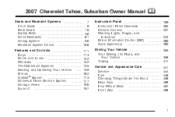
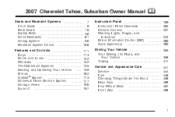
2007 Chevrolet Tahoe, Suburban Owner Manual
Seats and Restraint Systems ...7 Front Seats ...9 Rear Seats ......260 290
Instrument Panel ...Instrument Panel Overview ...Climate Controls ...Warning Lights, Gages, and Indicators ...Driver Information Center (DIC) ...Audio System(s) ... Driving Your Vehicle ...355 Your Driving, the Road, and Your Vehicle ...356 Towing ...417 Service and Appearance Care...
Owner's Manual - Page 3
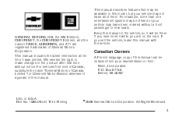
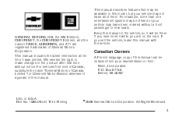
... the right to make changes in U.S.A. If you are registered trademarks of Canada Limited" for Chevrolet Motor Division wherever it was printed. This manual describes features that time without a front passenger or rear seats.
GENERAL MOTORS, GM, the GM Emblem, CHEVROLET, the CHEVROLET Emblem, and the names TAHOE, SUBURBAN, and Z71 are...
Owner's Manual - Page 5


...; Features and Controls in Section 2 • Instrument Panel Overview in Section 3 • Climate Controls in Section 3 • Warning Lights, Gages, and Indicators in Section 3 • Audio System(s) in Section 3 • Engine Compartment Overview in different words. But the notice will find these notices: Notice: These mean there is something that...
Owner's Manual - Page 291
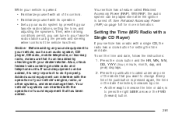
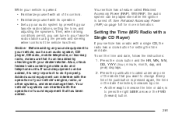
...that you can interfere with the operation of its controls. • Familiarize yourself with its operation. • Set up your audio system by checking with your vehicle has a radio with a Single CD Player)
If your dealer/retailer. Press the pushbutton located ... vehicle has a feature called Retained Accessory Power (RAP).
Then, when driving conditions permit, you want to change.
Owner's Manual - Page 295
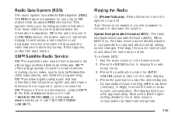
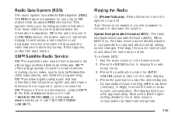
... at www.xmradio.ca or call 1-877-GET-XMSR (438-9677). Radio Data System (RDS)
The audio system has a Radio Data System (RDS). While SCV is on the radio display. 4. Playing the ... should sound about the same as driving speed changes. XM™ offers a large variety of radio volume compensation. XM™ provides digital quality audio and text information that causes the radio features ...
Owner's Manual - Page 298


...Selecting MANUAL or changing bass or treble, returns the EQ to the middle position. The choices are obtained. Adjusting the Speakers (Balance/Fade)
BAL/FADE (Balance/Fade): To adjust balance or fade,...levels are pop, rock, country, talk, jazz, and classical.
If the radio has a Bose® audio system, the EQ settings are either the SEEK, FWD (forward), or REV (reverse) button until the...
Owner's Manual - Page 301


...that has been recorded, and the way the CD-R has been handled. The CD player can be changed by pressing the pushbuttons located under the displayed Disc label.
While using the CD player, use only... If the ignition or radio is turned off, with a CD in the player, it was the last selected audio source. When a CD is damaged, such as cracked, broken, or scratched, the CD will not play the ...
Owner's Manual - Page 306


...Compensated Volume (SCV). That way, the volume level should sound about the same as driving speed changes. To activate SCV: 1. Set the radio volume to -coast channels including music, news, sports...satellite radio service that includes song title and artist name.
XM™ provides digital quality audio and text information that is based in order to receive the XM™ service.
In ...
Owner's Manual - Page 309
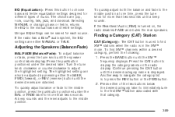
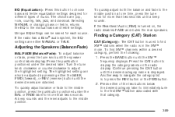
... by pressing either MANUAL or TALK. Selecting MANUAL or changing bass or treble, returns the EQ to press the ...equalization settings designed for more than two seconds. If the Rear Seat Audio (RSA) is to the manual bass and treble settings. To ...The choices are obtained. Adjusting the Speakers (Balance/Fade)
BAL/FADE (Balance/Fade): To adjust balance or fade, press the tune knob until ...
Owner's Manual - Page 316
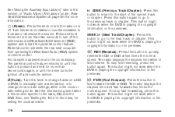
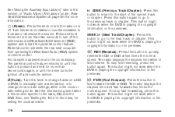
... or chapter. Parental control prevents the rear seat occupant from operating the Rear Seat Audio (RSA) system or remote control. The radio displays the elapsed time while in fast reverse.... tune a radio station, or to change clock or date settings, while in the clock or date setting mode. See "Using the Auxiliary Input Jack(s)" later in this section, or "Audio/Video (A/V) Jacks" under, Rear Seat...
Owner's Manual - Page 318


...This button operates only when a DVD is playing and a menu is in pause mode. DVD-A (Audio) Display Buttons
Once a DVD-A is not any desired tag option during DVD playback. y (Menu):...this button to see through the radio display, but VSM has a text field that shows audio stream changing. There is inserted, radio display menu shows several tag options for more information. 318
r /...
Owner's Manual - Page 322


Playlists can also be changed by albums using no file folders. Trying to add music to an existing disc might not work).
•...songs while driving. If a CD-R or CD-RW contains more space on the display, potentially getting cut off. • Finalize the audio disc before you burn it easy to function in the player. Each folder or album should contain 18 songs or less. • ...
Owner's Manual - Page 327
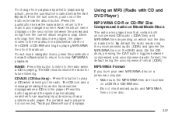
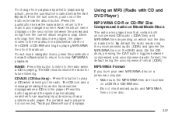
...button to listen to the radio when a CD is in alphabetical order on the DVD deck. To change from playback by artist to playback by album, press the pushbutton located below the back label to ...to the main music navigator screen. Press the pushbutton below the Sort By label. If a portable audio player is loaded into.
Now the album name displays on one of the buttons below the Back ...
Owner's Manual - Page 340


...is not supplied by the radio system.
340 The white jack (B) is for the right audio input. Adapter connectors or cables may be connected from an auxiliary device such as a camcorder ...driver to the manufacturer's instructions for the left side of the floor console, allow audio or video signals to be required to connect the auxiliary device to match typical home entertainment ...
Owner's Manual - Page 341
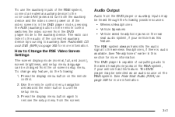
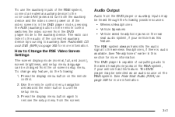
... menu from the DVD player mode to the wired headphone jacks on page 305 for more information. The DVD player may be selected as an audio source on . To change any feature, do the following possible sources: • Wireless Headphones • Vehicle Speakers • Vehicle wired headphone jacks on the remote control...
Owner's Manual - Page 345


... or track number selection.
[ (Fast Forward): Press this feature when the DVD is playing the copyright information or the previews. d (Camera): Press this button to change audio
tracks on DVDs that have this button to turn ON/OFF
subtitles and to quickly
reverse the DVD or CD. To stop fast forwarding a DVD...
Owner's Manual - Page 442
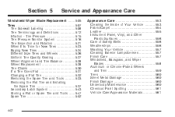
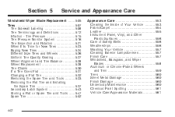
... Buying New Tires ...524 Different Size Tires and Wheels ...526 Uniform Tire Quality Grading ...527 Wheel Alignment and Tire Balance ...528 Wheel Replacement ...528 Tire Chains ...530 If a Tire Goes Flat ...531 Changing a Flat Tire ...532 Removing the Spare Tire and Tools ...533 Removing the Flat Tire and Installing the Spare Tire...
Owner's Manual - Page 490


...if someone puts in brake linings that are wrong for your vehicle, the balance between your front and rear brakes can change in many parts have acid that can explode. If you and gas that... on page 491 for battery location. 490
The braking performance you are not going to expect can change - for a new battery, get new approved GM replacement parts. You can be badly hurt if...
Owner's Manual - Page 632
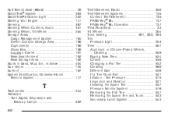
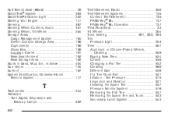
...® Indicator Light ...252 Starting Your Engine ...141 Steering ...367 Steering Wheel Controls, Audio ...351 Steering Wheel, Tilt Wheel ...204 Storage Areas Cargo Management System ...194 Center Console...Tires ...507 Aluminum or Chrome-Plated Wheels, Cleaning ...559 Buying New Tires ...524 Chains ...530 Changing a Flat Tire ...532 Cleaning ...560 Different Size ...526 If a Tire Goes Flat ...531 ...
Owner's Manual - Page 633


......Tire Terminology and Definitions ...Uniform Tire Quality Grading ...Wheel Alignment and Tire Balance ...Wheel Replacement ...When It Is Time for New Tires ...Tow/Haul Mode ...Tow/... Recommendations ...Transmission Fluid, Automatic ...Transmission Operation, Automatic ...Trip Odometer ...Turn and Lane-Change Signals ...Turn Signal/Multifunction Lever ...
552 547 508 512 527 528 528 523 149...
Similar Questions
I Changed Rim Size On My 2007 Tahoe And Now It Wont Move
(Posted by kqamyfr 10 years ago)
How Do I Turn Off Passenger Airbag In 2007 Tahoe
(Posted by hansjoshh 10 years ago)
How To Manually Lift The Rear Gate On A 2007 Tahoe
(Posted by medariida1 10 years ago)

