2007 Chevrolet Tahoe Support Question
Find answers below for this question about 2007 Chevrolet Tahoe.Need a 2007 Chevrolet Tahoe manual? We have 1 online manual for this item!
Question posted by hcarfi on December 21st, 2013
2007 Chevrolet Tahoe How To Set Tip Odometer
The person who posted this question about this Chevrolet automobile did not include a detailed explanation. Please use the "Request More Information" button to the right if more details would help you to answer this question.
Current Answers
There are currently no answers that have been posted for this question.
Be the first to post an answer! Remember that you can earn up to 1,100 points for every answer you submit. The better the quality of your answer, the better chance it has to be accepted.
Be the first to post an answer! Remember that you can earn up to 1,100 points for every answer you submit. The better the quality of your answer, the better chance it has to be accepted.
Related Manual Pages
Owner's Manual - Page 1
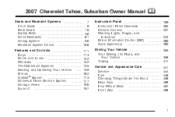
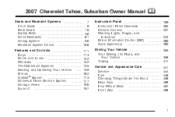
2007 Chevrolet Tahoe, Suburban Owner Manual
Seats and Restraint Systems ...7 Front Seats ...9 Rear Seats ...19 Safety Belts ...38 Child Restraints ...61 Airbag System ...90 Restraint System Check ...108 ...
Owner's Manual - Page 3
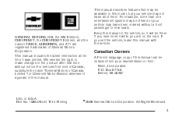
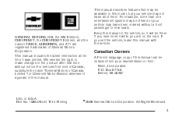
...them. All Rights Reserved. 3 If you are registered trademarks of Canada Limited" for Chevrolet Motor Division wherever it was printed. This manual includes the latest information at the ...may not have been ordered without notice. GENERAL MOTORS, GM, the GM Emblem, CHEVROLET, the CHEVROLET Emblem, and the names TAHOE, SUBURBAN, and Z71 are on the road. Keep this manual in the vehicle, ...
Owner's Manual - Page 10


..., and Pedals on page 15. On seats with power seats, the controls used to be saved and recalled. Driver's Seat with a memory function allows seat settings to operate them are located on the outboard side of the control up or down. • Raise or lower the entire seat by moving the...
Owner's Manual - Page 11
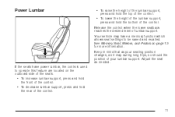
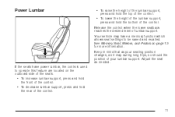
... the control. Release the control when the lower seatback reaches the desired level of lumbar support. If the seats have a memory function which allows seat settings to operate this feature are located on page 13 for more information. Power Lumbar
• To raise the height of the lumbar support,
press and...
Owner's Manual - Page 12


... the heated seat feature after the ignition is turned off. If you want to the seat off . Press the button to cycle through the temperature settings of high, medium, and low and to turn the heat to the seatback off . Indicator lights below the button show the level of heat selected...
Owner's Manual - Page 13


... either button 1 or button 2 corresponding to the position previously stored. The seat, outside mirrors, and the throttle and brake pedals to program and recall memory settings for this feature are located on the driver's door panel, and are heard indicating that the position has been stored. Not all mirrors will have...
Owner's Manual - Page 19


... when the center seat is not used to control this position, see Center Front Passenger Position on . Press the button to cycle through the temperature settings of high, medium, and low, and to indicate that the feature is folded down. The seatback doubles as a seating position when the seatback is on...
Owner's Manual - Page 80
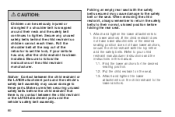
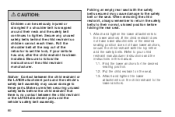
... the shoulder belt all the way out of the child restraint manufacturer. When removing the child restraint, always remember to return the safety belts to set the lock, if your child restraint manufacturer instructions and the instructions in this manual. 1.1. If the child restraint does not have lower attachments or the...
Owner's Manual - Page 244


...Odometer
The trip odometer can tell you last set the trip odometer to toggle between the trip odometer and the regular odometer. You should buckle your speed in revolutions per hour (km/h). Your odometer...motion. See Passenger Sensing System on the instrument panel cluster next to the trip odometer display, to zero. Tachometer
Your tachometer displays the engine speed in both miles ...
Owner's Manual - Page 261
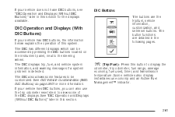
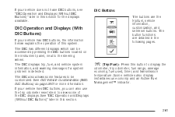
...DIC Buttons)" later in this section.
3 (Trip/Fuel): Press this button to display the odometer, trip odometer, fuel range, average economy, fuel used, timer, and transmission temperature. See "DIC Operation... is detected. The button functions are the trip/fuel, vehicle information, customization, and set/reset buttons. See DIC Vehicle Customization (With DIC Buttons) on the instrument panel, ...
Owner's Manual - Page 262
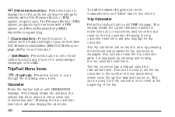
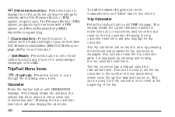
... Items 3 (Trip/Fuel): Press this button to
customize the feature settings on your vehicle.
Trip Odometer
Press the trip/fuel button until ODOMETER displays.
This can be used to set the trip odometer to set /reset button while the trip odometer is displayed by pressing the set or reset
certain functions and to
display the oil life, units...
Owner's Manual - Page 263


...vehicle begins moving , the display will accumulate mileage. As the vehicle begins moving , the trip odometer will then increase to 5.1 miles (8.2 km), 5.2 miles (8.4 km), etc.
Average Economy
Press...until FUEL RANGE displays. To use the retro-active reset feature, press and hold the set /reset button for at least four seconds.
This display shows the approximate number of miles...
Owner's Manual - Page 268


... To use the retro-active reset feature, press and hold the trip odometer reset stem for the trip odometer. Once the vehicle begins moving , the display will display the number of..., that were driven during the last ignition cycle. Press the trip odometer reset stem until TRIP displays. This can be used to set the trip odometer to 5.1 miles (8.2 km), 5.2 miles (8.4 km), etc. For...
Owner's Manual - Page 270


... first transmitter at this time, repeat Step 3.
Continue to press and hold the trip odometer reset stem to scroll through all of eight transmitters matched to it. 5.
Press the trip odometer reset stem until the currently set your choice. Once the desired language is matched. 4. Multiple messages may not require immediate action...
Owner's Manual - Page 271


...and Scheduled Maintenance on the Tire Loading Information label. Have the tire pressures checked and set /reset button or the trip odometer reset stem. See Engine Oil Life System on page 462 for the front and rear...the pressure in one tire pressure message at the same time, press the set to be checked. These messages require action before they are the possible messages that may have been sent ...
Owner's Manual - Page 274


... Driver Information Center (DIC), stop the vehicle as soon as possible.
If a low oil pressure warning appears on the DIC. Press the set/reset button or the trip odometer reset stem to acknowledge this message displays to see Ultrasonic Rear Parking Assist (URPA) on the DIC display.
274 Stop the vehicle as...
Owner's Manual - Page 281


... the available settings and press the set . The current setting will be...the set /reset button once to scroll through the following settings:... access the settings for more information...language other than English has been set /reset button while it ....Settings Menu Items
The following are customization features that allow you to program settings...settings: ENGLISH (default): All messages will appear ...
Owner's Manual - Page 463


... access this display.
Repeat the procedure. What to Do with soap and water, or a good hand cleaner. Press and hold the SET/RESET button on the DIC, or the trip odometer reset stem if your vehicle does not have DIC buttons, the vehicle must be a threat to the environment. Display the OIL...
Owner's Manual - Page 519


... tire's air pressure. If your vehicle does not have the DIC buttons, press the trip odometer reset stem located on the tire's sidewall. The TPMS sensors may also be matched to the...;ation pressure indicated on the instrument panel cluster until the RELEARN TIRE POSITIONS message displays. 4. Set the parking brake. 2. The horn will sound twice to match all four tire and wheel positions...
Owner's Manual - Page 606


...Location of the vehicle.
• Model, year, color, and license plate number. • Odometer reading, Vehicle Identification
Number (VIN), and delivery date of the vehicle. • Description ... for parts and labor for Canadian customers of the new Vehicle Limited Warranty. customers call Chevrolet Roadside Assistance: 1-800-CHEV-USA (1-800-243-8872), text telephone (TTY) users, ...
Similar Questions
How To Set The Odometer From Km To Miles On A Chevy Tahoe
(Posted by hughspray 10 years ago)
How To Reset Rse For 2007 Tahoe To Factory Settings
(Posted by intVinny 10 years ago)

