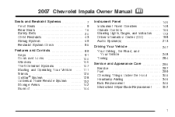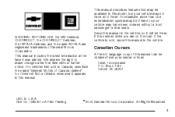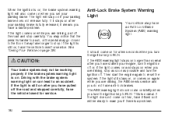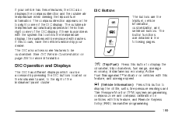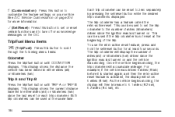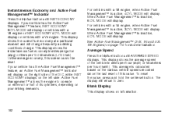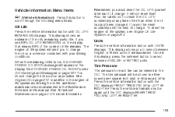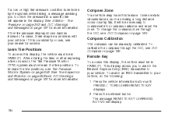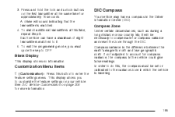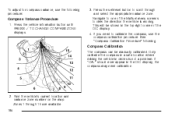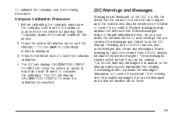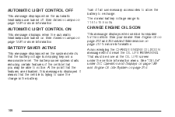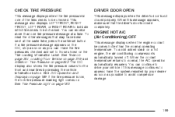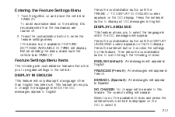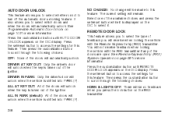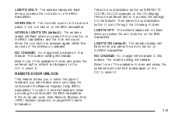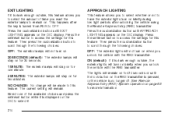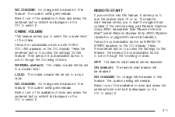2007 Chevrolet Impala Support Question
Find answers below for this question about 2007 Chevrolet Impala.Need a 2007 Chevrolet Impala manual? We have 1 online manual for this item!
Question posted by sanjohnj on August 10th, 2014
How To Reset A Faceplate On A Chevy Impala 07
The person who posted this question about this Chevrolet automobile did not include a detailed explanation. Please use the "Request More Information" button to the right if more details would help you to answer this question.
Current Answers
Related Manual Pages
Similar Questions
What Does Calibration Mean On A Chevy Impala 07
(Posted by oberdtmf 9 years ago)
2007 Chevy Impala With A Orange (!) Symbol On Dash
I have a 2007 Chevy impala and a orange (!) Symbol came up on the dash and I was wondering what that...
I have a 2007 Chevy impala and a orange (!) Symbol came up on the dash and I was wondering what that...
(Posted by eckertmegan 10 years ago)
How Can I Reset The Active Fuel Management System On My 2007 Chevy Impala Ltz?
I reset the avg economy to zero the other day and later that day the check engin light came on. Auto...
I reset the avg economy to zero the other day and later that day the check engin light came on. Auto...
(Posted by larrywilson197881 10 years ago)