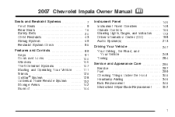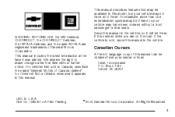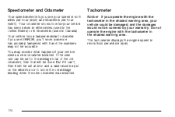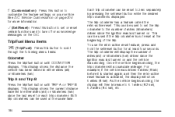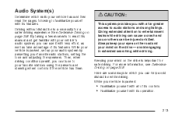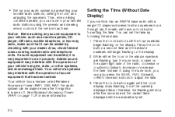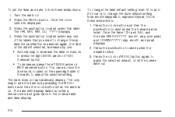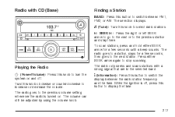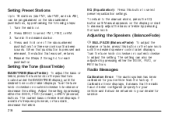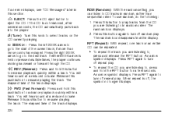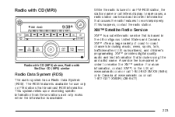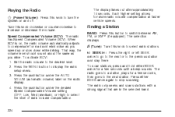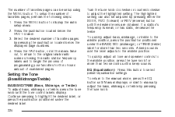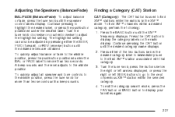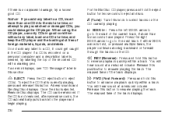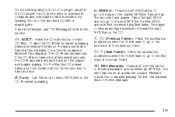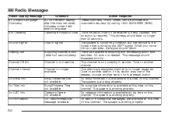2007 Chevrolet Impala Support Question
Find answers below for this question about 2007 Chevrolet Impala.Need a 2007 Chevrolet Impala manual? We have 1 online manual for this item!
Question posted by davisdm1967 on July 15th, 2013
Tune Up Mileage For A Chevy Impala Lt 2007.
The person who posted this question about this Chevrolet automobile did not include a detailed explanation. Please use the "Request More Information" button to the right if more details would help you to answer this question.
Current Answers
Related Manual Pages
Similar Questions
How Do You Activate Alarm For 07 Chevy Impala Lt
(Posted by bugajma 9 years ago)
Where Is The Drl Relay For 2007 Chevy Impala Lt
(Posted by Oreopnuidas 9 years ago)
Where Is The Air Bag Module Located In A 2008 Chevy Impala Lt
(Posted by pablocastro07 11 years ago)