2007 Chevrolet Cobalt Support Question
Find answers below for this question about 2007 Chevrolet Cobalt.Need a 2007 Chevrolet Cobalt manual? We have 1 online manual for this item!
Question posted by Thenvd on September 27th, 2013
2007 Cobalt Cruise Control Does Not Hold Speed
The person who posted this question about this Chevrolet automobile did not include a detailed explanation. Please use the "Request More Information" button to the right if more details would help you to answer this question.
Current Answers
There are currently no answers that have been posted for this question.
Be the first to post an answer! Remember that you can earn up to 1,100 points for every answer you submit. The better the quality of your answer, the better chance it has to be accepted.
Be the first to post an answer! Remember that you can earn up to 1,100 points for every answer you submit. The better the quality of your answer, the better chance it has to be accepted.
Related Manual Pages
Owner's Manual - Page 1
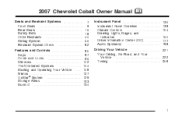
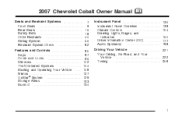
...2007 Chevrolet Cobalt Owner Manual
Seats and Restraint Systems ...7 Front Seats ...9 Rear Seats ...16 Safety Belts ...18 Child Restraints ...40 Airbag System ...66 Restraint System Check ...82 Features and Controls...
M
135 138 154 160 177 188
Instrument Panel ...Instrument Panel Overview ...Climate Controls ...Warning Lights, Gages, and Indicators ...Driver Information Center (DIC) ...Audio System...
Owner's Manual - Page 23


...children. Follow those rules for people of adult size. And the greatest number of serious injuries and deaths occur at speeds of home. Most accidents occur within 25 miles (40 km) of less than 40 mph (65 km/h). First... far
from things beyond your vehicle has. How to know which restraint systems your control, such as bad drivers. Q: If I am a good driver, and I wear safety belts?
Owner's Manual - Page 91


...transaxle.
If a transmitter is lost transmitter will open the trunk with the transmitter when the vehicle speed is less than 2 mph (3 km/h), when the ignition is off, or when the vehicle shift...to Your Vehicle
Each RKE transmitter is pressed. If enabled through your dealer. Press and hold the button for additional information. The horn will sound three times and the headlamps and ...
Owner's Manual - Page 100


...CO) gas can come into your vehicle. It can be dangerous to its highest speed and select the control setting that will force outside , use the key or the remote keyless entry ...see or smell CO. CAUTION:
(Continued)
{CAUTION:
It can cause unconsciousness and even death. See Climate Control System. • If you must drive with the trunk lid open or if CAUTION: (Continued)
electrical...
Owner's Manual - Page 112


...To prevent gear damage, this is already running. The idle speed will continue cranking for many seconds, cranking will be in START... key is not all moving , use NEUTRAL (N) only.
Hold the clutch pedal to the floor and start if the...to the ACC or LOCK position. Your vehicle has a Computer-Controlled Cranking System. This feature assists in any other position -- Engine ...
Owner's Manual - Page 116
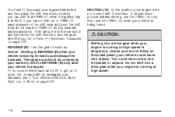
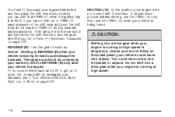
... on the brake pedal, your vehicle could lose control and hit people or objects. Notice: Shifting to REVERSE (R) while your vehicle is running at high speed.
116 Do not shift into another gear. See... the shift lever all the way into a drive gear while your engine is running at high speed is stopped. You could move the shift lever into a drive gear while your engine is moving...
Owner's Manual - Page 117
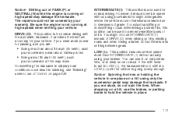
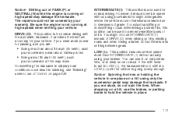
..., use the brakes, or parking brake to steepness of grade. LOW (L): This position reduces vehicle speed more power for normal driving. Notice: Spinning the tires or holding the vehicle in skidding, see "Skidding" under Loss of Control on hilly, winding roads and when towing a trailer, so that there is also used to prevent...
Owner's Manual - Page 119
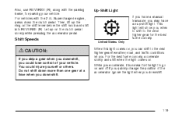
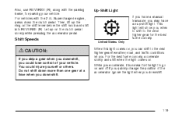
...the ring on the shift lever below the shift knob and shift into REVERSE (R).
United States Only
Shift Speeds
{CAUTION:
If you skip a gear when you downshift, you could injure yourself or others. For the ...This light will show you quickly change the position of your vehicle. You could lose control of the accelerator. While you accelerate, it is normal for parking your vehicle.
Owner's Manual - Page 131


...; Hands-Free Calling allows eligible OnStar® subscribers to hold the button for more information.
131 See Audio Steering Wheel Controls on eligibility. OnStar® Virtual Advisor
OnStar® Virtual... vehicle, and can be linked to dial phone extensions.
OnStar® Steering Wheel Controls
Your vehicle may have a Talk/Mute button that uses your minutes to access location...
Owner's Manual - Page 135
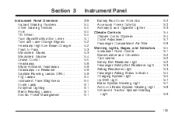
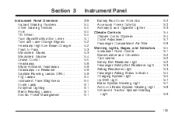
.../Multifunction Lever ...141 Turn and Lane-Change Signals ...142 Headlamp High/Low-Beam Changer ...142 Flash-to-Pass ...143 Windshield Wipers ...143 Windshield Washer ...144 Cruise Control ...145 Headlamps ...148 Wiper Activated Headlamps ...149 Headlamps on Reminder ...149 Daytime Running Lamps (DRL) ...149 Fog Lamps ...150 Instrument Panel Brightness ...150 Dome Lamp...
Owner's Manual - Page 139


... Passenger Airbag Status Indicator on page 164 and Heated Seats on page 150. J. E. See Outlet Adjustment on page 177. Fog Lamp Button (If Equipped). Q. See Cruise Control on page 145 and Driver Information Center (DIC) on page 157. I. See Glove Box on page 140. The main components of your instrument panel are...
Owner's Manual - Page 143


Larger bars mean the wipers movement is less frequent. second setting past intermittent, for steady wiping at high speed.
9 (Off): Move the lever to this position to
turn off .
& (Intermittent; Hold it there until the high-beam headlamps come on, then release the lever to turn them off the windshield wipers.
8 (Mist): Move...
Owner's Manual - Page 144


... turn the wipers back on automatically. A circuit breaker will stop after the wipers are on for about three times or will resume the speed you want additional wiping cycles, hold the lever down longer.
If you were using before using them . When you release the button, the washers will stop, but the...
Owner's Manual - Page 145
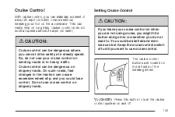
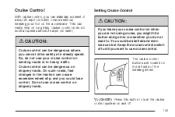
...tire traction can maintain a speed of the steering wheel.
{CAUTION:
Cruise control can be startled and even lose control.
Do not use cruise control on and off until you can cause excessive wheel slip, and you do not use cruise control. Cruise Control
With cruise control, you want to. Cruise control does not work at a steady speed.
Keep the cruise control switch off . 145...
Owner's Manual - Page 146


... the button.
To return to go to a higher speed and reset the cruise control. 2. Disengage the cruise control by applying the brake pedal but do not need to the previously set speed, you do not turn cruise control on /off button to decrease the speed.
Hold it off the accelerator pedal. The CRUISE ENGAGED message will go about 25 mph (40...
Owner's Manual - Page 147
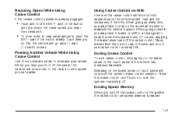
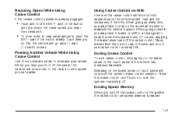
... Ending Cruise Control
To end cruise control, step lightly on the accelerator pedal to the cruise control speed you may have to keep the vehicle's speed down.
Passing Another Vehicle While Using Cruise Control
Use the accelerator pedal to increase your foot off the cruise control or the ignition, the cruise control set speed memory is already engaged, • Push and hold the...
Owner's Manual - Page 181


... Remote Keyless Entry (RKE) System Operation on , but acceleration and speed may be driven at a reduced speed while this message displays, make sure that the vehicle has reduced engine power to inform you that the door(s) are not closed completely.
See Cruise Control on some vehicles. COOLING MODE ON
This message may display on...
Owner's Manual - Page 230


... your driving accordingly. You may exist if this warning light is especially useful in cruise control when the Enhanced Traction System begins to safely use it senses that limits wheel spin...let you know there's a problem. When this message is in slippery road conditions. See Cruise Control on , the system will automatically disengage. To turn the system off .
230 The ...
Owner's Manual - Page 396
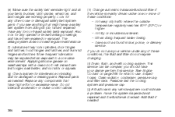
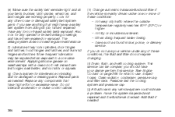
... can be required when exposed to use your dealer perform this service. If you see anything that have it repaired. Do not lubricate accelerator or cruise control cables.
(h) Change automatic transaxle fluid and filter if the vehicle is mainly driven under any other loose or damaged safety belt system parts...
Owner's Manual - Page 433
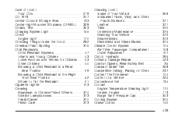
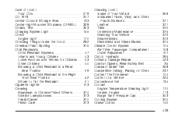
......376 Washing Your Vehicle ...372 Weatherstrips ...372 Windshield and Wiper Blades ...374 Climate Control System ...154 Air Filter, Passenger Compartment ...158 Outlet Adjustment ...157 Clutch, Hydraulic...104 Control of a Vehicle ...226 Convenience Net ...134 Coolant Engine Temperature Warning Light ...170 Heater, Engine ...113 Surge Tank Pressure Cap ...303 Cooling System ...305 Cruise Control ......
Similar Questions
Which Fuse Controls The Cruise Control For A 2010 Chevy Cobalt
(Posted by ghjdanel 10 years ago)
Where Can I Buy A Owners Manual For A 2007 Cobalt
(Posted by azsopant 10 years ago)
What Could Cause The Cruise Control Not To Work On A 2010 Chevy Cobalt
(Posted by eoLknol 10 years ago)
How To Fix The Front Door Speaker In The 2007 Cobalt
(Posted by sk phLy 10 years ago)
What Type Of Brake Fluid Do I Use For A 2007 Cobalt
(Posted by Anonymous-103699 11 years ago)

