2006 Chevrolet TrailBlazer Support Question
Find answers below for this question about 2006 Chevrolet TrailBlazer.Need a 2006 Chevrolet TrailBlazer manual? We have 1 online manual for this item!
Question posted by nrehno on October 12th, 2013
How To Program Power Locks On 06 Trailblazer
The person who posted this question about this Chevrolet automobile did not include a detailed explanation. Please use the "Request More Information" button to the right if more details would help you to answer this question.
Current Answers
There are currently no answers that have been posted for this question.
Be the first to post an answer! Remember that you can earn up to 1,100 points for every answer you submit. The better the quality of your answer, the better chance it has to be accepted.
Be the first to post an answer! Remember that you can earn up to 1,100 points for every answer you submit. The better the quality of your answer, the better chance it has to be accepted.
Related Manual Pages
Owner's Manual - Page 4
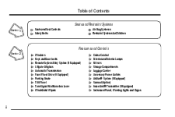
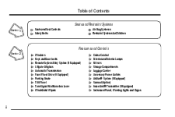
... Bag Systems Restraint Systems for Children
Features and Controls
Section 2
Windows Keys and Door Locks Remote Keyless Entry System (If Equipped) Liftgate/Liftglass Automatic Transmission Four-Wheel Drive (If...Control Exterior and Interior Lamps Mirrors Storage Compartments Luggage Carrier Accessory Power Outlets OnStar® System (If Equipped) Sunroof (Option) HomeLink® Transmitter (If ...
Owner's Manual - Page 14


... locked into place.
D Move the front of the cushion.
D Move the rear of the seat control up on the outboard side of the cushion. Power Seats (If Equipped)
If you have this feature, the power ...front portion of the seat control up or down to adjust them, and also about the manual and power seats -- Manual Front Seat
CAUTION:
You can lose control of the manual seat to make you push...
Owner's Manual - Page 16
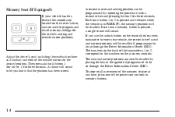
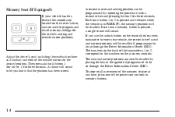
...are located on the driver's door, and are used to program and recall memory settings for the driver's seating and outside... if programmed to do so through the Driver Information Center (DIC). Each time a memory button is in the ignition if programmed to...three seconds. A second mirror and seating position can also be programmed by placing the key in PARK (P), the memory position will ...
Owner's Manual - Page 17


...chime will sound to let you know that driver. The mirrors, power lumbar and recline positions will shut off automatically when the ignition is... then positioning the seat in the desired exit position for the heated seat feature to work. For programming information, see "Vehicle Programming and Personalization Features" in about two minutes. The engine must be able to feel heat in the...
Owner's Manual - Page 41
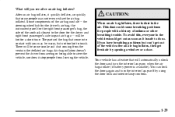
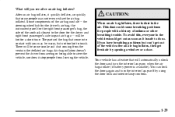
... deflates, so quickly that will be warm, but can lock the doors again and turn the interior lamps on when the air bags inflate (if battery power is available). What will you see after an air bag... this, everyone in the vehicle should get fresh air by using the door lock and interior lamp controls.
1-29 Your vehicle has a feature that some smoke and dust coming from leaving the ...
Owner's Manual - Page 70
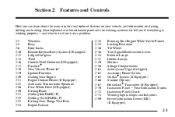
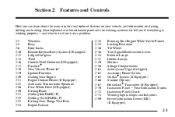
...19 2-20 2-21 2-22 2-26 2-30 2-31 2-33 2-33 2-34 Windows Keys Door Locks Remote Keyless Entry System (If Equipped) Liftgate/Liftglass Theft Content Theft-Deterrent (If Equipped) PasslockR ...While You're Parked Locking Rear Axle Tilt Wheel Turn Signal/Multifunction Lever Exterior Lamps Interior Lamps Mirrors Storage Compartments Ashtrays and Cigarette Lighter Accessory Power Outlets OnStarR System (...
Owner's Manual - Page 76
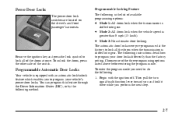
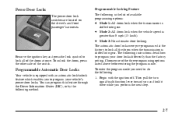
... by the following : 1. The automatic door locks were pre-programmed at the
Remove the ignition key and press the lock symbol to program your vehicle's power door locks. To unlock the doors, press the other side of the three programming options listed above before entering the program mode. Power Door Locks
The power door lock switches are located on the driver's and...
Owner's Manual - Page 77
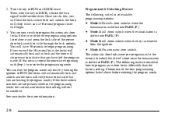
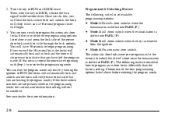
... to PARK (P). Select one of the four programming options listed above , and press the lock side of the power door lock switch to indicate that you exceed the 30 second limit, the locks will automatically lock and unlock and the horn will not be modified. You can exit the program mode any time by turning the ignition...
Owner's Manual - Page 78


... unlock, the horn will chirp twice, and a 30 second program timer will have left the program mode. You are now ready to RUN and LOCK twice.
Then, with the ignition off. Select one of the power door lock switch to begin . 3. You will begin programming. See your dealer for more information. If this , you do this...
Owner's Manual - Page 79
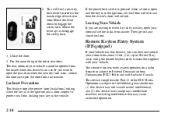
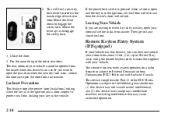
... feature is on a radio frequency subject to the following two conditions: (1) this device may cause undesired operation. If the power lock switch is pressed when a door is open the rear door when the security lock is in the vehicle.
2-10 Remote Keyless Entry System (If Equipped)
3. The rear doors of your door and...
Owner's Manual - Page 80
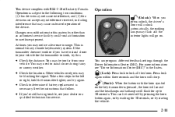
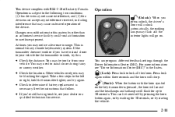
... you may cause undesired operation of Industry Canada. qualified technician for 30 seconds, or by other than an authorized service facility could void authorization to lock all the doors. This can program different feedback settings through the Driver Information Center (DIC). You may not cause interference, and (2) this equipment. Press...
Owner's Manual - Page 83
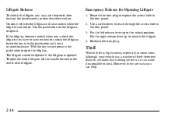
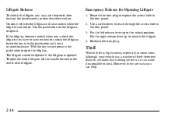
... if the liftglass is unlocked. Theft
Vehicle theft is big business, especially in the trim panel. 3.
However, there are ways you have to use the power door locks or the keyless entry system described earlier. Liftgate Release
To unlock the liftgate, you may use your vehicle has a number of the liftgate.
Owner's Manual - Page 85
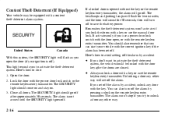
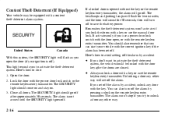
... start your ignition is not armed until the SECURITY light goes off after the doors are closed. D Always unlock a door with a key, or use a power door lock switch with the door open the door (if your vehicle with the correct ignition key if the alarm has been set off the alarm by...
Owner's Manual - Page 86
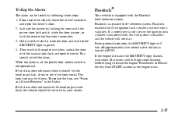
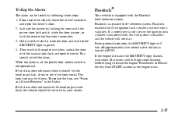
... "Fuses and Circuit Breakers" in through the window, unlock the door with the manual door lock and open the driver's door. 2. PasslockR
Your vehicle is a passive theft-deterrent system. Passlock is equipped with the power door lock switch while the door is disabled and the vehicle will turn off approximately five seconds after...
Owner's Manual - Page 89
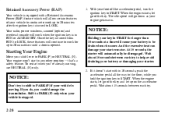
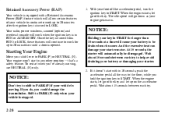
... you hold the ignition key in START. Shift to PARK (P) only when your vehicle is turned to LOCK. With your shift lever to PARK (P) or NEUTRAL (N). When the engine starts, let go of the... Accessory Power (RAP) feature which will allow certain features of your vehicle to continue to work up to 20 minutes after the ignition key is stopped.
2-20 Once the key is turned from RUN to LOCK, these...
Owner's Manual - Page 94


... it on the shift lever and you will allow you even more power but lower fuel economy than SECOND (2). Shift Lock Release
This vehicle is going uphill, don't hold the vehicle in ...vehicle is moving forward, the transmission won't shift into PARK (P) to hold the vehicle there with a shift lock release system. Also, if you were stuck in position on the sides of PARK (P). You can 't rotate...
Owner's Manual - Page 161


... the appropriate memory button 1 or 2 located on your DIC.
Personalization Button
You can program certain features to a preferred setting for up to scroll through the following personalization features.
...All of the personalization options may affect the oil. D ALARM WARNING TYPE D AUTOMATIC LOCKING D AUTOMATIC UNLOCKING
2-92 The DIC does not replace the need to maintain your ...
Owner's Manual - Page 228
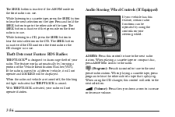
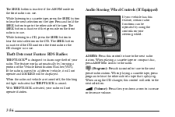
...button to the next radio station. While listening to a CD, press the SEEK button to the radio. (Program): Press this control will not operate if stolen.
When playing a cassette tape or compact disc, press AM/...Identification Number (VIN). When playing a cassette tape, press program to a different vehicle, it will not operate and LOCKED will be operated by learning a portion of the tape.
Owner's Manual - Page 239


... while this warning light will still have time to push down. rather than keeping pace with the anti-lock brake system, this test is going on . Your brakes will check itself. Once the power assist is
an advanced electronic braking system that will be harder to stop and the brake pedal will...
Owner's Manual - Page 240
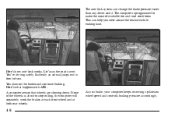
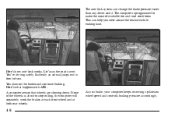
...updates on the brakes and continue braking. A computer senses that wheels are slowing down. The anti-lock system can help you steer around the obstacle while braking hard. Let's say the road is about...to make the most of the wheels is wet. Here's what happens with ABS. The computer is programmed to stop rolling, the computer will separately work the brakes at each front wheel and at both ...
Similar Questions
06 Trailblazer High Beam Works Low Does Not Fuses For Low Beam Are Grounded
(Posted by majea 10 years ago)
2006 Trailblazer How To Program Radio Stations
(Posted by bamicrno 10 years ago)
How To Program Homelink On 2003 Trailblazer
(Posted by mgwebmall 10 years ago)
How To Program A 2002 Chevy Trailblazer Garage Door Opener
(Posted by dajDi 10 years ago)

