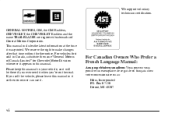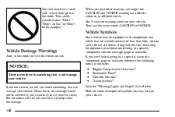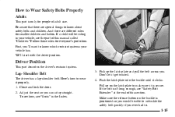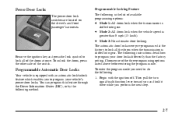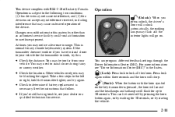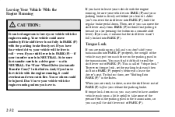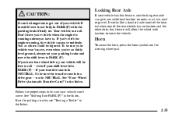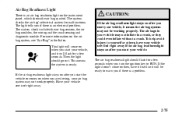2006 Chevrolet TrailBlazer Support Question
Find answers below for this question about 2006 Chevrolet TrailBlazer.Need a 2006 Chevrolet TrailBlazer manual? We have 1 online manual for this item!
Question posted by byGom on May 3rd, 2014
What Does The Symbol With A Lock And A Vehicle On A 2006 Trailblazer Mean?
The person who posted this question about this Chevrolet automobile did not include a detailed explanation. Please use the "Request More Information" button to the right if more details would help you to answer this question.
Current Answers
Related Manual Pages
Similar Questions
What Are The Symbols For A 2006 Trailblazer
(Posted by moangelj 10 years ago)
What Does The Symbol Of A Car With A Lock On It Mean For A 2006 Trailblazer
(Posted by bigvile0n 10 years ago)
2006 Trailblazer Rear Axles Feels Locked Up Cannot Turn
(Posted by McInfin 10 years ago)
What Brands Of Engine Oil Can You Safely Use In A 2006 Trailblazer
(Posted by gbern1ewbir 10 years ago)
How To Remove Front Diff 2006 Trailblazer Ss
Need to know step by step on how to remove front diff on a trailblazer ss
Need to know step by step on how to remove front diff on a trailblazer ss
(Posted by rickeygrayson 11 years ago)