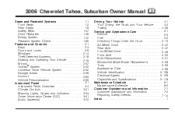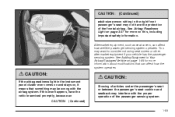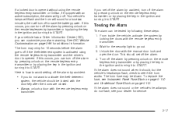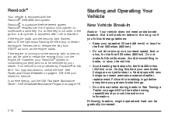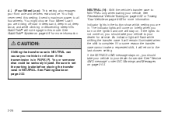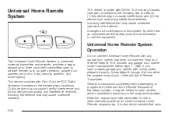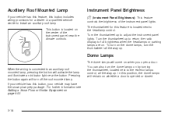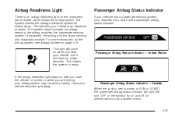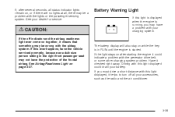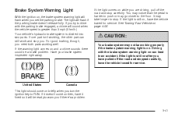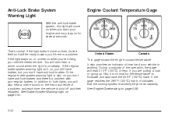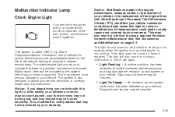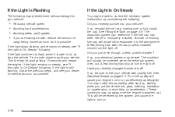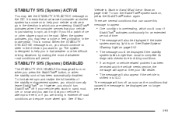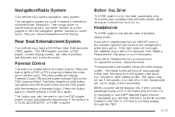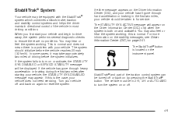2006 Chevrolet Tahoe Support Question
Find answers below for this question about 2006 Chevrolet Tahoe.Need a 2006 Chevrolet Tahoe manual? We have 1 online manual for this item!
Question posted by Anonymous-124090 on November 5th, 2013
Kwhat Has To Be Done To Get. Service. Stability. Light. Off
The person who posted this question about this Chevrolet automobile did not include a detailed explanation. Please use the "Request More Information" button to the right if more details would help you to answer this question.
Current Answers
Related Manual Pages
Similar Questions
Tahoe Has Service Engine Light On Had It Scanned Misfire 6 Cilynder Repkace Plus
Replace plugs and wires cap and rotor still light is on how do I reset light
Replace plugs and wires cap and rotor still light is on how do I reset light
(Posted by RCmendoza2015 7 years ago)
How To Reset Service Ride Control Light On 2006 Tahoe
(Posted by rajfjmari 9 years ago)
Service Stability-abs-tc Inside Lights Don't Work When Doors Open
dash warning lights and driver's side seat motor making noise 2006 chevy tahoe
dash warning lights and driver's side seat motor making noise 2006 chevy tahoe
(Posted by mobilshopper 9 years ago)
How To Turn Service Trailer Brakes Systems Light Off On 2009 Tahoe
(Posted by bkewdanl 10 years ago)