2006 Chevrolet Tahoe Support Question
Find answers below for this question about 2006 Chevrolet Tahoe.Need a 2006 Chevrolet Tahoe manual? We have 1 online manual for this item!
Question posted by mobilshopper on June 13th, 2014
Service Stability-abs-tc Inside Lights Don't Work When Doors Open
dash warning lights and driver's side seat motor making noise 2006 chevy tahoe
Current Answers
There are currently no answers that have been posted for this question.
Be the first to post an answer! Remember that you can earn up to 1,100 points for every answer you submit. The better the quality of your answer, the better chance it has to be accepted.
Be the first to post an answer! Remember that you can earn up to 1,100 points for every answer you submit. The better the quality of your answer, the better chance it has to be accepted.
Related Manual Pages
Owner's Manual - Page 1
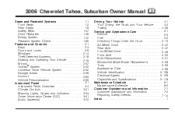
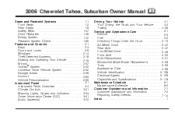
...60 Instrument Panel ...3-1 Instrument Panel Overview ...3-4 Climate Controls ...3-21 Warning Lights, Gages, and Indicators ...3-34 Driver Information Center (DIC) ...3-51 Audio System(s) ...3-72
M
Driving Your Vehicle ...4-1 Your Driving, the Road, and Your Vehicle ...4-2 Towing ...4-58 Service and Appearance Care ...5-1 Service ...5-3 Fuel ...5-5 Checking Things Under the Hood ...5-10 All-Wheel...
Owner's Manual - Page 91


... addresses for seating positions with a side impact airbag (if equipped.) Do not open or break the airbag coverings. Torn or frayed safety belts may not protect you have questions, call Customer Assistance. You may not work properly.
Restraint System Check
Checking the Restraint Systems
Now and then, make sure the safety belt reminder light and...
Owner's Manual - Page 104
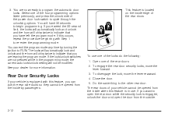
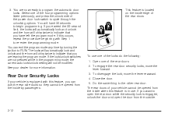
... are leaving the program mode. If you are now ready to the other rear door. See your vehicle is engaged, unlock the door and open the rear door while the security lock is equipped with Step 1 to open the door from the inside when this feature is located on the inside by turning the ignition to begin programming.
Owner's Manual - Page 107
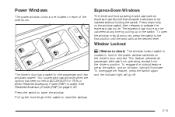
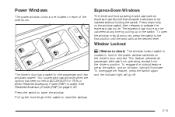
...switch, and an indicator light will go off. Pull up on the driver's door armrest. This feature prevents all passenger windows from operating, except from the driver's position. The driver's door has a switch for the... To open the window in front of the power window switches on the switch. Press the switch to be canceled at the desired level.
Your power windows will work when...
Owner's Manual - Page 141
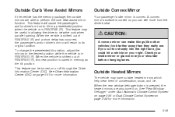
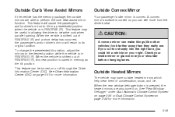
...driver's seat.
{CAUTION:
A convex mirror can see more information. Outside Convex Mirror
Your passenger's side mirror is shifted out of REVERSE (R) and a short delay has occurred, the passenger's and/or driver's mirror will cause the passenger's and/or driver's mirror to tilt to its original position. Check your inside...into the right lane, you can make things (like other vehicles) look ...
Owner's Manual - Page 144
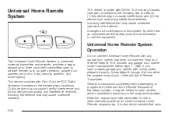
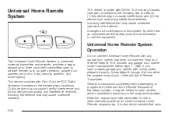
...this system by other vehicles as well as gate operators, garage door openers, entry door locks, security systems, and home lighting. It is subject to the following two conditions: (1) this device...you in other than an authorized service facility could void authorization to program the Universal Home Remote. This includes any garage door opener model manufactured before attempting to use...
Owner's Manual - Page 145
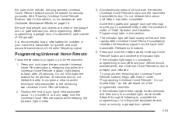
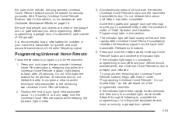
... to complete the programming of a rolling-code equipped device, most commonly, a garage door opener. 2-53
Programming Universal Home Remote
Follow these steps to program up to park outside Universal Home Remote buttons, releasing only when the Universal Home Remote indicator light begins to 8 cm) away from the hand-held transmitter. When programming a garage...
Owner's Manual - Page 146
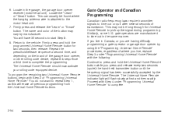
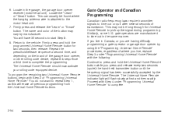
...light will erase all previous programming from the Universal Home Remote buttons. This can usually be long enough for two seconds, then release. gate operators are having difficulty programming a gate operator or garage door opener... in the same manner. If you live in the garage, the garage door opener receiver (motor-head unit). 6. Return to press and hold the Universal Home Remote button...
Owner's Manual - Page 149
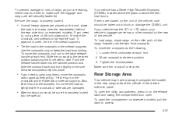
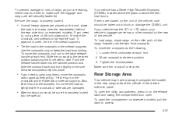
...door on extended models, pull the latch to access. 2-57
• After moving a crossrail, be sure the latch snaps securely into the siderail. Rear Storage Area
Your vehicle may have a storage compartment located in the driver... the compartment door open the utility ...inch plywood to fit inside the crossrails and siderails to.... Tighten the thumbscrews. Make sure the crossrail is ...
Owner's Manual - Page 195
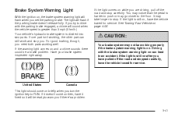
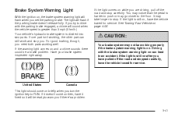
... system is still on, have the vehicle towed for service.
If the light comes on and a chime sounds there could be ready to an accident. If the light is greater than 3 mph (5 km/h). The light will be a brake problem. If one part isn't working well. If the warning light comes on while you if there's a problem.
3-41...
Owner's Manual - Page 209


...reset stem will only make the messages disappear, not correct the problem. This reminder will sound when the ignition is on, the driver's seat belt is buckled, the passenger's seat belt is enabled. Some...be removed from the display. Have the electrical system checked by the driver to correct the condition. See Battery Warning Light on page 3-39 and Voltmeter Gage on page 1-80. Some ...
Owner's Manual - Page 210
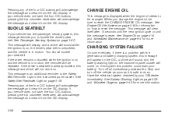
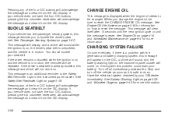
... System on page 3-36. If the driver's seat belt is a problem with this message reminds you change the engine oil, be repeated. CHARGING SYSTEM FAILURE
On some vehicles, if there is already buckled, this message will appear on the DIC, a chime will sound, and the battery warning light on the instrument panel cluster will...
Owner's Manual - Page 216


...one or more of the tire monitor sensors have not been programmed successfully. If the SERVICE STABILITY message still comes on, it from the DIC display. If your vehicle does not have...appear on the DIC. Under certain conditions, the battery warning light may be charging at each ignition cycle until the system has been serviced. If your vehicle does not have the electrical system ...
Owner's Manual - Page 223
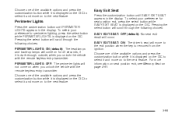
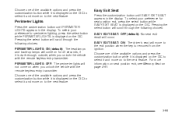
... customization button while it is removed from the ignition. EASY EXIT SEAT: ON: The driver's seat will occur. To select your preference for 40 seconds, if it is displayed on to the next feature.
3-69 Perimeter Lights
Press the customization button until EASY EXIT SEAT appears in the display. Choose one of the available options...
Owner's Manual - Page 297
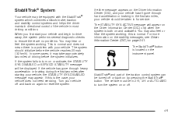
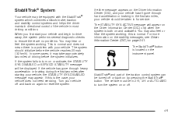
... or SERVICE STABILITY message will appear on the Driver Information Center (DIC) only when the system is located on the Driver Information Center (DIC), and your vehicle hasn't gone through heavy acceleration or braking during the first two miles after starting your vehicle. You may hear or feel or hear the system working . The...
Owner's Manual - Page 298


... the Driver Information Center... the stability system ...If the traction off light comes on . This...stability system is automatically disabled, and the STABILITY...warn the driver that any of traction control will work.... For more information. If you may be able to leave the system on for more information on the traction active message, see Driver... off light will illuminate, and the STABILITY SYS...
Owner's Manual - Page 299


...not be displayed. The traction control system may hear a noise or vibration. When this happens, you should see your vehicle... displayed, you may also turn off , ABS and brake warning lights and the SERVICE STABILITY message are displayed. If the problem does ...control when the system activates, the STABILITY SYS ACTIVE message will appear on the Driver Information Center (DIC), and the ...
Owner's Manual - Page 321
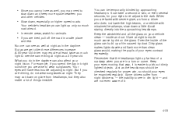
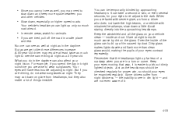
...and rest. A 50-year-old driver may require at least twice as much light to see the same thing at night is easier to pick out dimly lighted objects. Dirty glass makes lights dazzle and flash more ...the dark. Glare at night as a 20-year-old. Even the inside of the glass can also affect your vehicle clean - inside and out. • Since you cannot see as well, you may...
Owner's Manual - Page 524
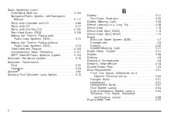
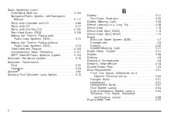
... Lamp Switch ...3-18
B
Battery ...5-41 Run-Down Protection ...3-20 Battery Warning Light ...3-39 Before Leaving on a Long Trip ...4-38 Bench Seat ...1-18 Bench Seat Split (50/50) ...1-13 Bench Seat, Split (60/40) ...1-10 Brake Anti-Lock Brake System (ABS) ...4-7 Emergencies ...4-8 Parking ...2-32 System Warning Light ...3-41 Brake Pedal, Throttle ...2-21 Brakes ...5-38 Braking ...4-6 Braking in...
Owner's Manual - Page 526


...Cruise Control Light ...3-49 ...Service Work ...5-4 Dome Lamp Override ...3-19 Dome Lamps ...3-18 Door Delayed Locking ...2-10 Locks ...2-8 Power Door Locks ...2-9 Programmable Automatic Door Locks ...2-10 Rear Door Security Locks ...2-12 Driver Position, Safety Belt ...1-32 Driver Information Center (DIC) ...3-51 DIC Operation and Displays ...3-52 DIC Vehicle Customization ...3-66 DIC Warnings...
Similar Questions
How To Reset Service Ride Control Light On 2006 Tahoe
(Posted by rajfjmari 9 years ago)
How Do I Turn Off Inside Lights On Tahoe With Hatch Open
(Posted by jaisbimo2 9 years ago)
Kwhat Has To Be Done To Get. Service. Stability. Light. Off
(Posted by Anonymous-124090 10 years ago)
What Is That Warning Light Shaped Like A Bottle On My 2004 Chevy Tahoe
(Posted by NELLMeo 10 years ago)

