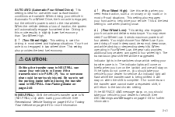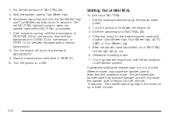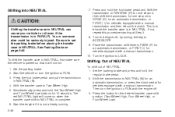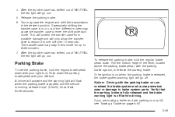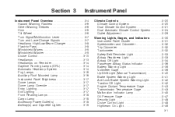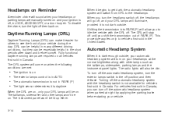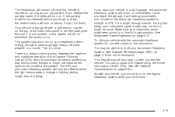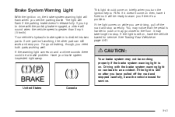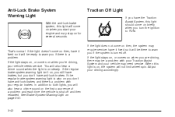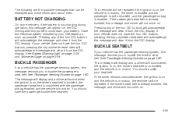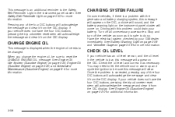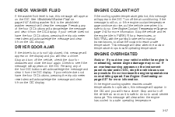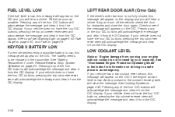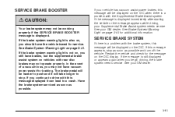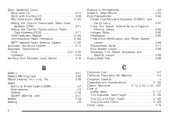2006 Chevrolet Silverado 1500 Pickup Support Question
Find answers below for this question about 2006 Chevrolet Silverado 1500 Pickup.Need a 2006 Chevrolet Silverado 1500 Pickup manual? We have 1 online manual for this item!
Question posted by Msparche on March 31st, 2014
How To Reset The Parking Brake Warning Light On A 2006 Chevrolet Silverado
crewcab
Current Answers
Related Manual Pages
Similar Questions
2006 Silverado 1500 Manual Transmission Not Holding When Parked
(Posted by mssw6johnbu 10 years ago)
2002 Chevy Silverado 1500 Brake Warning Light And Abs Keeps Coming On What Is
the cause an the fix
the cause an the fix
(Posted by davefLibr 10 years ago)
2006 Silverado Parking Brake Warning Light Comes On When Hit Brake Pedal Hard
(Posted by DGMo 10 years ago)
The Warning Light Picture On My Dashboard Is Of A Car With A Lock On It.
This light came on and now my truck wont start. what does this warning light mean?? The light is a p...
This light came on and now my truck wont start. what does this warning light mean?? The light is a p...
(Posted by arizonamom69 10 years ago)
My Dvd Player Doesnt Work In My 2006 Silverado
i need help my husband bought a 2006 silverado crew cab 4 door short wheel base truck but it does no...
i need help my husband bought a 2006 silverado crew cab 4 door short wheel base truck but it does no...
(Posted by crumes 11 years ago)