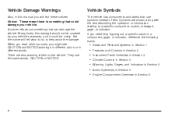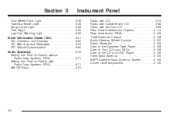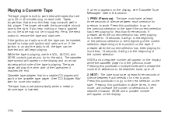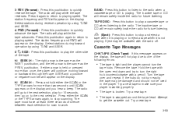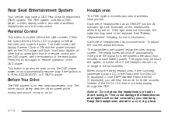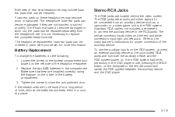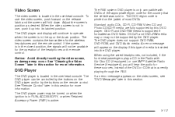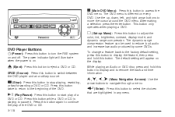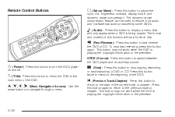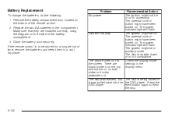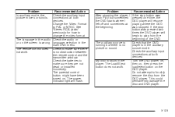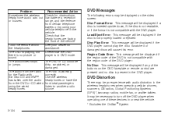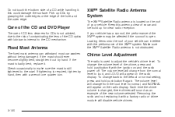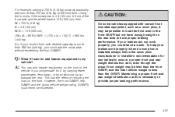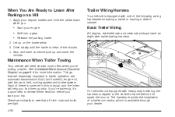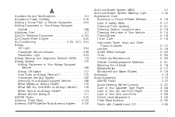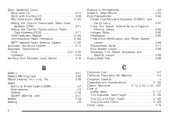2006 Chevrolet Silverado 1500 Pickup Support Question
Find answers below for this question about 2006 Chevrolet Silverado 1500 Pickup.Need a 2006 Chevrolet Silverado 1500 Pickup manual? We have 1 online manual for this item!
Question posted by crumes on December 22nd, 2012
My Dvd Player Doesnt Work In My 2006 Silverado
i need help my husband bought a 2006 silverado crew cab 4 door short wheel base truck but it does not work can you please help me
Current Answers
Related Manual Pages
Similar Questions
How Do You Let Down The Top Part Of A 2006 Chevy Crew Cab Rear Seat
(Posted by robfreisz 9 years ago)
Are There Seat Heaters Inthe Rear Seat Of The2006 Chev Silverado Crew Cab?
(Posted by Bevensonofa 10 years ago)
Dvd Player Wont Work In 2006 Gmc Sierra
(Posted by amg19ade 10 years ago)
Dvd Player
my husband bought a 2006 4 door silverado and our dvd player does not work can you help us
my husband bought a 2006 4 door silverado and our dvd player does not work can you help us
(Posted by crumes 11 years ago)