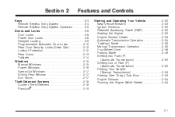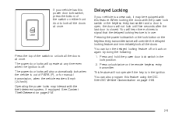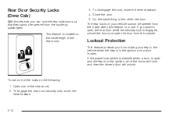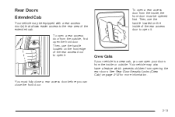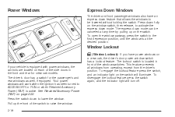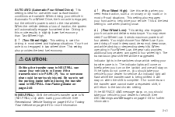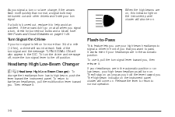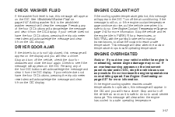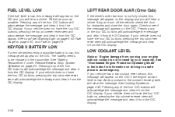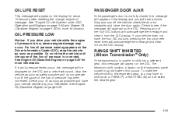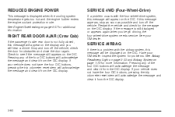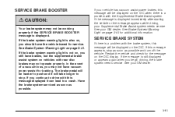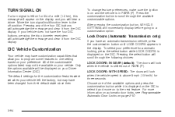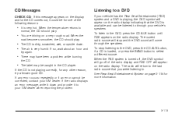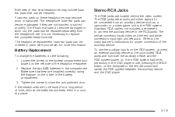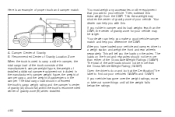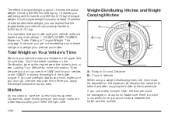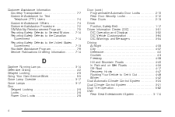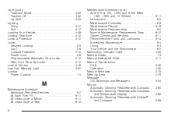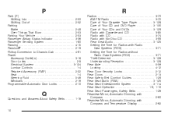2006 Chevrolet Silverado 1500 Pickup Support Question
Find answers below for this question about 2006 Chevrolet Silverado 1500 Pickup.Need a 2006 Chevrolet Silverado 1500 Pickup manual? We have 1 online manual for this item!
Question posted by arSHA on May 15th, 2014
Chevy Truck Rear Door Agar Message Will Not Turn Off
The person who posted this question about this Chevrolet automobile did not include a detailed explanation. Please use the "Request More Information" button to the right if more details would help you to answer this question.
Current Answers
Related Manual Pages
Similar Questions
What Can Cause The Passenger Door Ajar Message And Interiror Cab Light To Come
on and how is it fixed?
on and how is it fixed?
(Posted by weAcar 9 years ago)
What Will Cause Brake Pedal On 2002 Chevy Truck To Get Hard When Turning
(Posted by shanmilu1 10 years ago)
When Should You Replace Shocks On 2006 Chevy Truck
(Posted by kallbcoutu 10 years ago)
Is It Common For 2008 Chevy Truck Starter To Not Disengage
2008 Chevy Truck 1500 starter continues to run for a short time after truck starts, is that common f...
2008 Chevy Truck 1500 starter continues to run for a short time after truck starts, is that common f...
(Posted by jeffrook 11 years ago)
Passenger Door Ajar Message
What can cause the passenger door ajar message and interiror cab light to come on and how is it fixe...
What can cause the passenger door ajar message and interiror cab light to come on and how is it fixe...
(Posted by jswann 11 years ago)