2006 Chevrolet Silverado 1500 Pickup Support Question
Find answers below for this question about 2006 Chevrolet Silverado 1500 Pickup.Need a 2006 Chevrolet Silverado 1500 Pickup manual? We have 1 online manual for this item!
Question posted by joeydramsey on September 30th, 2012
2005 Silverado Transmission Wiring Color Codes
what color is the wires coming out of transmission plug that controls torque conveter solenold
Current Answers
There are currently no answers that have been posted for this question.
Be the first to post an answer! Remember that you can earn up to 1,100 points for every answer you submit. The better the quality of your answer, the better chance it has to be accepted.
Be the first to post an answer! Remember that you can earn up to 1,100 points for every answer you submit. The better the quality of your answer, the better chance it has to be accepted.
Related Manual Pages
Owner's Manual - Page 2
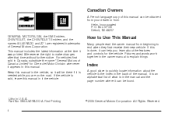
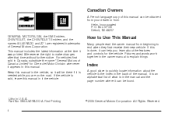
...from your dealer or from beginning to quickly locate information about the features and controls for Chevrolet Motor Division whenever it was printed.
Litho in U.S.A. This manual ..., CHEVROLET, the CHEVROLET Emblem, and the names SILVERADO and Z71 are on the road. Part No. 06SILVERADO A First Printing ii
©
2005 General Motors Corporation. Pictures and words work together...
Owner's Manual - Page 4
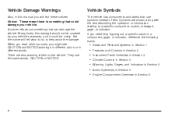
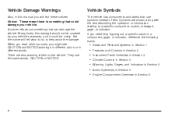
...your vehicle. When you read other manuals, you might see CAUTION and NOTICE warnings in different colors or in Section 5
iv
Vehicle Symbols
The vehicle has components and labels that use the same... words, CAUTION or NOTICE. If you will tell what to do to a specific component, control, message, gage, or indicator. Many times, this manual you need help avoid the damage. But the...
Owner's Manual - Page 123
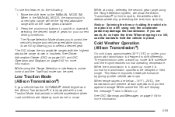
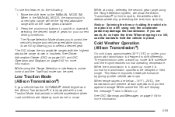
...transmission will allow the Allison Transmission® to limit torque to shift differently.
Low Traction Mode (Allison Transmission®)
If your vehicle has the DURAMAX® diesel engine and the Allison Transmission... using the Range Selection mode feature, cruise control and the Tow/Haul mode can be delayed or held longer.
While the transmission is in one place on a hill, ...
Owner's Manual - Page 166


...
Do not use in this section or, for quicker and more accurate transmission of the garage door or gate operator you to 8 cm) away ... complete the programming of your hand-held transmitter about 1 to 3 inches (3 to substitute Step 3 with rolling codes, please be installed in your Universal Home Remote Transmitter. Read the instructions completely before April 1, 1982.
Press and...
Owner's Manual - Page 167


... both buttons. 5. If the indicator light stays on the brand of a rolling-code equipped device, most commonly, a garage door opener.
6. Locate the "Learn" or... "Smart" button. This can usually be found where the hanging antenna wire is pressed and released. If the indicator light blinks rapidly for two ... name and color of "Programming Universal Home Remote." You do not want to the motor-head ...
Owner's Manual - Page 187
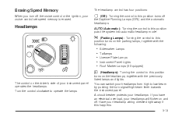
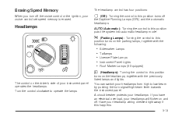
... headlamp wiring checked right away if this position puts the system into automatic headlamp mode. Turning the control to this happens. 3-13 A circuit breaker protects your cruise control set speed...your headlamps from high to operate the lamps. Headlamps
; (Parking Lamps): Turning the control to this position turns on the parking lamps, together with the following:
Sidemarker Lamps ...
Owner's Manual - Page 190


...the left side of the instrument panel near the climate controls.
3-16 Auxiliary Roof Mounted Lamp
If your vehicle has fog lamps, use them off. An indicator light will come on . When the high beams go off as much.... Fog Lamps
If your vehicle has this feature, this button includes wiring provisions for a dealer or a qualified service center to install an auxiliary roof lamp.
Owner's Manual - Page 191


... the in position. Instrument Panel Brightness
D (Instrument Panel Brightness): This feature controls the brightness of the instrument panel lights. When the doors are open a door. When the wiring is connected to an auxiliary roof mounted lamp, pressing the button will come on if the dome override button is in the out position. Pressing...
Owner's Manual - Page 207
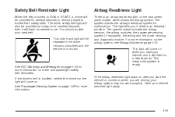
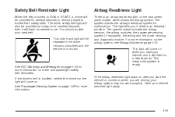
... for several seconds to remind people to RUN or START, a chime will come on when you start the vehicle or comes on when you are driving, your vehicle serviced right away.
3-33 Have ... check includes the airbag sensors, the airbag modules, the passenger sensing system (if equipped), the wiring and the crash sensing and diagnostic module. This means the system is an electrical problem. The ...
Owner's Manual - Page 288
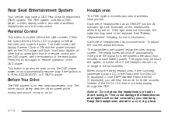
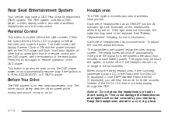
...system is active. Headphones
The RSE system includes two sets of wireless headphones, and a remote control. If the light does not illuminate, the batteries may also be replaced. See "Battery ...signal may have a DVD Rear Seat Entertainment (RSE) system.
Press this knob.
When using the wired headphones, if the front seat passengers play if the ignition is in a cool, dry place. ...
Owner's Manual - Page 289
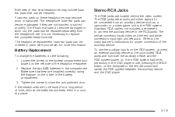
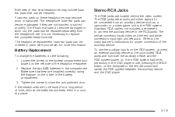
To use the auxiliary inputs on the RSE system, connect an external auxiliary device to the color-coded RCA jacks and turn both the auxiliary device and the RSE system power on the faceplate or the remote control will switch the RSE system between the auxiliary device and the DVD player.
The yellow connector...
Owner's Manual - Page 290


..., perform the following possible sources:
• Wireless Headphones • Vehicle Speakers • Vehicle wired headphone jacks on the Rear Seat
Audio system (if equipped) The RSE system will not be ... RSE system power is capable of outputting audio to the vehicle speakers by infrared to the wired headphone jacks on the radio, if necessary. Press the down arrow button to select the...
Owner's Manual - Page 291
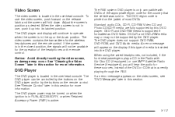
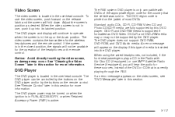
... media. See "Cleaning the Video Screen" later in the Radio with DVDs of the appropriate region code for these sources, instead of the DVD or CD that the vehicle was sold in use XM&#...if formatted as damage may occur. An error message will not be turned on the remote control. When using the wired headphones, not included, if the front seat passengers play a CD in this section for ...
Owner's Manual - Page 292
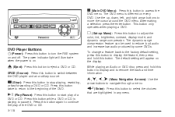
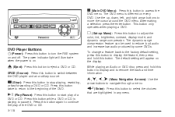
... arrow buttons to move the cursor around the DVD menu. After making a selection press the enter button. O(Power):
X (Eject):
Press this button to adjust the color, tint, brightness, contrast, display mode, and dynamic range compression. Press this button to select the choices that are highlighted in any menu. r (Enter): Press this...
Owner's Manual - Page 298
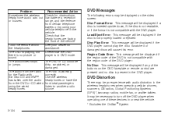
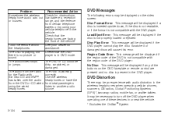
...the DVD player. Check that the DVD there is no disc is not compatible with the region code of the buttons on the video screen: Disc Format Error: This message will be necessary to ...displayed on the DVD faceplate or remote control are facing the front of these devices in DVD mode. The audio from cellular telephone towers or by using the wired listen to turn off the DVD player ...
Owner's Manual - Page 394
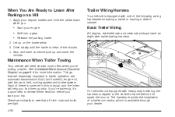
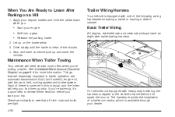
... trip. Basic Trailer Wiring
All regular, extended cab and crew cab pickups have someone pick up on a Hill
1. Things that all hitch nuts and bolts are automatic transmission fluid (don...in camper.
• Start your regular brakes and hold the pedal down while you:
Trailer Wiring Harness
Your vehicle is equipped with heavy duty trailering, the harness is covered in trailer operation...
Owner's Manual - Page 479
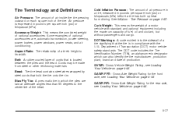
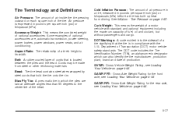
...a motor vehicle with the U.S. The DOT code includes the Tire Identification Number (TIN), an alphanumeric designator which the plies are , automatic transmission, power steering, power brakes, power windows, .... Bead: The tire bead contains steel wires wrapped by steel cords that is located between the plies and the tread. DOT Markings: A code molded into the sidewall of a tire ...
Owner's Manual - Page 526
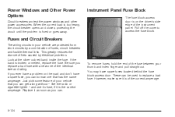
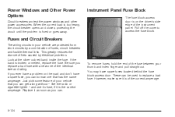
... use its fuse, if it is of the identical size and rating. Fuses and Circuit Breakers
The wiring circuits in your vehicle are protected from short circuits by electrical problems. Look at the silver-colored band inside the fuse. Be sure you can borrow one of the correct amperage.
5-124 If you...
Owner's Manual - Page 532
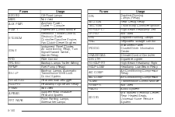
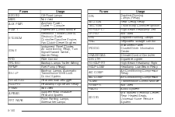
... Engine, Fan Clutch-Diesel Engines Instrument Panel Cluster, Air Conditioning Relay, Turn Signal/Hazard Switch, Starter Relay Ride Control Backup Lamps Trailer Wiring Fuel Pump (Relay) Back-up Lamps, Automatic Transmission Shift Lock Control System Rear Window Defogger Headlamp High Beam Relay Not Used Supplemental Inflatable Restraint System Front Parking Lamps, Sidemarker...
Owner's Manual - Page 544


... 000 125,000 (207 500) 150,000 (240 000) •
•
6-8 See footnote (i). An Emission Control Service. See footnote (h). Four-wheel drive with automatic transfer case only: Change transfer case fluid. See footnotes † and (k). An Emission Control Service. Inspect engine accessory drive belt. Replace spark plugs and inspect spark plug wires. See footnote (g).
Similar Questions
How To Remove A Manual Transmission From A 2006 Chevrolet Silverado 1500
(Posted by rskmaSa 10 years ago)
What Are The Wires And Sensors Under The Manual Seats 2006 Silverado
(Posted by pant1648 10 years ago)
2005 Silverado 1500hd Which Theft Deterrent System Do I Have
(Posted by cooju 10 years ago)
2005 Silverado Rear Door Lock Wont Properly Engage
(Posted by v3bican 10 years ago)
What Color Wire Controls The Ignition On A 2006 Chevy Silverado
(Posted by lcurAncito 10 years ago)

