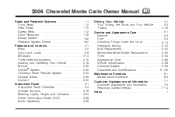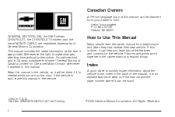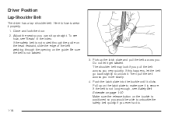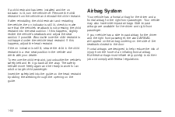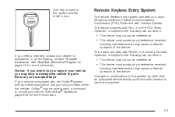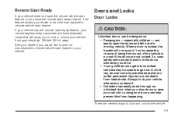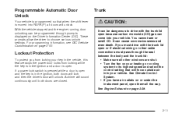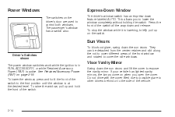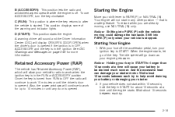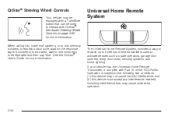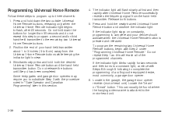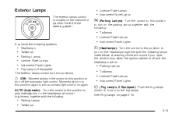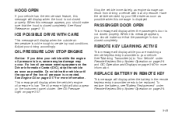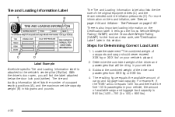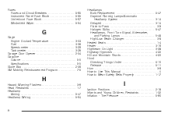2006 Chevrolet Monte Carlo Support Question
Find answers below for this question about 2006 Chevrolet Monte Carlo.Need a 2006 Chevrolet Monte Carlo manual? We have 1 online manual for this item!
Question posted by bpryotakim on June 23rd, 2014
How To Program Garage Door Opener To 2006 Monte Carlo
The person who posted this question about this Chevrolet automobile did not include a detailed explanation. Please use the "Request More Information" button to the right if more details would help you to answer this question.
Current Answers
Related Manual Pages
Similar Questions
How To Program Garage Door Opener To Monte Carlo 2007
(Posted by JuBBBA 9 years ago)
How To Program 2006 Monte Carlo Garage Opener
(Posted by rgllp 9 years ago)
2006 Monte Carlo Ambient Temp Sensor Replacement
Where is the ambient temp sensor located in a 2006 Monte Carlo and how do I REPLACE IT.
Where is the ambient temp sensor located in a 2006 Monte Carlo and how do I REPLACE IT.
(Posted by Plrjrodriguez 9 years ago)
How To Program Garage Door Opener 2002 Monte Carlo
(Posted by citdea 9 years ago)
I Own A 2006 Monte Carlo. The Hood Release In The Car Is Not Working.
how can i open the hood from the outside?
how can i open the hood from the outside?
(Posted by Carpm68 11 years ago)