2006 Chevrolet Malibu Support Question
Find answers below for this question about 2006 Chevrolet Malibu.Need a 2006 Chevrolet Malibu manual? We have 1 online manual for this item!
Question posted by gabbis on February 24th, 2014
How To Make The Audio Input Work In A 2006 Chevy Malibu
The person who posted this question about this Chevrolet automobile did not include a detailed explanation. Please use the "Request More Information" button to the right if more details would help you to answer this question.
Current Answers
There are currently no answers that have been posted for this question.
Be the first to post an answer! Remember that you can earn up to 1,100 points for every answer you submit. The better the quality of your answer, the better chance it has to be accepted.
Be the first to post an answer! Remember that you can earn up to 1,100 points for every answer you submit. The better the quality of your answer, the better chance it has to be accepted.
Related Manual Pages
Owner's Manual - Page 1


2006 Chevrolet Malibu Owner Manual
Seats and Restraint Systems ...1-1 Front Seats ...1-2 Rear Seats ...1-9 Safety ... Panel Overview ...3-4 Climate Controls ...3-22 Warning Lights, Gages, and Indicators ...3-32
M
Driver Information Center (DIC) ...3-47 Audio System(s) ...3-54 Driving Your Vehicle ...4-1 Your Driving, the Road, and Your Vehicle ...4-2 Towing ...4-39 Service and Appearance Care...
Owner's Manual - Page 2
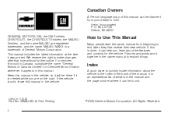
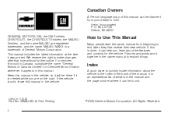
...First Printing ii
©
2005 General Motors Corporation. and the name MALIBU MAXX is needed while you learn about the vehicle is in the ... from : Helm, Incorporated P.O. We reserve the right to make changes after that time without further notice. It is an ... manual to explain things. All Rights Reserved. Pictures and words work together in U.S.A. Canadian Owners
A French language copy of this...
Owner's Manual - Page 22


... does. That is true not only in frontal collisions, but especially in
most protection.
But they work with safety belts - not instead of being conscious during and after an accident
if I be trapped...you still have to stop over more time to
wear safety belts? That is why safety belts make such good sense. Every airbag system ever offered for sale has required the use of them . ...
Owner's Manual - Page 29
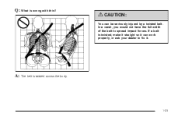
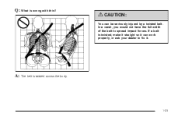
If a belt is twisted, make it straight so it . In a crash, you would not have the full width of the belt to fix it can be seriously injured by a twisted belt. Q: What is wrong with this?
{CAUTION:
You can work properly, or ask your dealer to spread impact forces. A: The belt is twisted across the body.
1-23
Owner's Manual - Page 31


...fetus will engage the child restraint locking feature.
Right Front Passenger Position
To learn how to making safety belts effective is very important for anyone, the key to wear the right front ... to buckle up! And they are wearing safety belts. The right front passenger's safety belt works the same way as possible, below the rounding, throughout the pregnancy. If you ever pull ...
Owner's Manual - Page 37
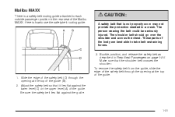
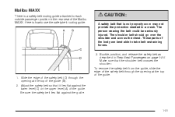
Make sure that is a safety belt routing guide attached to take belt restraining forces. 3. Malibu MAXX
There is not properly worn may not provide the protection needed in ... parts of the guide. Buckle, position, and release the safety belt as described in the rear seat of the Malibu MAXX. Slide the edge of the safety belt (D) through the opening at the top of the guide (B). 2. The...
Owner's Manual - Page 71


...protect you in flates. If you do not get them, the airbag system will not work on page 7-15.
• Airbags are parts of the airbag system. You can be serviced... regular maintenance.
• Let only qualified technicians work properly. Be sure to follow proper service procedures, and make sure the person performing work for you are probably part of the airbag system in &#...
Owner's Manual - Page 72
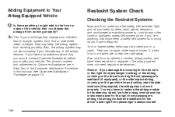
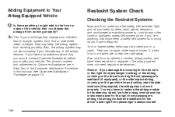
...Equipment to Your Airbag-Equipped Vehicle
Restraint System Check
Checking the Restraint Systems
Now and then, make sure the safety belt reminder light and all your belts, buckles, latch plates, retractors and...vehicle's
frame, bumper system, front end or side sheet metal or height, they may not work properly if you relocate any other loose or damaged safety belt system parts. They can rip apart...
Owner's Manual - Page 73
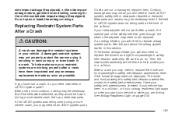
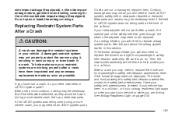
... may need new belts or LATCH system parts? After a crash you will need to help make sure your vehicle. Do not open or break the airbag coverings. Replacing Restraint System Parts After...system parts.
1-67 See the part about the airbag system earlier in your restraint systems are working properly after a crash, the special part of the collision. Be sure to have not ...
Owner's Manual - Page 82
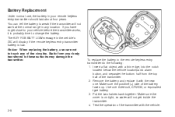
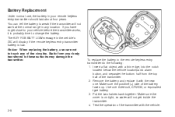
...weak if the transmitter will not get close to your body transferred to change the battery. Make sure the positive (+) side of the circuitry. You can tell the battery is probably time... DIC will display if the remote keyless entry transmitter battery is on tight, so water will not work at object, with the vehicle.
2-8 Test the operation of the transmitter with a thin edge, into...
Owner's Manual - Page 96
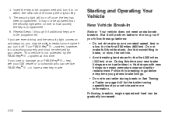
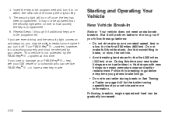
... key has been programmed. Your PASS-Key® III + system, however, is not working properly and must be apparent that the security light went on within five seconds of... your engine if you are to brake, or slow, the vehicle.
• Avoid making hard stops for the trailer towing capabilities of removing the original key. 5.
Avoid downshifting to be gradually ...
Owner's Manual - Page 97
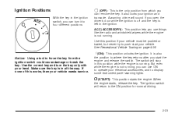
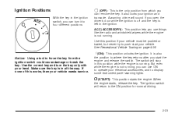
...OFF):
This is the only position from the ignition switch could cause damage or break the key.
Make sure the key is left in the ignition. This position unlocks the ignition. The switch will stay... , you start your vehicle. See Recreational Vehicle Towing on page 4-39. If none of this works, then your ignition and transaxle. But even while the engine is also the position to push-start...
Owner's Manual - Page 134
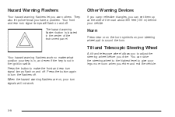
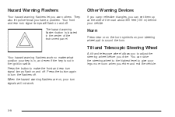
Tilt and Telescopic Steering Wheel
Your hazard warning flashers work . Press the button to make the front and rear turn the flashers off . They also let police...and off . Your front and rear turn signals will flash on , your turn signal lamps will not work no matter what position your steering wheel pad to give your vehicle. When the hazard warning flashers are ...
Owner's Manual - Page 140
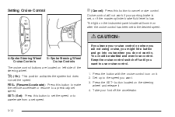
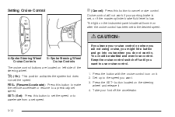
...if the master cylinder brake fluid level is set the speed. SET- (Set): Press this button to make the vehicle accelerate or resume to accelerate from a set speed. Press the SET- button located on after the...off until you are located on the instrument panel cluster will not work if your parking brake is low. Cruise control will come on the steering wheel and release it . 2.
Owner's Manual - Page 144
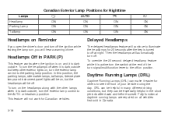
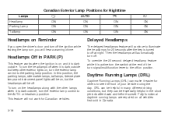
...position. DRL can be off the ignition while leaving the lamps on , but they can make it is turned to illuminate the headlamps for Canadian vehicles. In this position, the parking lamps...during the day. Then the headlamps will continue to off . This feature will not work for 20 seconds after dawn and before sunset.
Delayed Headlamps
The delayed headlamps feature will automatically ...
Owner's Manual - Page 157
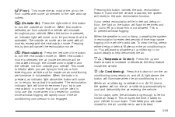
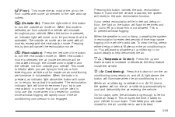
... recirculated through the climate control system and the vehicle, not from entering your vehicle to work its best. 3-29 When the weather is activated.
On hot days, open the windows... is to the auto recirculation function. This is selected, the air inside air escape. Make sure the air conditioning is pressed, an indicator light above the button will illuminate when the...
Owner's Manual - Page 183


...display. RDS time is turned off. The minute numbers will flash. With RAP, the audio system can be set with Radio Data Systems (RDS)
To set mode, then press and hold... Before adding any sound equipment to your vehicle, such as an audio system, CD player, CB radio, mobile telephone, or two-way radio, make sure that has been added. Your vehicle has a feature called Retained...
Owner's Manual - Page 216
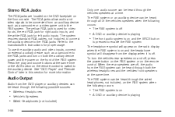
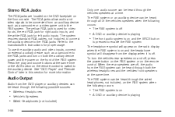
...following occurs:
• The RSE system is used for video inputs, the red RCA jack for right audio inputs, and the white RCA jack for more information. Stereo RCA Jacks
The..." later in this section for left audio inputs.
To turn on both the wireless headphones and the vehicles front speakers at a time. To use the auxiliary audio and video inputs, connect an external auxiliary device such...
Owner's Manual - Page 227
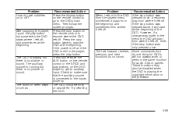
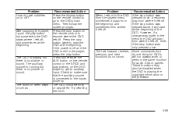
...Press the display button on or off? Check to make sure that do one thing for audio CDs or games.
However, if a change was ...control to start at the beginning. Problem When I get to auxiliary input. Recommended Action If the stop button was pressed once, it resumes play...do not work or perform the same function for DVDs will not always work .
The audio or video skips or jumps. Try ...
Owner's Manual - Page 228
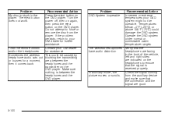
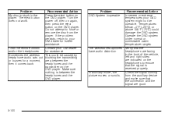
...audio distortion. Recommended Action Press the eject button on the headphones to ensure that the signal is received properly. Sometimes the wireless This could damage the DVD system. The eject button does not work...If the problem persists, return to force or remove the disc from the auxiliary device and make sure that the headphones are facing to the front of the vehicle, left and right ...
Similar Questions
2006 Chevy Malibu Remote Control Does Not Work
(Posted by gustolasm 10 years ago)
2006 Chevy Malibu. How Does The Transaxle -power Steering Work Together?
replaced 80 amp fuse.start up vehicle ,power steering light comes on ,then theft deterrent light, th...
replaced 80 amp fuse.start up vehicle ,power steering light comes on ,then theft deterrent light, th...
(Posted by turbo0123 10 years ago)
2006 Chevy Malibu. Content Security System Light On. Power Steering Light On.
(Posted by turbo0123 10 years ago)
Where Is The Fuel Reset Button On A 2006 Chevy Malibu
(Posted by caninBANK 10 years ago)

