2006 Chevrolet Malibu Support Question
Find answers below for this question about 2006 Chevrolet Malibu.Need a 2006 Chevrolet Malibu manual? We have 1 online manual for this item!
Question posted by Mpeanhous on October 31st, 2013
How To Change Language On 2006 Chevy Malibu Radio
The person who posted this question about this Chevrolet automobile did not include a detailed explanation. Please use the "Request More Information" button to the right if more details would help you to answer this question.
Current Answers
There are currently no answers that have been posted for this question.
Be the first to post an answer! Remember that you can earn up to 1,100 points for every answer you submit. The better the quality of your answer, the better chance it has to be accepted.
Be the first to post an answer! Remember that you can earn up to 1,100 points for every answer you submit. The better the quality of your answer, the better chance it has to be accepted.
Related Manual Pages
Owner's Manual - Page 1


2006 Chevrolet Malibu Owner Manual
Seats and Restraint Systems ...1-1 Front Seats ...1-2 Rear Seats ...1-9 Safety Belts ...1-12 Child Restraints ...1-32 Airbag System ...1-55 Restraint System Check ...1-66 Features and ...
Owner's Manual - Page 2
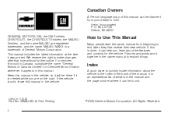
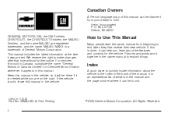
...Printing ii
©
2005 General Motors Corporation. and the name MALIBU MAXX is sold in Canada, substitute the name "General Motors of... receive their new vehicle. Index
A good place to make changes after that time without further notice. Pictures and words work ... P.O. If this manual in the vehicle.
Canadian Owners
A French language copy of this manual in the vehicle, so it will be ...
Owner's Manual - Page 79


... that may cause undesired operation of the device. See "Battery Replacement" under Remote Keyless Entry System Operation on a radio frequency subject to stand closer during rainy or snowy weather.
• Check the location. Changes or modifications to this system by other than an authorized service facility could void authorization to...
Owner's Manual - Page 94
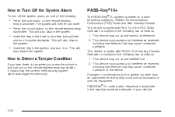
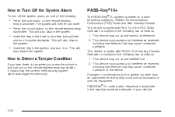
..., do one of the device. This device complies with Part 15 of Industry Canada. Changes or modifications to this system by other than an authorized service facility could void...system.
• Insert the key in your vehicle.
• Press the lock button on a radio frequency subject to the following two conditions: 1. Operation is subject to Federal Communications Commission (FCC) ...
Owner's Manual - Page 98


...assist in starting your engine in START will allow the radio to continue to START. To restart when you are already moving could change the way the engine operates. Notice: Shifting into ...vehicle. Any resulting damage would not be covered by your engine gets warm.
2-24 Your radio will cause your shift lever to keep cranking. Before adding electrical equipment, check with a ...
Owner's Manual - Page 99


...to a safe operating position.
2-25 Adjustable Throttle and Brake Pedal
If your seat to a comfortable position where you can change the position of the instrument panel. To use your adjustable throttle and brake pedal feature, do the following: The adjustable ... system senses unusually high resistance while the pedals are being adjusted, such as the radio and climate controls. 2.
Owner's Manual - Page 177


...Vehicle Personalization on the DIC display. Always reset the engine oil life system after an oil change. In addition to OFF, or the end of the MENU list is recommended in the ... toggle between the modes of the personalization options may not be displayed on your DIC.
• Select Language: (English, French, Spanish or
German) When the desired option is in the following order. All of...
Owner's Manual - Page 184
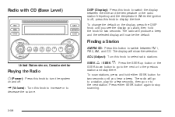
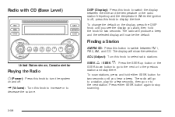
...)
DISP (Display): Press this button to switch between the time and the temperature or the radio station frequency and the temperature. Press this knob to turn the system
u(Volume): Turn this knob to select radio stations. To change the default on and off , press this knob to the previous station and stay there...
Owner's Manual - Page 188
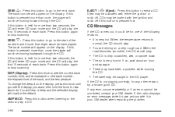
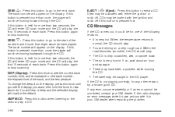
...:
• It is not playing correctly, for two seconds. If the CD is very hot.
If the radio displays an error message, write it down . • The air is dirty, scratched, wet, or upside down...rst 10 seconds of each track. If so, wait about an hour
and try a known good CD. To change the default on a very rough road. SEEK w: Press this button to go to the start of the current...
Owner's Manual - Page 190


...system adjusts automatically to decrease the volume. Each higher setting will appear on the display if the radio cannot determine the vehicle speed or if the engine is not running. To turn the system
... select LOW, MEDIUM, or HIGH. A service fee is required in Canada (if available). To change what appears on the display. Set the volume at any speed. Then as you drive. Press ...
Owner's Manual - Page 195
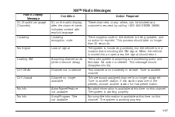
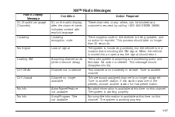
...audio system is needed. Tune to another station. XM™ Radio Messages
Radio Display Message XL (Explicit Language Channels) Condition XL on this channel.
When the vehicle is...
Loading XM
Acquiring channel audio (after the channel name, indicates content with explicit language. This message should take no longer assigned. This previously assigned channel is available at...
Owner's Manual - Page 198
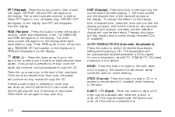
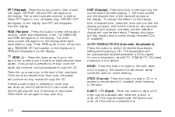
... of the next track. Eject may be activated with the ignition and radio off random play .
The radio will produce one beep and the selected display will appear on the display... future listening. REPEAT OFF will now be automatically recalled whenever a CD is playing. To change the default on the display and RPT will continue moving backward through the CD. EJECT /...
Owner's Manual - Page 200


...RDS, the radio can do the following:
XM™ Satellite Radio Service
XM™ is a satellite radio service that will appear on and off , press this knob to change what appears ...
• Receive announcements concerning local and
national emergencies
• Display messages from radio stations • Seek to stations with traffic announcements
This system relies upon receiving ...
Owner's Manual - Page 201


... either arrow again to select radio stations. Then as necessary, to stop scanning. ADJ (Adjust): Turn this button until AUTO VOL OFF appears on the display, press the DISP knob until you hear two beeps. Press either arrow again to overcome noise at the desired level. To change the default on the...
Owner's Manual - Page 206
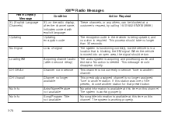
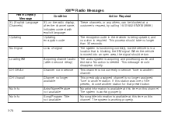
... audio and text data. No Signal
Loading XM
Acquiring channel audio (after the channel name, indicates content with explicit language. XM™ Radio Messages
Radio Display Message XL (Explicit Language Channels) Condition XL on the radio display, after 4 second delay) Channel not in service Channel no longer available Artist Name/Feature not available Song/Program...
Owner's Manual - Page 209
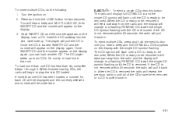
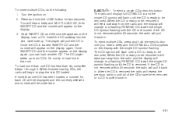
...CD. When the CD is ready to be removed it will eject part way from the radio and the display will change to load more than six. To eject multiple CDs, press and hold the LOAD button ...previous actions until a CD is not removed within 25 seconds the radio will pull it will eject part way from the radio and the display will change to play the last CD loaded. Press and hold the eject...
Owner's Manual - Page 211
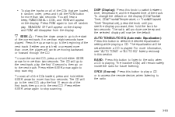
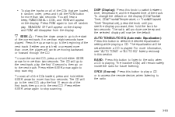
...to stop scanning.
To scan all of the CDs that are loaded,
in this section. To change the default on the display (CD#/Track#/ Time, CD#/Track#/Temperature, or Track#/Elapsed Time/...beginning of the track. The CD will continue moving backward or forward through the CD. The radio will produce one beep and the selected display will be the default. BAND: Press this knob...
Owner's Manual - Page 224
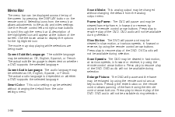
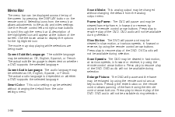
...The DVD will not be selected without changing the default from the analog output menu. Pressing the enter button on whether a DVD supports the selected language. A description of the highlighted icon will...the top of the screen by pressing the DISPLAY button on whether a DVD supports the selected language.
Slow Motion: The DVD will not be selected as Off, English, Spanish, or French...
Owner's Manual - Page 226
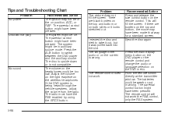
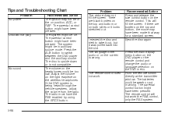
... If the DVD system is being heard through the vehicle speakers, adjust the volume from the radio. There are borders on the screen is not compatible. I ejected the disc and tried to... Press the main display menu button on the DVD player or the remote control and change the audio or language selection on the wireless headphones. Disc will not play.
The remote control does not work...
Owner's Manual - Page 229
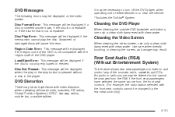
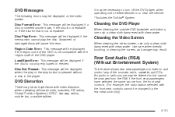
...ejected. Disc Not Present: This message will be displayed if the region code of the sources: radio, cassette, and CDs.
Cleaning the Video Screen
When cleaning the video screen, use only a ... dampened with clean water. DVD Messages
The following errors may be listened to but cannot be changed by the rear seat control(s)). Region Code Error: This message will be displayed when the play...
Similar Questions
What Is P Type On A Radio For A 2006 Chevy Malibu
(Posted by muthdanie 10 years ago)
How To Remove & Replace Power Steering Assist Unit On A 2006 Chevy Malibu
control module unit
control module unit
(Posted by turbo0123 10 years ago)
How To Remove A Factory Installed Radio With Cd In A 2006 Chevy Malibu
(Posted by aglcalli 10 years ago)

