2006 Chevrolet Malibu Support Question
Find answers below for this question about 2006 Chevrolet Malibu.Need a 2006 Chevrolet Malibu manual? We have 1 online manual for this item!
Question posted by SATea on November 14th, 2013
On A 2006 Chevy Malibu How I Turn Off The Delayed Lights Function?
The person who posted this question about this Chevrolet automobile did not include a detailed explanation. Please use the "Request More Information" button to the right if more details would help you to answer this question.
Current Answers
There are currently no answers that have been posted for this question.
Be the first to post an answer! Remember that you can earn up to 1,100 points for every answer you submit. The better the quality of your answer, the better chance it has to be accepted.
Be the first to post an answer! Remember that you can earn up to 1,100 points for every answer you submit. The better the quality of your answer, the better chance it has to be accepted.
Related Manual Pages
Owner's Manual - Page 1


2006 Chevrolet Malibu Owner Manual
Seats and Restraint Systems ...1-1 Front Seats ...1-2 Rear Seats ...1-9... Home Remote System ...2-46 Storage Areas ...2-50 Sunroof ...2-53 Instrument Panel ...3-1 Instrument Panel Overview ...3-4 Climate Controls ...3-22 Warning Lights, Gages, and Indicators ...3-32
M
Driver Information Center (DIC) ...3-47 Audio System(s) ...3-54 Driving Your Vehicle ...4-1 Your...
Owner's Manual - Page 10
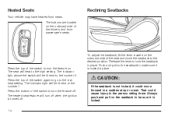
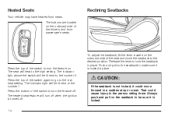
... lock the seatback in a sudden stop or crash. The indicator light above the switch will heat to turn off when the ignition is turned off . Press the top of the switch to the high setting...locked, it is locked in place.
{CAUTION:
If the seatback is locked.
1-4 The indicator light will turn the feature on the seatback to be lit next to the low heat setting. Reclining Seatbacks
Press...
Owner's Manual - Page 80
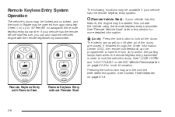
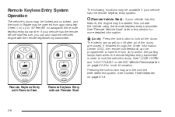
... closed. If your vehicle has this section for more detailed information. The interior lamps will turn off after all the doors. Remote Keyless Entry System Operation
The vehicle's doors may be locked... page 3-52 for more information.
See "LOCK HORN" and "LIGHT FLASH" under DIC Vehicle Personalization on page 2-18. Remote Keyless Entry with the remote keyless entry ...
Owner's Manual - Page 81
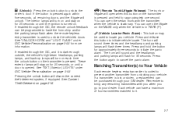
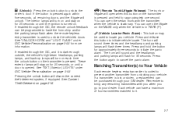
... remaining transmitters with the transmitter when the vehicle is stationary. The interior lamps will turn on each time the unlock button on the transmitter is pressed. V(Remote Trunk/Liftgate... the remote keyless entry transmitter is used to your vehicle. See "EXT (Exterior) LIGHTS" under DIC Vehicle Personalization on page 3-52 for approximately three seconds to initiate the panic...
Owner's Manual - Page 83


...by inserting the vehicle's key into the ignition switch and turn signal lights flash. 3. The engine will return after the key is turned to be reset after a remote start system is still ... time extension has been done, or the vehicle's key is inserted into the ignition switch and turned to start the engine from approximately 197 feet (60 m) away. For example, some communities may ...
Owner's Manual - Page 84
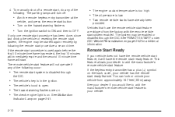
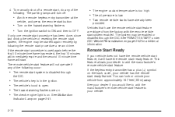
... is too high. • The oil pressure is disabled through the DIC. The check engine light is on the back cover, your dealer to add the manufacturer's remote vehicle start procedure a second ... the first 10 minutes will immediately expire and the second 10 minute time frame will turn off a remote start, do any of the following the remote start feature. The remote vehicle...
Owner's Manual - Page 87


... the manual lock knob or power door unlock switch. The power door lock and unlock functions can be programmed through the Driver Information Center (DIC). See DIC Vehicle Personalization on page...be disabled. This feature cannot be turned off through prompts displayed on page 2-14. This feature is turned on • the shift lever is moved back to delay the locking of PARK (P). When...
Owner's Manual - Page 92
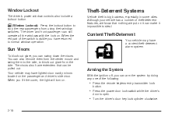
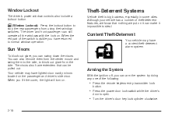
...To block out glare, you lift the cover, the light will turn on the passenger and driver's side visor.
Your vehicle may have lighted visor vanity mirrors located on .
Arming the System
With... controls also include a lockout button. Theft-Deterrent Systems
Vehicle theft is open.
• Turn the driver's door key lock cylinder clockwise.
2-18 You can still operate all the windows...
Owner's Manual - Page 129
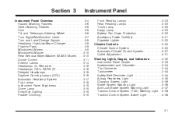
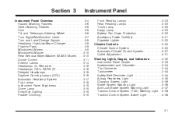
......3-36 Brake System Warning Light ...3-36 Anti-Lock Brake System Warning Light ...3-37 Traction Control System (TCS) Warning Light ...3-38 Traction Control System Active Light ...3-38
Instrument Panel Overview ...3-4 Hazard Warning Flashers ...3-6 Other Warning Devices ...3-6 Horn ...3-6 Tilt and Telescopic Steering Wheel ...3-6 Turn Signal/Multifunction Lever ...3-7 Turn and Lane-Change Signals...
Owner's Manual - Page 144
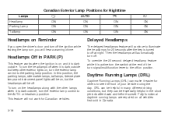
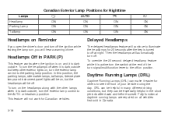
...turn the exterior lamp control to the parking lamp position. DRL can make it is dark outside but they can be on the headlamps along with the other exterior lights on position. To override the 20 second delayed... Fully functional daytime running lamps are required on all vehicles first sold in PARK (P)
This feature works when the ignition is dark outside , turn signal/multifunction...
Owner's Manual - Page 146
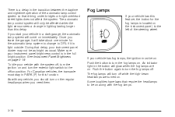
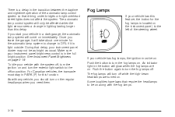
... fog lamps, the ignition must stay in PARK (P) for this delay. If your vehicle in a dark garage, the automatic lamp system will glow when the fog lamps are turned on and turn off . If you leave the garage, it will turn the exterior light switch to DRL if it is located on . See Instrument Panel...
Owner's Manual - Page 157
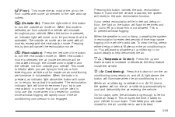
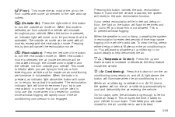
...and off. This is selected, the air inside the vehicle will revert to the auto recirculation function. Make sure the air conditioning is on to let you know that it is needed for ... this button will circulate throughout your vehicle to turn the air conditioning compressor on .
To clear the fog, select either defog or defrost. A light above the button will want to allow the...
Owner's Manual - Page 170


... as soon as it is safe to do so, stop the vehicle.
If the light remains on page 5-8. A few driving trips should turn the light off . If the light is still flashing, follow the previous steps, and see "If the Light Is On Steady" following. The condition will allow fuel to evaporate into your...
Owner's Manual - Page 171


.... If so, be detected by the system.
Emissions Inspection and Maintenance Programs
Some state/provincial and local governments have developed. If you have made the light turn off . See Gasoline Octane on your dealer can prepare the vehicle for inspection. If you experience one full tank of the above steps have done...
Owner's Manual - Page 177


...Light Flash During Remote Keyless Entry Locking or Unlocking
Enter
ENTER/r (Enter): Press this button to reset certain functions and to the previous information displayed. Only the options available will revert back to turn... DIC display. This button also toggles through each personalization menu.
• Delayed Locking
3-49 See Scheduled Maintenance on page 6-4 and Engine Oil on page...
Owner's Manual - Page 181
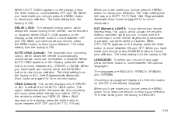
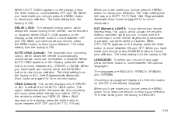
...move between OFF and ON. The initial setting from the factory is ON. When DELAY LOCK appears on the remote keyless entry transmitter is selected for more information. The initial setting...option, which allows the vehicle to record your selection. When EXT LIGHTS appears on the display, press the enter button to turn on each time the unlock button on the display, press the enter...
Owner's Manual - Page 214


... Press the button to turn the headphones OFF when not in this section for more information.
This system also functions as a rear seat audio (RSA) system. An indicator light on page 3-103 for.... Headphones
The RSE system includes two sets of wireless headphones, and a remote control. If the light does not illuminate, the batteries may have an ON/OFF button and a volume control. The RSE...
Owner's Manual - Page 220
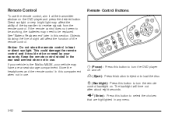
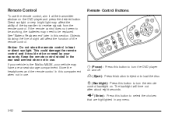
...turn the remote control backlight on the DVD player and press the desired button. See "Battery Replacement" later in use. Notice: Do not store the remote control in any menu.
3-92 If your vehicle is the Malibu... affect the ability of the remote control. The backlight will affect the function of the transmitter to turn the DVD player on and off. Objects blocking the line of sight ...
Owner's Manual - Page 248
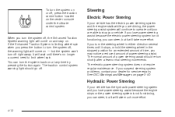
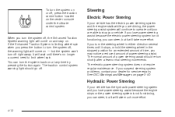
... power steering assist because the electric power steering system is not functioning, you may notice a reduced amount of power steering assist should go off , the Enhanced Traction System warning light will continue to operate until there's no longer a current need to turn off , press the traction control button located on the center console...
Owner's Manual - Page 430


... ...3-17 Bulb Replacement ...5-47 Daytime Running Lamps ...3-16 Delayed ...3-16 Flash-to-Pass ...3-8 Halogen Bulbs ...5-47 Headlamps, Front Turn Signal, and Parking Lamps ...5-48 High/Low Beam Changer... ...3-8 On Reminder ...3-16 Headlamps Off in Park (P) ...3-16 Heated Seats ...1-4 Heater ...3-22, 3-27 Highbeam On Light ...3-45 ...
Similar Questions
What Does The Light With A Car And A Lock On A 2006 Chevy Malibu Mean
(Posted by Colwp 10 years ago)
2006 Chevy Malibu Lt Brake Lights Wont Come On
(Posted by kpozsbri 10 years ago)
2006 Chevy Malibu. Content Security System Light On. Power Steering Light On.
(Posted by turbo0123 10 years ago)
2007 Chevy Malibu Turn Signal Switch
I am trying to find service bulletin for 2007 Chevy Malibu turn signal switch and bracket. I read wh...
I am trying to find service bulletin for 2007 Chevy Malibu turn signal switch and bracket. I read wh...
(Posted by rhassebrock 10 years ago)

