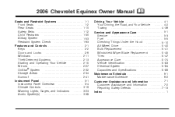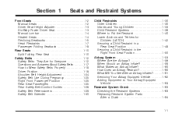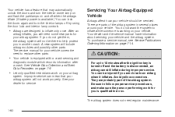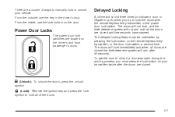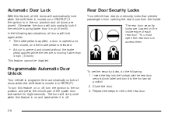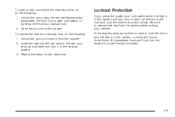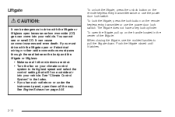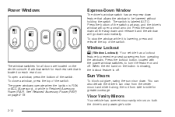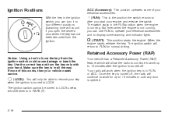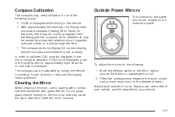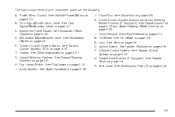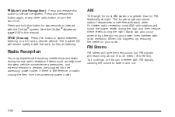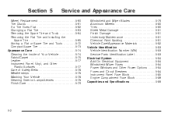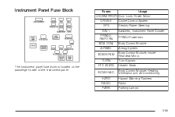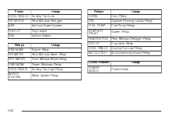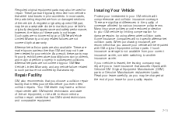2006 Chevrolet Equinox Support Question
Find answers below for this question about 2006 Chevrolet Equinox.Need a 2006 Chevrolet Equinox manual? We have 1 online manual for this item!
Question posted by Bedavenr on April 4th, 2014
How To Replace 2006 Equinox Power Mirrow Switch
The person who posted this question about this Chevrolet automobile did not include a detailed explanation. Please use the "Request More Information" button to the right if more details would help you to answer this question.
Current Answers
Related Manual Pages
Similar Questions
I Have A 2006 Equinox . The Radio Stays On With Key Out And The Door Open.
It is only the Drivers door that does this . I have herd about a R>A>P> module ? But it onl...
It is only the Drivers door that does this . I have herd about a R>A>P> module ? But it onl...
(Posted by blztoy68 9 years ago)
What Is The Wire Under The Driver's Seat Of 2006 Equinox No Power Seats
(Posted by aara 10 years ago)
How To Hook Up A Shift Cable On A 2006 Equinox
(Posted by amorclgran 10 years ago)
2006 Equinox. Temperature Gauge Reading Hot. Engine Is Cool. Battery Is Draine
We jumped the car and it started. Drove about 1 block and it began showing as overheating again. Ser...
We jumped the car and it started. Drove about 1 block and it began showing as overheating again. Ser...
(Posted by jimjames30 11 years ago)