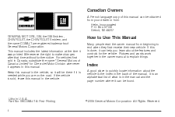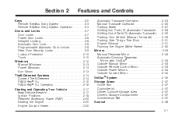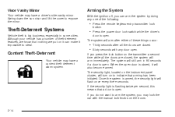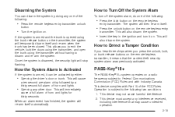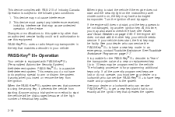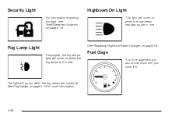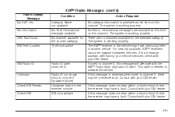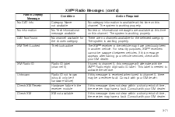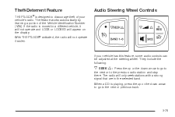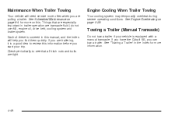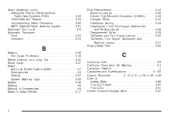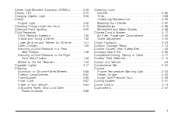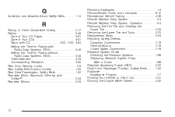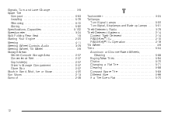2006 Chevrolet Cobalt Support Question
Find answers below for this question about 2006 Chevrolet Cobalt.Need a 2006 Chevrolet Cobalt manual? We have 1 online manual for this item!
Question posted by marpdid on July 25th, 2014
How To Disarming Theft-deterrent System Chevy Cobalt 2006
The person who posted this question about this Chevrolet automobile did not include a detailed explanation. Please use the "Request More Information" button to the right if more details would help you to answer this question.
Current Answers
Related Manual Pages
Similar Questions
I Have A Chevy Cobalt 2006 And The Coolant Temperature Is 250 Degrees What's
wrong with it
wrong with it
(Posted by memt 9 years ago)
How To Disarm Content Theft Deterrent In 2006 Chevy Cobalt With Manual
transmission
transmission
(Posted by guerdae 10 years ago)
How To Take Out Front Seats Of Chevy Cobalt 2006
(Posted by csatiRocky0 10 years ago)
2005 Chevy Cobalt Radio Locked
or the second time, my '05 Chevy Cobalt radio has 'locked' on me. I took it once to a dealership, bu...
or the second time, my '05 Chevy Cobalt radio has 'locked' on me. I took it once to a dealership, bu...
(Posted by TheRFK 10 years ago)
How Much Is It To Repair Theft Deterrant System On 2006 Cobalt
(Posted by nathphile 10 years ago)