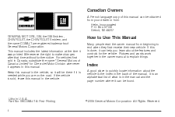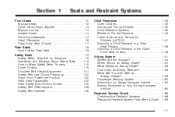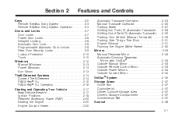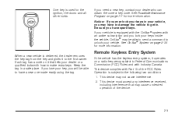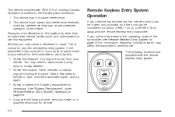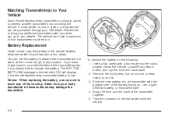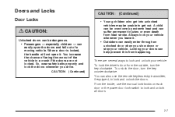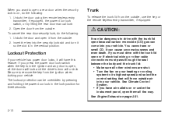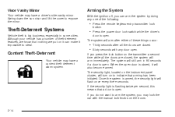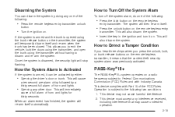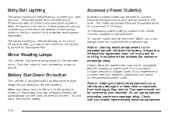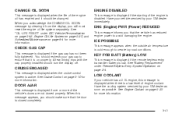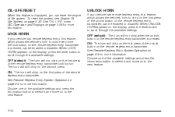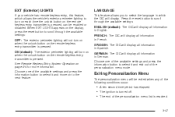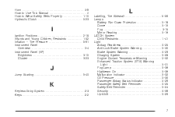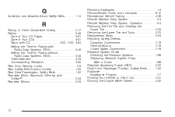2006 Chevrolet Cobalt Support Question
Find answers below for this question about 2006 Chevrolet Cobalt.Need a 2006 Chevrolet Cobalt manual? We have 1 online manual for this item!
Question posted by hajkaata on May 15th, 2014
What Do The Buttons Do On Chevy Cobalt Keyless Entry
The person who posted this question about this Chevrolet automobile did not include a detailed explanation. Please use the "Request More Information" button to the right if more details would help you to answer this question.
Current Answers
Related Manual Pages
Similar Questions
What Is P Type Button On Stereo For 2006 Chevy Cobalt
(Posted by alRUMSM 9 years ago)
Where Is The Fuse For The Keyless Remote On The 2006 Chevy Cobalt Ss
(Posted by glcRLH 9 years ago)
2005 Chevy Cobalt Radio Locked
or the second time, my '05 Chevy Cobalt radio has 'locked' on me. I took it once to a dealership, bu...
or the second time, my '05 Chevy Cobalt radio has 'locked' on me. I took it once to a dealership, bu...
(Posted by TheRFK 10 years ago)
How Do I Get The Key Code For A 2010 Chevy Cobalt
the ignition tumbler went out of my chevy cobalt i purchased a new one from the dealer but it needs ...
the ignition tumbler went out of my chevy cobalt i purchased a new one from the dealer but it needs ...
(Posted by knightofpassion2002 11 years ago)