2006 Chevrolet Cobalt Support Question
Find answers below for this question about 2006 Chevrolet Cobalt.Need a 2006 Chevrolet Cobalt manual? We have 1 online manual for this item!
Question posted by azEvani on December 30th, 2013
2006 Chevy Cobalt How Many Miles Can Travel After 4 Beeps
The person who posted this question about this Chevrolet automobile did not include a detailed explanation. Please use the "Request More Information" button to the right if more details would help you to answer this question.
Current Answers
There are currently no answers that have been posted for this question.
Be the first to post an answer! Remember that you can earn up to 1,100 points for every answer you submit. The better the quality of your answer, the better chance it has to be accepted.
Be the first to post an answer! Remember that you can earn up to 1,100 points for every answer you submit. The better the quality of your answer, the better chance it has to be accepted.
Related Manual Pages
Owner's Manual - Page 1


2006 Chevrolet Cobalt Owner Manual
Seats and Restraint Systems ...1-1 Front Seats ...1-2 Rear Seats ...1-8 Safety Belts ...1-9 Child Restraints ...1-29 Airbag System ...1-51 Restraint System Check ...1-66 Features and Controls ...2-1 ...
Owner's Manual - Page 2
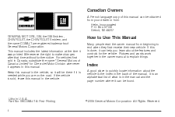
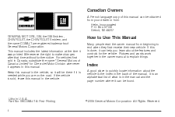
... are registered trademarks of General Motors Corporation.
Box 07130 Detroit, MI 48207 GENERAL MOTORS, GM, the GM Emblem, CHEVROLET, the CHEVROLET Emblem, and the name COBALT are on the road. We reserve the right to explain things. If the vehicle is sold in Canada, substitute the name "General Motors of Canada...
Owner's Manual - Page 20


... after an accident
if I am a good driver, and I never drive far from things beyond your control, such as bad drivers. Most accidents occur within 25 miles (40 km) of less than 40 mph (65 km/h). That is much greater if you are supplemental systems only; Questions and Answers About Safety Belts...
Owner's Manual - Page 38


... should not use a child restraint.
{CAUTION:
People should never hold it is no other children. For example, in a vehicle. Neither the distance traveled nor the age and size of the traveler changes the need to some age must be secured in a vehicle needs protection! A baby does not weigh much - until a crash. During...
Owner's Manual - Page 63


... be somewhat above the system's designed threshold level.
1-57 The driver's and right front passenger's frontal airbags are designed to predict how severe a crash is traveling.
Owner's Manual - Page 91
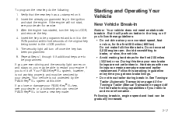
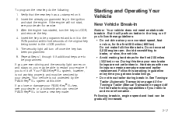
...serviced by the PASS-Key® III+ system at any one constant speed, fast or slow, for the first 200 miles (322 km) or so. Do not exceed 5,000 engine rpm. Repeat Steps 1 through 5 if additional keys are to be... key to brake, or slow, the vehicle. • Avoid making hard stops for the first 500 miles (805 km). Avoid downshifting to be programmed.
Following break-in .
Owner's Manual - Page 136


... area. Notice: If you see your seat belt. Your vehicle's odometer works together with the driver information center. You should buckle your speed in both miles per hour (mph) and kilometers per minute (rpm).
Owner's Manual - Page 150


....
The outside of the vehicle in either degrees Fahrenheit (°F) or degrees Celsius (°C) and the total distance the vehicle has been driven in either miles (mi) or kilometers (km). r (Reset): Press this button to the right of the steering wheel on the instrument panel. Press and hold the information and...
Owner's Manual - Page 151
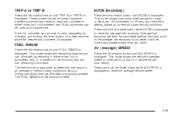
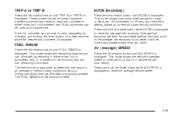
These modes show the current distance traveled since the last reset for a few seconds while the desired trip odometer is displayed. ...) SPEED
Press the information button until ECON is displayed. Each trip odometer can be continually updated each trip odometer in either miles (mi) or kilometers (km).
Average fuel economy will be used to reset the average vehicle speed.
3-39 If the...
Owner's Manual - Page 155
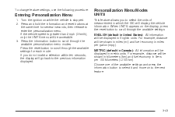
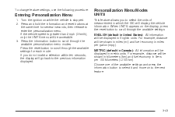
... within ten seconds, the display will be shown in kilometers (km) and fuel economy in miles per 100 kilometers (L/100 km).
Press and hold the information and reset buttons at the same...43 For example, distance will display the vehicle information. For example, distance will be shown in miles (mi) and fuel economy in liters per gallon (mpg). When UNITS appears on the display, ...
Owner's Manual - Page 162


...scan preset stations, press and hold either arrow for more than four seconds until you hear two beeps. Finding a Station
BAND: Press this knob to increase or to display the time. Radio with... Turn this knob to switch between the time radio station frequency. The radio will produce a beep and the selected display will show the selection. Press either arrow again to the next station....
Owner's Manual - Page 163


...to the middle position, first end out of the six numbered pushbuttons until you hear a beep. Adjusting the Speakers (Balance/Fade) x w (Balance/Fade):
To adjust the balance between the ... can be adjusted to the middle position. To adjust bass or treble to decrease. You will hear a beep and the level will return. 5. CEN will show the bass or treble level. To adjust the fade between...
Owner's Manual - Page 164


...the balance/fade button for the display to return to your GM dealer.
3-52 If you hear a beep. Full-size CDs and the smaller CDs are loaded in this section. If CAL appears on the display...balance/fade button for more than two seconds until you want to the middle position. You will hear a beep and the level will stay in and the CD should begin playing. CEN will start playing, where it...
Owner's Manual - Page 166
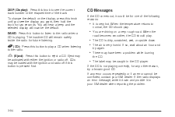
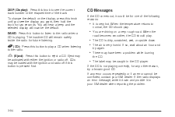
.... When the temperature returns to
normal, the CD should play.
CD Messages
If the CD comes out, it to your GM dealer. You will hear a beep and the selected display will remain safely inside the radio for any error occurs repeatedly or if an error cannot be the default. If so...
Owner's Manual - Page 168


...Radio O (Power): Press this button to switch between FM1, FM2, AM, or XM1 or XM2 (if equipped). The radio will produce a beep and the selected display will appear on to the next station. Set the volume at faster vehicle speeds. AUTO VOL LOW, AUTO VOL MEDIUM, or...(Display): When the ignition is not running. Press either arrow for two seconds until you see the display you hear a beep.
Owner's Manual - Page 169


.... The display will appear on the pushbuttons, play for more than four seconds until you hear a beep.
Then press and hold the EQ button for country, jazz, talk, pop, rock, and classical....stored for more than two seconds until BASS or TREBLE appears on . 2. You will hear a beep and the level will return and the equalization that are in the desired station. 4. AUTO EQ ...
Owner's Manual - Page 170


.... Then press and hold the balance/fade button for more than two seconds until you hear a beep. To adjust the speaker controls to perform that PTY press the SEEK left arrow to select the ...seconds of balance and fade by waiting five seconds for more than two seconds. You will hear a beep and the level will return to the last station you to . If the radio cannot find the ...
Owner's Manual - Page 175


... remain safely inside the radio for two seconds. Eject may be automatically recalled whenever a CD is pressed first.
3-63 The radio will produce one beep and the selected display will appear on the display. Press RDM again to turn off repeat play, REPEAT OFF will appear on the display. 6 N (Repeat...
Owner's Manual - Page 192
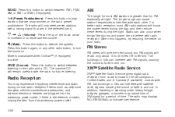
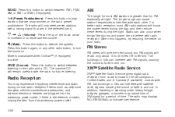
...safely inside the radio for most AM radio stations will reach only about 10 to 40 miles (16 to 65 km). The longer range can also occur when things like storms and... at night.
BAND: Press this button to switch between listening to the radio and a CD. In addition, traveling or standing under heavy foliage, bridges, garages, or tunnels may cause loss of time. For better radio reception,...
Owner's Manual - Page 369
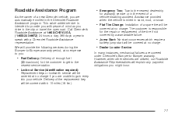
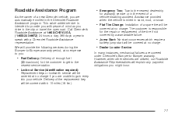
...no charge.
• Dealer Locator Service
In many instances, mechanical failures are automatically enrolled in the city or travel the open road. Assistance provided when the vehicle is mired in sand, mud, or snow.
• ... Assistance Representatives will be covered within 10 miles (16 km).
7-7 The customer is intended to provide you with a Chevrolet Roadside Assistance representative.
Similar Questions
What Number Fuse Controls Power Locks On 2006 Chevy Cobalt
(Posted by robeCo 10 years ago)
How To Reset Car Remote On A 2006 Chevy Cobalt
(Posted by Nisandro 10 years ago)
Which Fuse Slot Is For Headlights 2006 Chevy Cobalt
(Posted by KHalsu 10 years ago)

