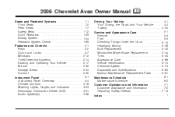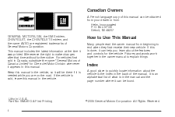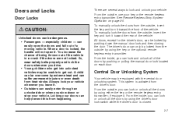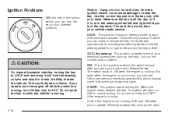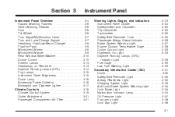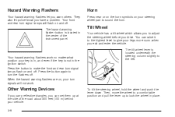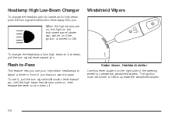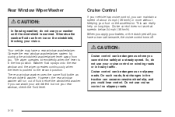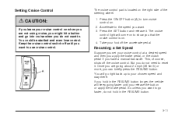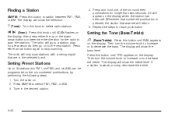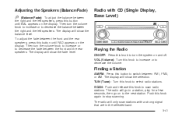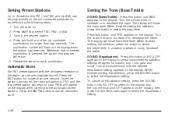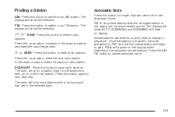2006 Chevrolet Aveo Support Question
Find answers below for this question about 2006 Chevrolet Aveo.Need a 2006 Chevrolet Aveo manual? We have 1 online manual for this item!
Question posted by ishmael31002 on August 22nd, 2016
Re: Wiper Switch For Aveo 2006 Hatch Back
My little son broke the Wiper Switch and I m looking for the cost of the wiper switch. And besides from GM Motors where else can I find it. Pleas assist.
Current Answers
Answer #1: Posted by zzed41 on August 25th, 2016 10:12 AM
Hi! It should be available from most auto shops. Here is one from O'Reilly.
And here is one from AutoZone
Hope this helps! If it does, please click on the Accept Answer button. I will greatly appreciate it! :)
Related Manual Pages
Similar Questions
Oil Pressure Light Comes On When Stopped Chevy Aveo 2006
(Posted by 56218mr9150 10 years ago)
How To Fix Transmission Fluid Temperature Sensor Chevy Aveo 2006
(Posted by wiikki 10 years ago)
What Could Be The Problem With Mi Aveo
my aveo 2006 is cranking up fine its jus wen I put it n gear n press da gas it doesnt move I will li...
my aveo 2006 is cranking up fine its jus wen I put it n gear n press da gas it doesnt move I will li...
(Posted by momary06 10 years ago)
Location Of Oil Pressure Switch With Light Of 2006 Chevy Aveo
(Posted by gancho 11 years ago)