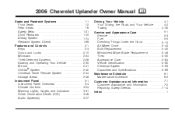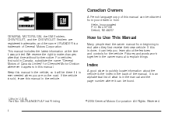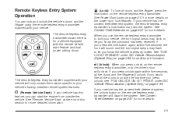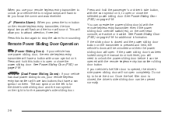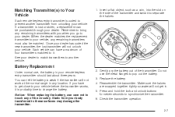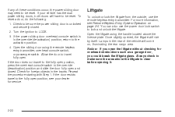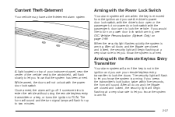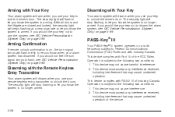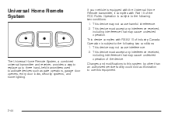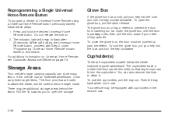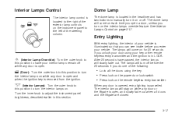2005 Chevrolet Uplander Support Question
Find answers below for this question about 2005 Chevrolet Uplander.Need a 2005 Chevrolet Uplander manual? We have 1 online manual for this item!
Question posted by Dobbelha on October 15th, 2013
Where Is Remote Lock Receiver Located In 2005 Uplander?
The person who posted this question about this Chevrolet automobile did not include a detailed explanation. Please use the "Request More Information" button to the right if more details would help you to answer this question.
Current Answers
Related Manual Pages
Similar Questions
How To Reset The Alarm/remote Locks To The Factory Setting?
After an emissions test, the horn now sounds when pressing the lock button one time. If used to take...
After an emissions test, the horn now sounds when pressing the lock button one time. If used to take...
(Posted by bmatasick 9 years ago)
How To Lock Ignition On 2005 Uplander To Save Battery
(Posted by angcaro 9 years ago)
Where is security fuse box location for 2005 uplander
(Posted by edmonddellis 9 years ago)