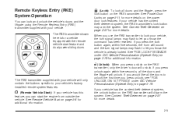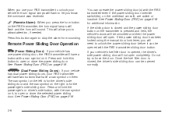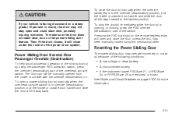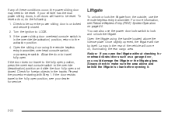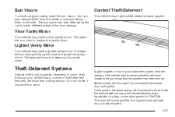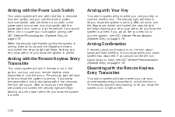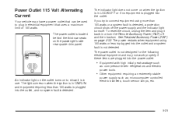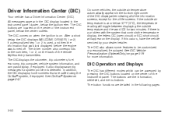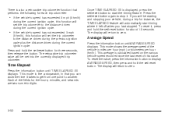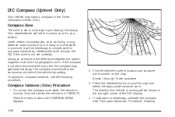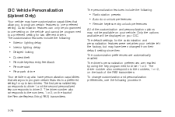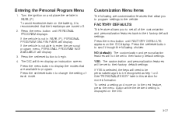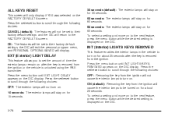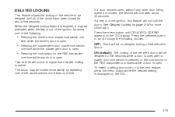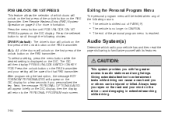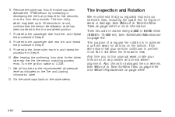2008 Chevrolet Uplander Support Question
Find answers below for this question about 2008 Chevrolet Uplander.Need a 2008 Chevrolet Uplander manual? We have 1 online manual for this item!
Question posted by bmatasick on July 17th, 2014
How To Reset The Alarm/remote Locks To The Factory Setting?
After an emissions test, the horn now sounds when pressing the lock button one time. If used to take two presses of the lock button to get the horn to sound. When pressing the unlock button, the horn sounds twice vs no sound at all before. How can I reset to the factory defaults?
Current Answers
Related Manual Pages
Similar Questions
2008 Uplander--remote Door Unlock.
Remote lock feature works fine but unlock only works when FOB is close to car.
Remote lock feature works fine but unlock only works when FOB is close to car.
(Posted by DJCarmody 9 years ago)
Where Is Remote Lock Receiver Located In 2005 Uplander?
(Posted by Dobbelha 10 years ago)
Remote Start Keyless Entry & Inside Lock Problems.
want to program the remote start keyless entry fob I just bought from the dealer. Inside door locks ...
want to program the remote start keyless entry fob I just bought from the dealer. Inside door locks ...
(Posted by snoup4u 11 years ago)
How To Reset Passenger Sensing System On A Uplander
how to reset passenger sensing system on a uplander
how to reset passenger sensing system on a uplander
(Posted by dimageninc 11 years ago)