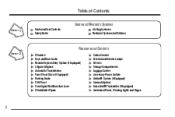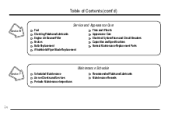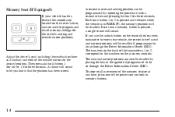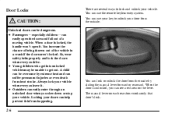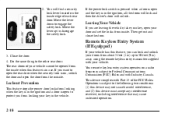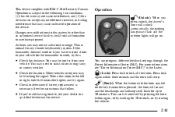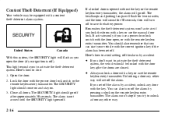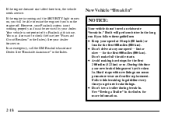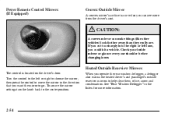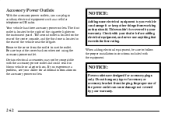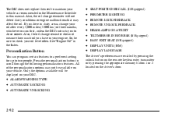2005 Chevrolet TrailBlazer Support Question
Find answers below for this question about 2005 Chevrolet TrailBlazer.Need a 2005 Chevrolet TrailBlazer manual? We have 1 online manual for this item!
Question posted by boyRSpru on December 20th, 2013
Where's The Fuse For Alarm Remote On A 2005 Chevy Trailblazer
The person who posted this question about this Chevrolet automobile did not include a detailed explanation. Please use the "Request More Information" button to the right if more details would help you to answer this question.
Current Answers
Related Manual Pages
Similar Questions
2005 Chevy Trailblazer Won't Start After Battery Being Unhooked.
(Posted by hackgeneva 9 years ago)
How Are The Side Mirrors Fuses Labeled On 2005 Chevy Trailblazer
(Posted by Therleojne 10 years ago)
Where Is The Fuse For The Security System Located On A 2005 Chevy Trailblazer
(Posted by slanoni 10 years ago)
Where Is The Radio Fuse On A 2005 Chevy Trailblazer Lt
(Posted by hayreci 10 years ago)
Where Do I Find A Owners Manual For A 2005 Chevy Trailblazer Ls
(Posted by rpks6PA 10 years ago)