2005 Chevrolet TrailBlazer Support Question
Find answers below for this question about 2005 Chevrolet TrailBlazer.Need a 2005 Chevrolet TrailBlazer manual? We have 1 online manual for this item!
Question posted by ncbluvill on July 2nd, 2014
How To Use The P-type Audio Button In A Trailblazer
The person who posted this question about this Chevrolet automobile did not include a detailed explanation. Please use the "Request More Information" button to the right if more details would help you to answer this question.
Current Answers
There are currently no answers that have been posted for this question.
Be the first to post an answer! Remember that you can earn up to 1,100 points for every answer you submit. The better the quality of your answer, the better chance it has to be accepted.
Be the first to post an answer! Remember that you can earn up to 1,100 points for every answer you submit. The better the quality of your answer, the better chance it has to be accepted.
Related Manual Pages
Owner's Manual - Page 116
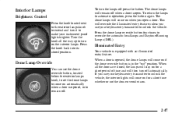
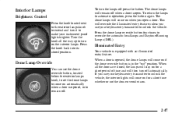
... override is equipped with an illuminated entry feature. Press the knob back into its stored position. The dome lamps will then turn on when you use the dome override button, located below the exterior lamps knob, to set the dome lamps to unlock the vehicle. Press the dome lamp override...
Owner's Manual - Page 126


... items, like gloves and light clothing, in place during off-road use the convenience net, do the following components:
D Rear Seat Audio Controls D Rear Seat Accessory Power Outlets D Fan Control
2-57 Your...please see the Index for larger, heavier items. To use . If you press and hold the right arrow button and the circle button at the same time for cassettes or compact discs.. Attach...
Owner's Manual - Page 132


For more information, call to disconnect and return the audio system to answer a call. (If you with these services. Call ANSWER/END Button: Use this button to its previous settings.
Press the Call Answer/End button to the center; Upon receiving the call, an advisor at the end of a call 1-888-ONSTAR-7 (1-888-667-8277). This...
Owner's Manual - Page 158
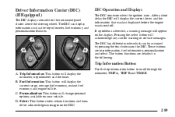
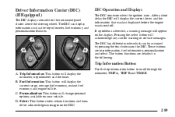
... the information that was last displayed before the engine was turned off or acknowledges messages on the display. Use the trip information button to scroll through the odometer, TRIP A, TRIP B and TIMER.
2-89 These buttons are detailed in the following. After a short delay the DIC will display the odometer, trip odometer and the...
Owner's Manual - Page 159


... the distance traveled since the timer was last reset (not including time the ignition is off will roll back to be used at the same time. Fuel Information Button
Use the fuel information button to 99 hours, 59 minutes and 59 seconds (99:59:59) after which the display will also display the odometer...
Owner's Manual - Page 180
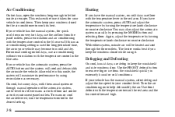
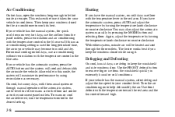
.... With either system, outside air will maximize its best. The heater works best if you keep the windows closed for quick cool-down .
Use the FRONT defrost button to remove fog or ice from the panel outlets, press recirculation and air conditioning with the temperature control in extremely humid or cold conditions...
Owner's Manual - Page 182


... the rear seat area. To turn the rear comfort controls on it regulates the fan speed. If your vehicle has the rear seat audio system the lower buttons are used to change the direction of airflow (upper, bi-level or floor) to turn the rear comfort controls off . The temperature of the air...
Owner's Manual - Page 186


... display. In FM mode, this button to make up for more volume compensation at ...also display an RDS station frequency or program type when the radio is off will scan ... will produce one of the stations stored on your audio system adjusts automatically to switch between AM, FM1 and...at faster vehicle speeds. Use preset scan to listen to each of the pushbuttons again to use SCV, select OFF....
Owner's Manual - Page 188
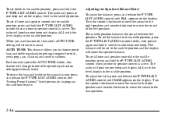
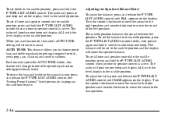
.... Each time you press the AUTO TONE button, this control, the radio's AUTO TONE setting will return to the middle position, press the P-TYPE LIST AUDIO control briefly, then press it until the radio...the display will change to the middle position. AUTO TONE: This feature allows you use this feature will show the speaker balance. The middle position balances the sound between the speakers...
Owner's Manual - Page 196


... . The display shows your audio system adjusts automatically to make ... program type when the radio is off . Pressing this button to... choose radio stations. Each time you drive.
AM FM: Press this control when the ignition is on the display. Press AUTO VOL to turn the system on and off will appear on the display. The volume level should always sound the same to use...
Owner's Manual - Page 198
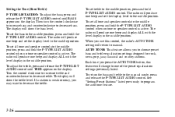
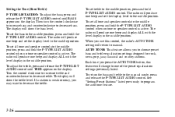
...listed. AUTO TONE: This feature allows you use this feature will show the bass level. To adjust the treble, press and release the P-TYPE LIST AUDIO control until BASS appears on the display.
... the middle position, press and hold the P-TYPE LIST AUDIO control when no tone or speaker control is weak or noisy, you press the AUTO TONE button, this control, the radio's AUTO TONE setting...
Owner's Manual - Page 199
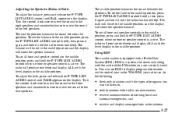
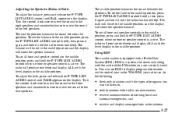
.... To set all tone and speaker controls to the middle position, press the P-TYPE LIST AUDIO control briefly, then press it again and hold the P-TYPE LIST AUDIO control when no tone or speaker control is active. The balance will produce one beep. Using RDS Your audio system is a system that sends data along with the...
Owner's Manual - Page 200
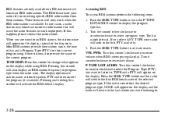
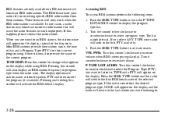
...available). Push the SEEK TYPE button or turn the P-TYPE LIST AUDIO control to change what appears on the display while using RDS. Push the SEEK TYPE button to select a program type. TYPE and a PTY will ... RDS interrupts regular play. Pressing this control to display the program type list. 2. Press the SEEK TYPE button and the radio will activate the RDS default display. RDS features ...
Owner's Manual - Page 205


... this control will also display an RDS station frequency or program type when the radio is on the display. Press one of the...seconds. The radio will display the clock. With SCV, your audio system adjusts automatically to stop scanning. Each time you . To ...so that it always sounds the same to use automatic volume, press the AUTO VOL button until AVOL OFF appears on the display. SEEK...
Owner's Manual - Page 207
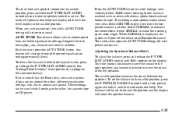
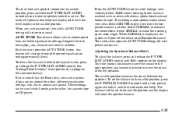
... and country stations. The balance will be used while listening to the radio, the cassette tape...button, this control, the radio's AUTO TONE setting will produce one beep. These settings can be set the balance to non-musical material such as news, talk shows, sports broadcasts and books on the display.
Select DRIVER to the manual mode, press and release the P-TYPE LIST AUDIO...
Owner's Manual - Page 208
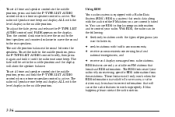
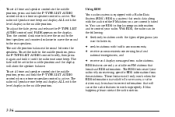
... are currently tuned to. In rare cases, a radio station may broadcast incorrect information that broadcast RDS information.
Using RDS Your audio system is available. You can do the following:
D Seek only to stations with the types of programs you are only available on receiving specific RDS information from radio stations. With RDS, the...
Owner's Manual - Page 209
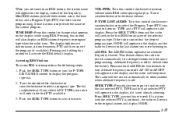
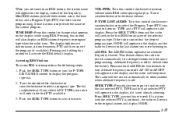
... while using RDS. The radio will activate the RDS default display. TUNE DISP: Press this control will not switch automatically to other stations when alternate frequency is on the display, instead of day and a Program Type (PTY) for two seconds to turn the P-TYPE LIST AUDIO control to activate search. Push the SEEK TYPE button or...
Owner's Manual - Page 218
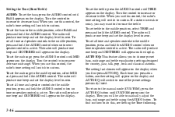
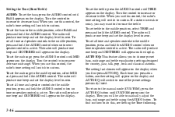
... weak or noisy, you press this , see Setting the Tone following.
3-46 To find out how to manually adjust the bass, midrange and treble using the AUDIO button. To set the bass to zero. The radio will produce one beep and CENTERED will switch to custom. The radio will switch to custom. To...
Owner's Manual - Page 220


... PTY is broadcast. Using RDS Your audio system is available. The radio may broadcast incorrect information that selected program type format is not found, NONE FOUND will appear on FM stations which broadcast RDS information.
In rare cases, a radio station may switch to other stations. Press and hold the P-TYPE button until you hear a beep...
Owner's Manual - Page 372


... and road conditions. Tire Chains
Appearance Care
Remember, cleaning products can be hazardous -- Tire chains used on a hot part of your doors or windows when you use tire chains. Use another type of clearance can cause damage to clean your vehicle:
CAUTION:
Don't use anything from a container to the brakes, suspension or other vehicle parts.
Similar Questions
How To Use Aux In 2003 Chevy Trailblazer
(Posted by 67spezimax 10 years ago)
How To Use Rear Audio In 2005 Chevrolet Trailblazer
(Posted by joRbtass 10 years ago)
What Type Of Gear Oil Should I Use In 2002 Chevy Trailblazer
(Posted by audisuyash 10 years ago)
Trailblazer Gear Shifter Button Wont Press In
(Posted by Jobmjc 10 years ago)
What Type Of Battery Reccomended For A 2005 Cherolet Trailblazer
(Posted by aoltege 10 years ago)

