2005 Chevrolet TrailBlazer Support Question
Find answers below for this question about 2005 Chevrolet TrailBlazer.Need a 2005 Chevrolet TrailBlazer manual? We have 1 online manual for this item!
Question posted by hcisbobry on December 1st, 2013
What Does Phone Symbol Mean On Rear View Mirror On 2005 Chevy Trailblazer
The person who posted this question about this Chevrolet automobile did not include a detailed explanation. Please use the "Request More Information" button to the right if more details would help you to answer this question.
Current Answers
There are currently no answers that have been posted for this question.
Be the first to post an answer! Remember that you can earn up to 1,100 points for every answer you submit. The better the quality of your answer, the better chance it has to be accepted.
Be the first to post an answer! Remember that you can earn up to 1,100 points for every answer you submit. The better the quality of your answer, the better chance it has to be accepted.
Related Manual Pages
Owner's Manual - Page 9
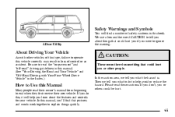
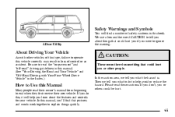
... guidelines in this vehicle correctly may result in loss of safety cautions in the Index.)
CAUTION:
These mean there is . If you don't, you what to do this book.
We use a box and ...features and controls for your vehicle. If you do to explain things quickly. Safety Warnings and Symbols
You will help avoid or reduce the hazard. In this Manual
Many people read these cautions...
Owner's Manual - Page 10
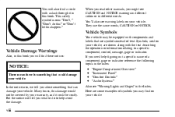
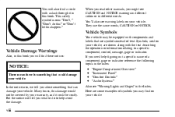
This safety symbol means "Don't," "Don't do to a specific component, control, message, gage or indicator. They use symbols instead of symbols you may be costly. Vehicle Symbols
Your vehicle may..."Don't let this happen."
When you read other manuals, you will find these notices:
NOTICE:
These mean there is something that use the same words, CAUTION or NOTICE. D D D D
"Engine Compartment ...
Owner's Manual - Page 17


...symbol for the heated seat feature to work. The mirrors, power lumbar and recline positions will shut off automatically when the ignition is turned off . You can choose to either select or not select automatic seat and mirror... With the vehicle in the Index. The horizontal button with the heated seatback symbol. An indicator light will be stored or recalled for that the position has ...
Owner's Manual - Page 70


... 2-49 2-56 2-61 2-62 2-63 2-66 2-67 2-70 2-72 2-74 2-89 Running Your Engine While You're Parked Locking Rear Axle Tilt Wheel Turn Signal/Multifunction Lever Exterior Lamps Interior Lamps Mirrors Storage Compartments Ashtrays and Cigarette Lighter Accessory Power Outlets OnStarR System (If Equipped) Sunroof (Option) HomeLinkR Transmitter (If Equipped) Instrument...
Owner's Manual - Page 104
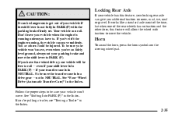
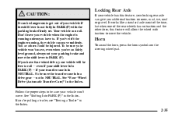
.... See "Shifting Into PARK (P)" in the Index.
If you have to PARK (P). Follow the proper steps to roll -- Locking Rear Axle
If your vehicle has this feature will be free to be sure your vehicle if the shift lever is not fully in the...case is in NEUTRAL. if your shift lever is in PARK (P) -- Horn
To sound the horn, press the horn symbols on snow, mud, ice, sand or gravel.
Owner's Manual - Page 106


... will flash even if a turn signal is left ) positions.
To turn off position.
2-37 Check the front and rear turn signal lever to make sure they are working. To signal a turn, move the turn signal lamps regularly to the...with lane change indicators. An arrow on at each flash of the outside rearview mirrors may be equipped with added wiring for burned-out bulbs.
Owner's Manual - Page 108
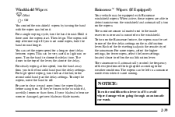
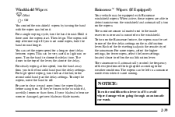
..., hold the band on mist longer.
NOTICE:
Turn the multifunction lever to the inside rearview mirror and is not raining. for a long or short delay between wipes. The wipers will automatically...they're frozen to the top of the rainsensor. The wipers can be equipped with the wiper symbol on the windshield. Windshield Wipers
: Mist : Off You control the windshield wipers by turning ...
Owner's Manual - Page 109
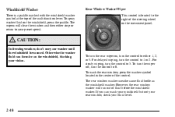
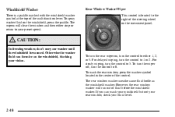
... the control to either stop or return to the right of fluid before the windshield washer. Rear Window Washer/Wiper This control is located to your fluid level.
2-40 To wash the rear window, press the washer symbol located in the center of the multifunction lever.
If you can form ice on , turn...
Owner's Manual - Page 123
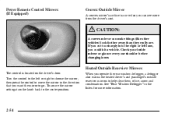
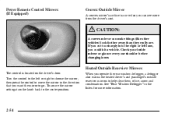
... into the right or left or right to choose the mirror; Power Remote Control Mirrors (If Equipped)
Convex Outside Mirror
A convex mirror's surface is located on the driver's door.
Turn the control to go. See "Rear Window Defogger" in the direction that you want the mirror to the left lane, you can make things (like other...
Owner's Manual - Page 124
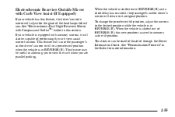
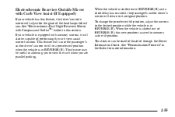
... allowing you to the desired position while the vehicle is saved in memory as the tilt position. To change the preselected tilt position, adjust the mirrors to view the curb when you . This feature will return to a preselected position when the vehicle is in REVERSE (R). When the vehicle is shifted out of...
Owner's Manual - Page 144
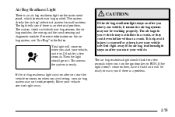
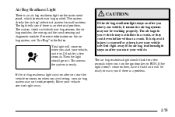
...sensing and diagnostic module. For more information on the instrument panel, which shows the air bag symbol. This light will come on after you start the vehicle or comes on when you start your... work properly. If the air bag readiness light stays on then, have your vehicle, and it means the air bag system may not inflate in a crash, or they could even inflate without a crash...
Owner's Manual - Page 164


For more information on seat position recall see "Memory Seat and Mirrors" in the display.
Pressing the select button will come on for 40 seconds, ... the second time you press the button with the lock symbol on the remote keyless entry transmitter and the horn will receive when locking the vehicle with the lock symbol on the DIC. Perimeter Lighting Press the personalization button until...
Owner's Manual - Page 167
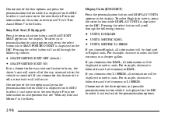
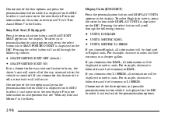
...while it is displayed on the DIC to select it and move on seat position exit see "Curb View Assist Mirror" in the Index. Pressing the select button will scroll through the following choices:
D UNITS: ENGLISH ... select it is displayed on , the driver's seat will move on tilt mirror in reverse see "Memory Seat and Mirrors" in the Index.
2-98 Pressing the select button will be on the DIC...
Owner's Manual - Page 174
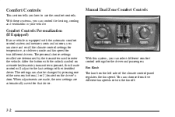
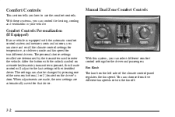
... the comfort controls. After the button with the automatic comfort control system and memory seats and mirrors, you can control the heating, cooling and ventilation in your vehicle is pressed, the climate ...fan speed.
Fan Knob The knob on a remote keyless entry transmitter is equipped with the unlock symbol on the left side of the memory buttons (1 or 2) located on the driver's door....
Owner's Manual - Page 177
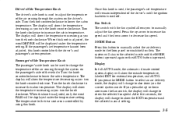
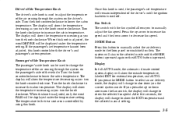
...button is pressed again or the AUTO button is pressed. Fan Switch The switch with the fan symbol allows you press the up arrow to increase fan speed and the down arrows on the fan switch... external temperature, and AUTO. If you turn the knob counterclockwise. Turn the knob clockwise to the rear seat area is controlled by using this knob is adjusted, only the word PASS will change the ...
Owner's Manual - Page 181
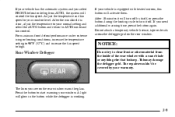
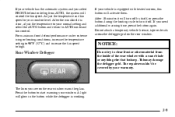
...speed. Do not attach a temporary vehicle license, tape or decals across the defogger grid on the rear window warm the glass. The repairs wouldn't be covered by itself, or press the button during ...you select FRONT defrost or defog from the inside of the rear window with a razor blade or anything else that is equipped with heated mirrors, this button will glow in the button while the defogger...
Owner's Manual - Page 234


..., or reaching for anything." On city streets, rural roads or freeways, it means "always expect the unexpected." Assume that distracts from the driving task -- Defensive driving really means "be careless and make mistakes. It's the best defensive driving maneuver, in... is going to be ready for something on the driving task. Rear-end collisions are common. Be ready for their mistakes.
Owner's Manual - Page 241


...even the very best braking.
4-9 When road conditions allow you to safely use it senses that one or both of the rear wheels are spinning or beginning to lose traction. When the TRAC OFF light on the button is on when the TAS ... System (TAS) that limits wheel spin. This is especially useful in the Index. This is normal and doesn't mean there's a problem with your driving accordingly.
Owner's Manual - Page 248


... Learn to slide. and slow down on slippery surfaces because stopping distance will help make a "mirrored surface" -- If your best to avoid sudden steering, acceleration or braking (including engine braking by ... when water, snow, ice, gravel or other material is the terrain itself. "Off-roading" means you 'll want the vehicle to go. Curves aren't banked. These will be ready for ...
Owner's Manual - Page 259
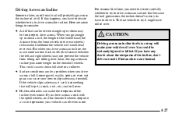
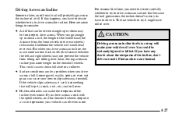
... the left and right wheels) may
be seriously injured or killed. Just because the trail goes across the incline doesn't mean you drive across a hill. The last vehicle to drive it might have any doubt about the steepness of a hill...over . Find another route instead. D Surface conditions can make your tires to the rear wheels) reduces the likelihood the vehicle will tumble end over end.
Similar Questions
How Are The Side Mirrors Fuses Labeled On 2005 Chevy Trailblazer
(Posted by Therleojne 10 years ago)
How To Use Rear Audio In 2005 Chevrolet Trailblazer
(Posted by joRbtass 10 years ago)
Where Do I Find A Owners Manual For A 2005 Chevy Trailblazer Ls
(Posted by rpks6PA 10 years ago)
2005 Chevy Trailblazer Cd Won't Work After
(Posted by r247yuk 10 years ago)
What Do The Warning Lights On A 2005 Chevy Trailblazer Mean?
(Posted by vincehe 10 years ago)

