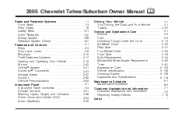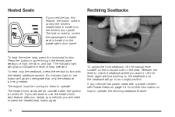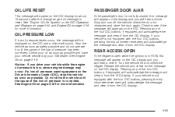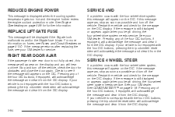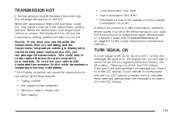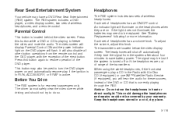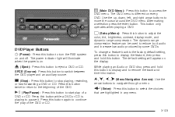2005 Chevrolet Tahoe Support Question
Find answers below for this question about 2005 Chevrolet Tahoe.Need a 2005 Chevrolet Tahoe manual? We have 1 online manual for this item!
Question posted by jukscho on October 10th, 2013
What Buttons To Press For Cd Changer In 2005 Chevy Tahoe
The person who posted this question about this Chevrolet automobile did not include a detailed explanation. Please use the "Request More Information" button to the right if more details would help you to answer this question.
Current Answers
Related Manual Pages
Similar Questions
Where Is The Override Button Located At On A 2005 Chevy Tahoe
(Posted by flymdaver1 10 years ago)
2005 Chevy Tahoe - Studdering On Slight Acceleration
I have a 2005 tahoe that accelerates great but once at a point where slight acceleration is present,...
I have a 2005 tahoe that accelerates great but once at a point where slight acceleration is present,...
(Posted by 4philipgodfrey 10 years ago)
2005 Chevy Tahoe Oil Leak From Bottom Of Truck.
(Posted by anthonyquinnpierce 11 years ago)
2005 Chevy Tahoe W/ New Battery And Starter.
When i turn the key, the lights turn on and i can hear the fuel pump engage, but nothing happens. Do...
When i turn the key, the lights turn on and i can hear the fuel pump engage, but nothing happens. Do...
(Posted by rpesinajones 11 years ago)