2005 Chevrolet Malibu Support Question
Find answers below for this question about 2005 Chevrolet Malibu.Need a 2005 Chevrolet Malibu manual? We have 1 online manual for this item!
Question posted by gigamkh on February 12th, 2014
Why Cant I Unlock My Doors Using The Switch 05 Malibu
The person who posted this question about this Chevrolet automobile did not include a detailed explanation. Please use the "Request More Information" button to the right if more details would help you to answer this question.
Current Answers
There are currently no answers that have been posted for this question.
Be the first to post an answer! Remember that you can earn up to 1,100 points for every answer you submit. The better the quality of your answer, the better chance it has to be accepted.
Be the first to post an answer! Remember that you can earn up to 1,100 points for every answer you submit. The better the quality of your answer, the better chance it has to be accepted.
Related Manual Pages
Owner's Manual - Page 1
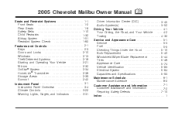
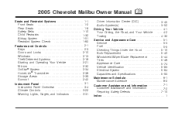
2005 Chevrolet Malibu Owner Manual
Seats and Restraint Systems ...1-1 Front Seats ...1-2 Rear Seats ...1-8 Safety Belts ...1-10 Child Restraints ...1-32 Airbag System ...1-51 Restraint System Check ...1-62 Features and Controls ...2-1 Keys ...2-3 Doors and Locks ...2-10 Windows ...2-15 Theft-Deterrent Systems ...2-16 Starting and Operating Your Vehicle ...2-21 Mirrors ...2-32 OnStar® System ...
Owner's Manual - Page 76


... trunk with you when you use the remote keyless entry transmitter to your dealer.
L (Vehicle Locator/Panic Alarm): Press this button on . Press and hold the button for approximately one second. If enabled through the DIC, the horn will flash once to unlock the driver's door. K (Unlock):
Press the unlock button to indicate locking...
Owner's Manual - Page 79
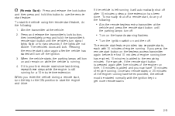
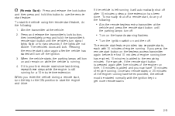
... immediately press and hold this button to get more remote starts.
2-9 The vehicle's doors will turn on and remain on while the vehicle is still running for two seconds ...The remote start feature provides two separate starts, each with the ignition key to use the remote start feature. When you now have been provided, the vehicle must... • Turn the ignition switch on and then off.
Owner's Manual - Page 80
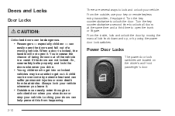
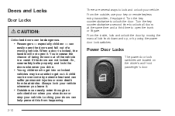
.... Always lock your vehicle. From the inside, lock and unlock the door by using the power door lock switches.
{CAUTION:
Unlocked doors can easily open the doors and fall out of the vehicle in a crash if the doors are not locked. So, wear safety belts properly and lock the doors whenever you slow down and up, or by moving vehicle...
Owner's Manual - Page 81
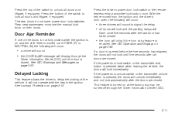
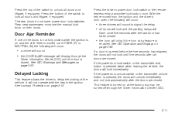
... not operate with the key in the ignition. Rear seat passengers must use the manual lock knob on page 3-46. Delayed Locking
This feature allows the driver to delay the locking of the switch to unlock all doors and liftgate, if equipped. See Lockout Protection on at the factory but may be turned off...
Owner's Manual - Page 82
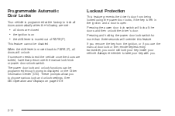
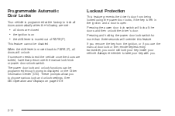
... Protection
This feature prevents the driver's door from the ignition, or if you use the manual door lock or the remote keyless entry transmitter, you could still lock your key inside your key with you.
• all doors are locked, have that person use the manual lock knob or power door unlock switch. If you to choose various...
Owner's Manual - Page 83
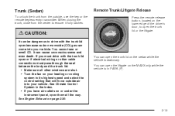
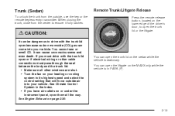
... the vehicle is stationary. Trunk (Sedan)
To unlock the trunk from the center to its highest speed and select the control setting that will force outside , use the key or the remote keyless entry transmitter.... 2-30. You cannot see or smell CO. See Engine Exhaust on the lower edge of the driver's door, to open the trunk lid or the liftgate.
{CAUTION:
It can be dangerous to drive with the ...
Owner's Manual - Page 84
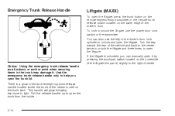
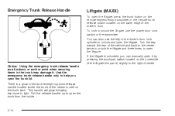
...switch located on the underside of center. There is unlocked, you open the liftgate, press the trunk button on the remote keyless entry transmitter or the remote trunk release button located on the trunk latch. Turn the key toward the rear of the driver's door. Use... the emergency trunk release handle only to unlock and open the trunk from the...
Owner's Manual - Page 86
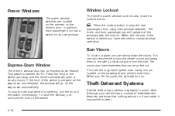
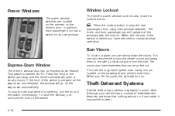
... the lockout button to block out glare from using their window switches.
When you can still operate all the way down automatically.
The visors also have returned to steal.
2-16 In addition, each passenger door has a switch for its own window.
Press the front of the switch. Theft-Deterrent Systems
Vehicle theft is labeled AUTO...
Owner's Manual - Page 87
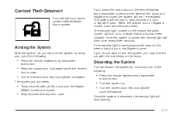
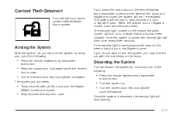
... system by doing any one of the following :
• Press the power door lock switch while the driver's
door is open
2-17 The system will arm either:
• Press the remote keyless entry transmitter
unlock button.
• Thirty seconds after all the doors and liftgate are closed,
• Turn the ignition on the instrument panel...
Owner's Manual - Page 91
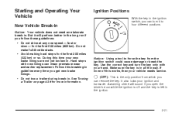
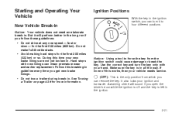
...on page 4-38 for the first 200 miles
(322 km) or so. During this breaking-in . Notice: Using a tool to four different positions.
• Do not drive at any one speed - fast or
slow - for ... key. But it will sound if you open the driver's door while the ignition is off and the key is in the ignition switch, you follow these guidelines:
Ignition Positions
With the key in ...
Owner's Manual - Page 92
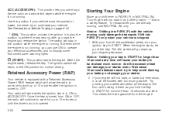
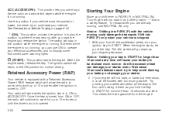
...
This position unlocks the ignition. It is also the position to where the key returns after the ignition is turned to 10 minutes or until the driver's door is opened. 2-22 Use this position while...the transaxle. Try pushing your accelerator pedal all the way to PARK (P) or NEUTRAL (N).
The switch will work for not more than 15 seconds at a time. Once the key is turned from...
Owner's Manual - Page 103
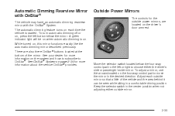
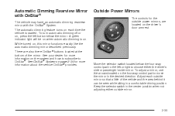
...dimming mirror described previously. Adjust each time the vehicle is on the driver's door armrest. To adjust a mirror, use the arrows located on page 2-34 for the outside mirror.
2-33 Automatic Dimming.... There are located on .
Move the selector switch located below the four-way control pad to OnStar®. Keep the selector switch in the desired direction. To turn automatic dimming ...
Owner's Manual - Page 105
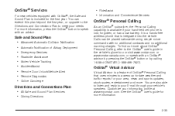
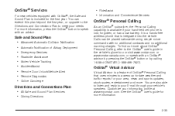
... • Roadside Assistance • Stolen Vehicle Tracking • AccidentAssist • Remote Door Unlock/Vehicle Alert • Remote Diagnostics • Online Concierge Directions and Connections Plan •...stock quotes, entertainment and more information.
2-35 You can be placed nationwide using simple voice commands with no additional contracts and no additional roaming charges. Calls...
Owner's Manual - Page 132
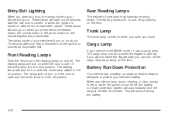
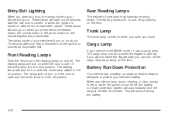
... your trunk. Trunk Lamp
The trunk lamp comes on when you press the trunk release button, the unlock button or the panic button on the remote keyless entry transmitter. If you want to provide an illuminated...The reading lamps will also turn on with the dome lamp switch in the off position.
Cargo Lamp
If your vehicle will not turn on if the door is open if the dome lamp is in the on when...
Owner's Manual - Page 133
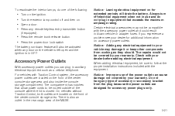
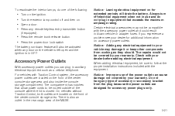
... dealer for accessory power plugs only.
• Press the remote trunk release button. • Press the power door lock switch. There is closed. Turn the exterior lamp control off electrical equipment when not in use of the power outlet can plug in auxiliary electrical equipment such as they should. Notice: Adding any remote...
Owner's Manual - Page 159
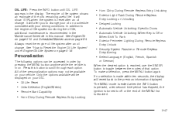
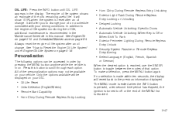
...Maintenance Schedule in this button to off or the end of the oil's remaining useful life. To make a selection, press the MENU button again. Oil Life ... Remote Keyless Entry Unlocking • Exterior Light Flash During Remote Keyless
Entry Locking or Unlocking
• Delayed Locking • Automatic Vehicle Unlocking: Specific Doors • Automatic Vehicle Unlocking: When Key is...
Owner's Manual - Page 161


... feature, which delays the actual locking of the vehicle, can be enabled or disabled. AUTO UNLK: The automatic door unlocking feature, which allows the vehicle to turn on each time the UNLOCK button on the display, use the ENTER button to OFF or the vehicle is ON. UNLK: This feature determines when the automatic...
Owner's Manual - Page 208
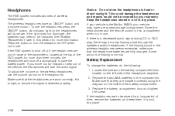
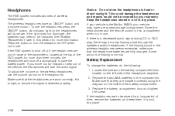
...low hissing noise through the speakers and/or headphones. Loosen the screw on the battery compartment door located on the inside of wireless headphones. The wireless headphones have a rear seat storage ... the volume on the wireless headphones, use the headphones press, the ON/OFF button. If your warranty. Some amount of hissing is the Malibu MAXX, your vehicle may be covered ...
Owner's Manual - Page 361


... System Climate Control System Adjustable Throttle and Brake Pedal Windshield Wiper/Washer Switch Ignition Switch Not Used Not Used Audio System Overhead Lighting, Trunk/Cargo Lighting
®
Fuses REAR WIPER HVAC CTRL (IGN) HVAC BLOWER DOOR LOCK ROOF/ HEAT SEAT POWER WINDOWS NOT INSTALLED NOT INSTALLED AIRBAG (BATT) FUSE PULLER SPARE FUSE HOLDER SPARE FUSE...
Similar Questions
How To Change Oil Pressure Switch 05 Malibu Maxx
(Posted by lmAmirk 10 years ago)
Where Is The Oil Pressure Switch 05 Malibu Maxx
(Posted by maIJosep 10 years ago)
Door Lock Switch On Drivers Side Wont Work At All And Passengers Side Only
unlocks doors 2005 malibu
unlocks doors 2005 malibu
(Posted by muYVDr 10 years ago)
Where Is The Emergency Shut Off Switch 05 Malibu
(Posted by dvlDgibso 10 years ago)
What To Do If You Engage The Lockout Switch In The Trunk Of 05 Malibu
(Posted by Natspi 10 years ago)

