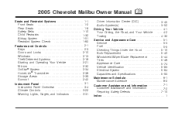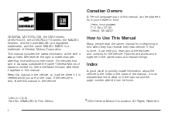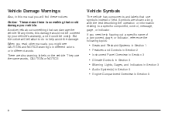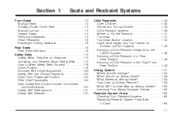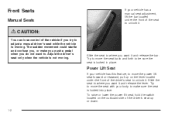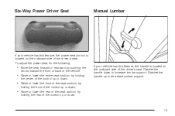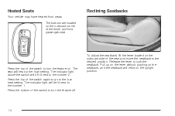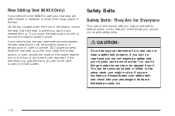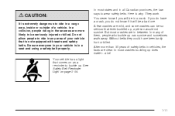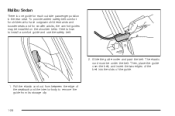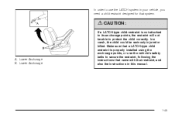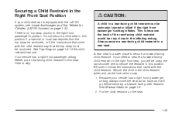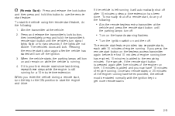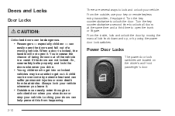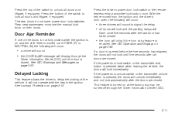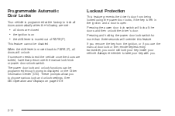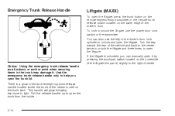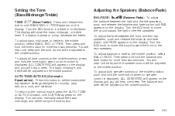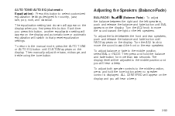2005 Chevrolet Malibu Support Question
Find answers below for this question about 2005 Chevrolet Malibu.Need a 2005 Chevrolet Malibu manual? We have 1 online manual for this item!
Question posted by Zokwinte on September 8th, 2013
How To Manually Deactivate A Kill Switch In A 2005 Chevy Malibu Classic
The person who posted this question about this Chevrolet automobile did not include a detailed explanation. Please use the "Request More Information" button to the right if more details would help you to answer this question.
Current Answers
Related Manual Pages
Similar Questions
What.switch Is It For.car Charger.on A 2005 Chevy Malibu.classic
(Posted by mordo 10 years ago)
Can A Security For A 2005 Chevy Malibu Classic Be Changed
(Posted by jeep7morri 10 years ago)
How To Change Spark Plugs 2005 Chevy Malibu Classic
(Posted by wingsASHL 10 years ago)
Chevy Malibu Classic - 2005 - 2.2 Engine Plugs
How do you remove and replace the spark plugs on a 2005 Chevrolet Malibu Classic - 2.2 Engine?
How do you remove and replace the spark plugs on a 2005 Chevrolet Malibu Classic - 2.2 Engine?
(Posted by Anonymous-103993 11 years ago)
2005 Chevy Malibu
What is the vin number for a 2005 chevy malibu for the front bumper?
What is the vin number for a 2005 chevy malibu for the front bumper?
(Posted by bixler34 11 years ago)