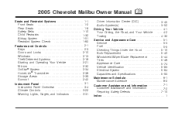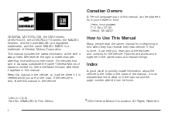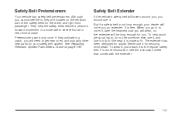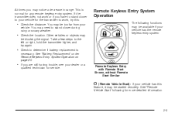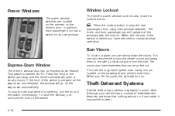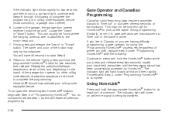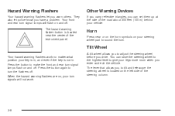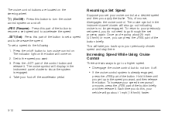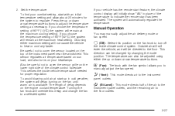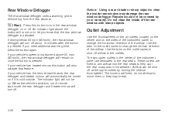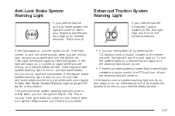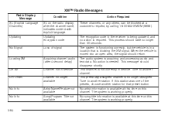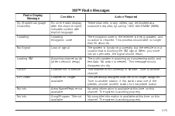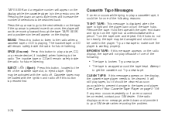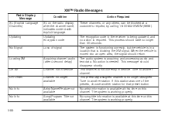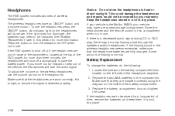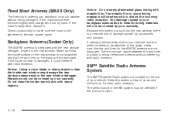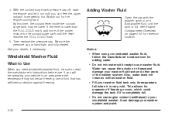2005 Chevrolet Malibu Support Question
Find answers below for this question about 2005 Chevrolet Malibu.Need a 2005 Chevrolet Malibu manual? We have 1 online manual for this item!
Question posted by linxavdesbe4 on May 6th, 2014
Where Is The Transmission Located On A 2005 Chevy Malibu?
Current Answers
Answer #1: Posted by BusterDoogen on May 6th, 2014 5:53 PM
I hope this is helpful to you!
Please respond to my effort to provide you with the best possible solution by using the "Acceptable Solution" and/or the "Helpful" buttons when the answer has proven to be helpful. Please feel free to submit further info for your question, if a solution was not provided. I appreciate the opportunity to serve you!
Related Manual Pages
Similar Questions
engine
2005 Chevy Malibu, trunk keeps popping open?
What is the vin number for a 2005 chevy malibu for the front bumper?