2005 Chevrolet Equinox Support Question
Find answers below for this question about 2005 Chevrolet Equinox.Need a 2005 Chevrolet Equinox manual? We have 1 online manual for this item!
Question posted by DoorM33067 on November 14th, 2012
How Do You Change The Time On The Clock
How do you change the time on the clock
Current Answers
There are currently no answers that have been posted for this question.
Be the first to post an answer! Remember that you can earn up to 1,100 points for every answer you submit. The better the quality of your answer, the better chance it has to be accepted.
Be the first to post an answer! Remember that you can earn up to 1,100 points for every answer you submit. The better the quality of your answer, the better chance it has to be accepted.
Related Manual Pages
Owner's Manual - Page 2


...they first receive their new vehicle.
This manual includes the latest information at the time it can be there if you ever need it appears in this manual. How to ...manual from : Helm, Incorporated P.O. Pictures and words work together in the owner manual to make changes after that time without notice. Litho in U.S.A. Part No. 05EQUINOX A First Edition ii
© Copyright General ...
Owner's Manual - Page 40


... no other children. In fact, the law in every state in the United States and in a vehicle. Every time infants and young children ride in vehicles, they need , for everyone, to use safety restraints. until a crash.... traveled nor the age and size of the traveler changes the need to use a child restraint.
{CAUTION:
People should have the protection provided by appropriate restraints.
Owner's Manual - Page 73


...of the device. Operation is subject to use this : • Check the distance. Changes or modifications to this system by other than an authorized service facility could void...This device must accept any interference received, including interference that may be blocking the signal. At times you lock your vehicle. If your dealer or a qualified technician for the transmitter...
Owner's Manual - Page 75


... your vehicle. Do not use a pencil or similar object to remove the old battery. Check the operation of four transmitters matched to it 's probably time to change the battery. Snap the transmitter back together tightly to be matched. When the dealer matches the replacement transmitter to your vehicle, any location. You can...
Owner's Manual - Page 82


... features, we put on the transmitter is programmed to, do the following: 1.
During this time you can be programmed to arm/disarm the content theft-deterrent system. Passive Arming: The system...has covered visor vanity mirrors on page 2-4. The security system light will arm immediately. To change the mode that nothing we know that your vehicle is pressed before the minute has passed...
Owner's Manual - Page 83


...If you accidentally set off the alarm when entering or exiting the vehicle, you will sound three times to change the mode. • To select the active arming mode, press the lock button on the ... above, you turn off . Your vehicle is equipped with a valid key. This light will sound two times to restart the engine if you can shut it off by a rapid beeping. See your Passlock® ...
Owner's Manual - Page 86


... starts, let go of four hours prior to the floor, while you hold it could change the way the engine operates. If the vehicle starts briefly but then stops again, do this time keep the pedal down for about 15 seconds between each try. You will not start within 10...
Owner's Manual - Page 96
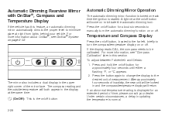
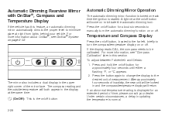
...°F, or °C appears. 2. Press the button again to change the display to minimize glare at the same time.
The mirror also includes a dual display in the display at night...;, Compass and Temperature Display
If the vehicle has this section. After approximately four seconds of time, please consult your vehicle.
To adjust between Fahrenheit and Celsius: 1. For more information, ...
Owner's Manual - Page 141
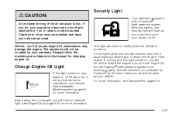
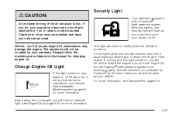
... turned on page 2-13. And the vehicle is not protected by your engine can become so hot that service is not working properly. Change Engine Oil Light
If this time. For more information.
3-33 See Engine Oil on for 30 seconds, it means that it stops flashing before trying to restart...
Owner's Manual - Page 144
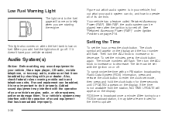
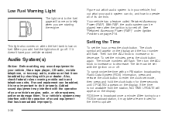
... the fuel tank is low on page 2-14. To synchronize the time with an FM station broadcasting Radio Data System (RDS) information, press and release the clock button to enter the clock set with your dealer.
To set the minutes, press the clock button again. With RAP, the audio system can be set mode...
Owner's Manual - Page 154
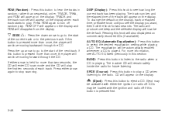
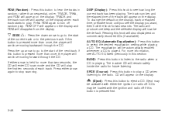
... the CD will play the first ten seconds of each track starts to play. To change the default on the display. For more than once, the player will continue moving backward through ...for two seconds. If this button is held for future listening. The track number, and the elapsed time of the track will appear on the display and RDM will now be automatically recalled whenever a CD ...
Owner's Manual - Page 164
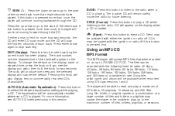
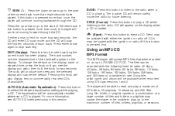
...equalization will appear on commercially recorded CDs (if available).
The track number, and the elapsed time of each track. SRCE (Source): Press this button is pressed more information, see how long...appear on the display, track or elapsed time, press the knob until you see the display you want, then hold the knob for future listening. To change the default on the display when a...
Owner's Manual - Page 168
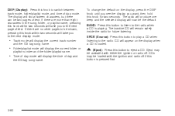
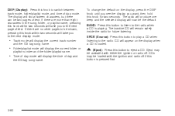
...change the default on the display when a CD is loaded.
• Track mode will display the current track number
and the ID3 tag song name.
• Folder/playlist mode will display the current folder or
playlist number and the folder/playlist name.
• Time of day mode will display the time... between track mode, folder/playlist mode, and time of text. BAND: Press this knob within two...
Owner's Manual - Page 181


... setting while playing a CD. This feature is playing. To change the default on the display (CD#/Track#/Time, CD#/Track#, or Track#/Elapsed Time), press the button until you see the display you try to... number ADDED will appear on the display. BAND: Press this button to switch between time and the elapsed time of the track. If S-LIST appears on the display, press the song list button...
Owner's Manual - Page 186


...the radio display. The chime level will change from the normal level to loud, and LOUD will appear on the radio display. Each time the chime volume is changed, three chimes will sound as an example .... Keep this antenna clear of the new volume selected. The performance of your vehicle. To change back to the default or normal setting, press and hold pushbutton 6 with a factory radio or chime ...
Owner's Manual - Page 195


... that requires hard braking. Once they do . That could . Remember: Anti-lock does not change the brake pressure faster than any driver could be the wrong thing to do , the vehicle can steer ...or always decrease stopping distance. If you have anti-lock brakes. The anti-lock system can change the time you need to get too close to the vehicle in front of available tire and road conditions....
Owner's Manual - Page 197


...control and your vehicle has all-wheel drive (AWD), the AWD system operates automatically without any time by pressing the traction control button. If this light comes on outside temperature and vehicle use but... system will appear on at any action required by a dealer. You may feel or hear a change in for service. 4-11
If the system is limiting wheel spin when you press the button, the...
Owner's Manual - Page 198


...curves. The traction of the tires against the road surface makes it possible for the vehicle to change its path when you are steering through a sharp curve. If there is important to take more... problems and/or the SERVICE light comes on the condition of your dealer for an extended amount of time, you are able to stop your speed. A lot of power steering assist should return shortly after...
Owner's Manual - Page 200


... the way, steer so that such emergency situations are holding the steering wheel at all times and wear safety belts properly. Off-Road Recovery
You may find that your right...while you can turn the steering wheel up to practice defensive driving at the recommended 9 and 3 o'clock positions, you 're driving. Then turn until the right front tire contacts the pavement edge. But ...
Owner's Manual - Page 202
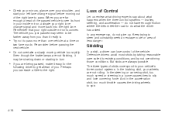
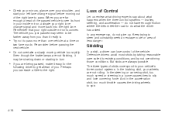
... passed may be farther away from you . The three types of you than one vehicle at a time on
two-lane roads. • Check your mirrors, glance over your shoulder, and
start your wheels...of less danger.
• Try not to do not give up. Remember that your right lane change signal before passing the next vehicle.
In the steering or cornering skid, too much speed or ...
Similar Questions
How Do You Change The Clock Time? 2012 Chevrolet Equinox
(Posted by nous 10 years ago)
How To Change Time On Clock In Chevy Equinox 2006
(Posted by krjku 10 years ago)
I Changed Battery In The Remote And The Door Locks Still Won't Open ?
My Remote Went Dead. I Changed The Battery In The Remote. The Light Goes On From The Remote, But The...
My Remote Went Dead. I Changed The Battery In The Remote. The Light Goes On From The Remote, But The...
(Posted by asalinaro 11 years ago)

