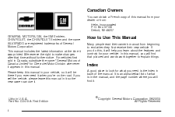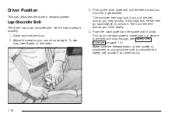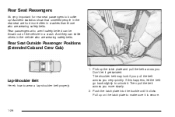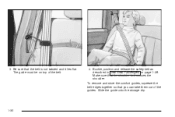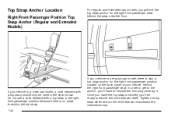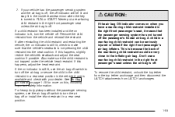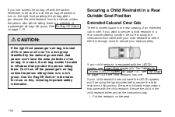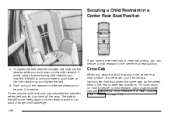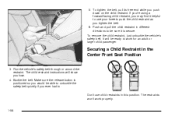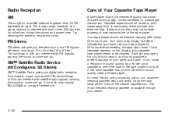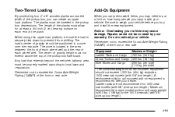2004 Chevrolet Silverado 1500 Pickup Support Question
Find answers below for this question about 2004 Chevrolet Silverado 1500 Pickup.Need a 2004 Chevrolet Silverado 1500 Pickup manual? We have 1 online manual for this item!
Question posted by 99ssmur on January 17th, 2014
How To Remove Stereo From 2004 Chevy Silverado Pick Up
The person who posted this question about this Chevrolet automobile did not include a detailed explanation. Please use the "Request More Information" button to the right if more details would help you to answer this question.
Current Answers
Related Manual Pages
Similar Questions
Where Is The Manual Cd Eject On 2004 Chevy Silverado
(Posted by ayazap 10 years ago)
How To Replace 2004 Chevy Silverado Washer Fluid
(Posted by Bootkv 10 years ago)
What Does A 2004 Chevy Silverado Owner Manual Look Like
(Posted by nellpsc 10 years ago)
How Do I Let Down My Center Console On A 2004 Chevy Silverado
(Posted by 12duke 10 years ago)
Need Manual For 2004 Chevy Silverado V8 For Windshield Washer Hose Diagram
Replaced battery and broke windshield washer fluid plastic hose. We know where the leak is But i wou...
Replaced battery and broke windshield washer fluid plastic hose. We know where the leak is But i wou...
(Posted by aiche 11 years ago)